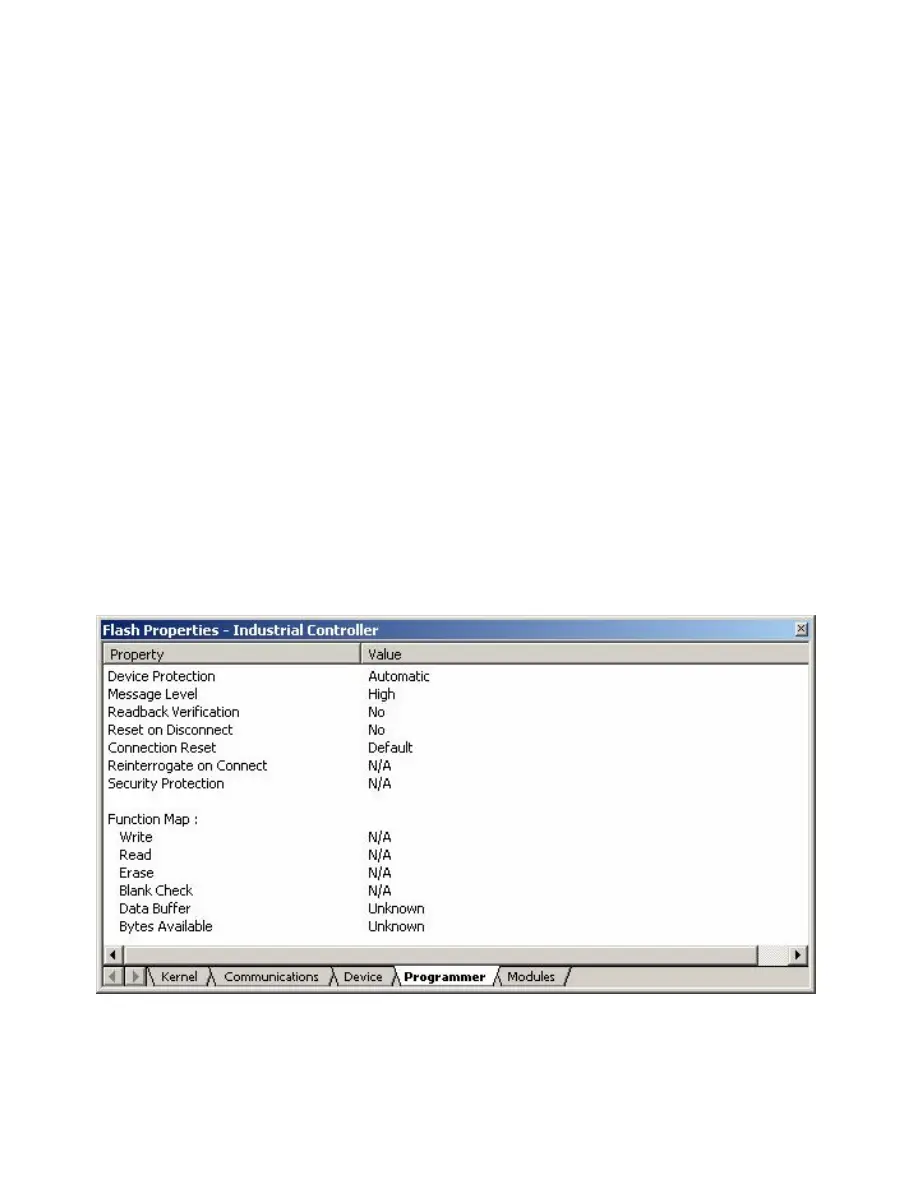86
Interface
If the target is connected directly to the host computer, the connection interface should be selected to
‘Direct Connection’. Alternative options include FDM and for Protocol A (legacy) kernels, the UPB.
Double clicking invokes the Project Wizard to allow editing of this item.
Kernel Resident
This specifies that a main kernel is already resident and running on the target device before connection by
FDT. Double clicking invokes the Project Wizard to allow editing of this item.
Available RAM and Free RAM
These are for display only and are not editable.
Buffer Size
This shows a size of programming the flash memory.
Device ID
This is not used in communication protocol B, C or D.
8.5.4
Programmer Tab
This shows the state of the Function Map and allows the user to select the Device Protection Option of
Automatic, Interactive, or None and the message level option of Advanced or Standard.
Figure 8-11 Programmer Properties