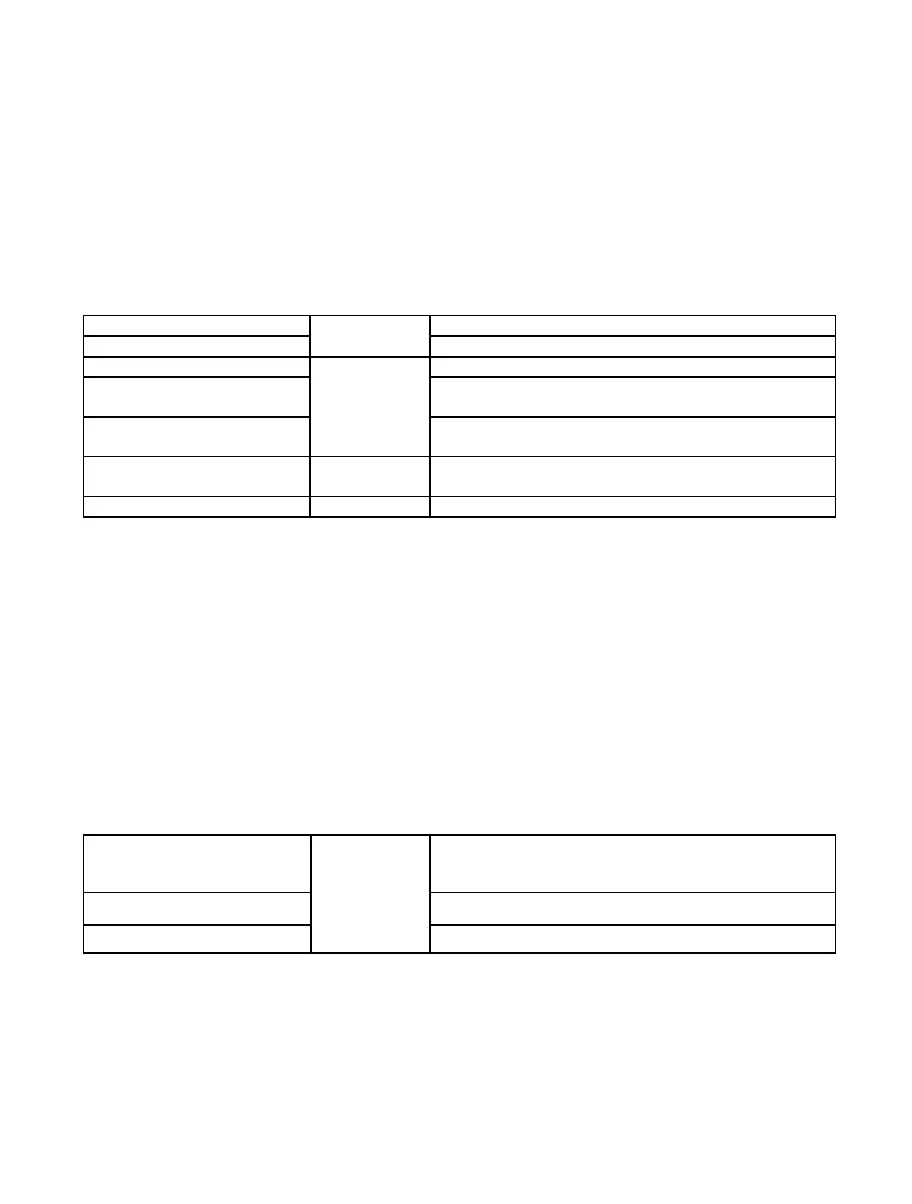50
Connect USB|0x000D|0
Connect USB|FDM|SN: 93506
Connect USB|E8|0001|5.0|0.0
4.5.3
Download
Description = download the selected project image to the device
Arguments:
“image” Download the device image
<filename>
Required
(One of)
Download the named file
“user” Download the user image\Download to the user area
“userboot” Download the user boot image\Download to the user boot
area. This can also be used to download to the User Area.
“both”
Required
(One of)
Download the user and user boot image (only valid when
specifying “image”)
“norebuild” Optional Don’t rebuild the image(s) before downloading, even if
they are out of date (only valid when specifying “image”)
“verify” Optional Perform a readback verify when the download completes
Example:
Download image|user|norebuild|verify
Download C:\files\MySrecord.mot|userboot
4.5.4
Erase
Description = erase specified flash blocks on the device
Arguments:
<block num(s)> A list of block numbers to erase
“written” Erase all blocks currently marked as written
“device”
Required
(One of)
Erase the entire device
Example:
Erase 0|1|4|7
Erase device