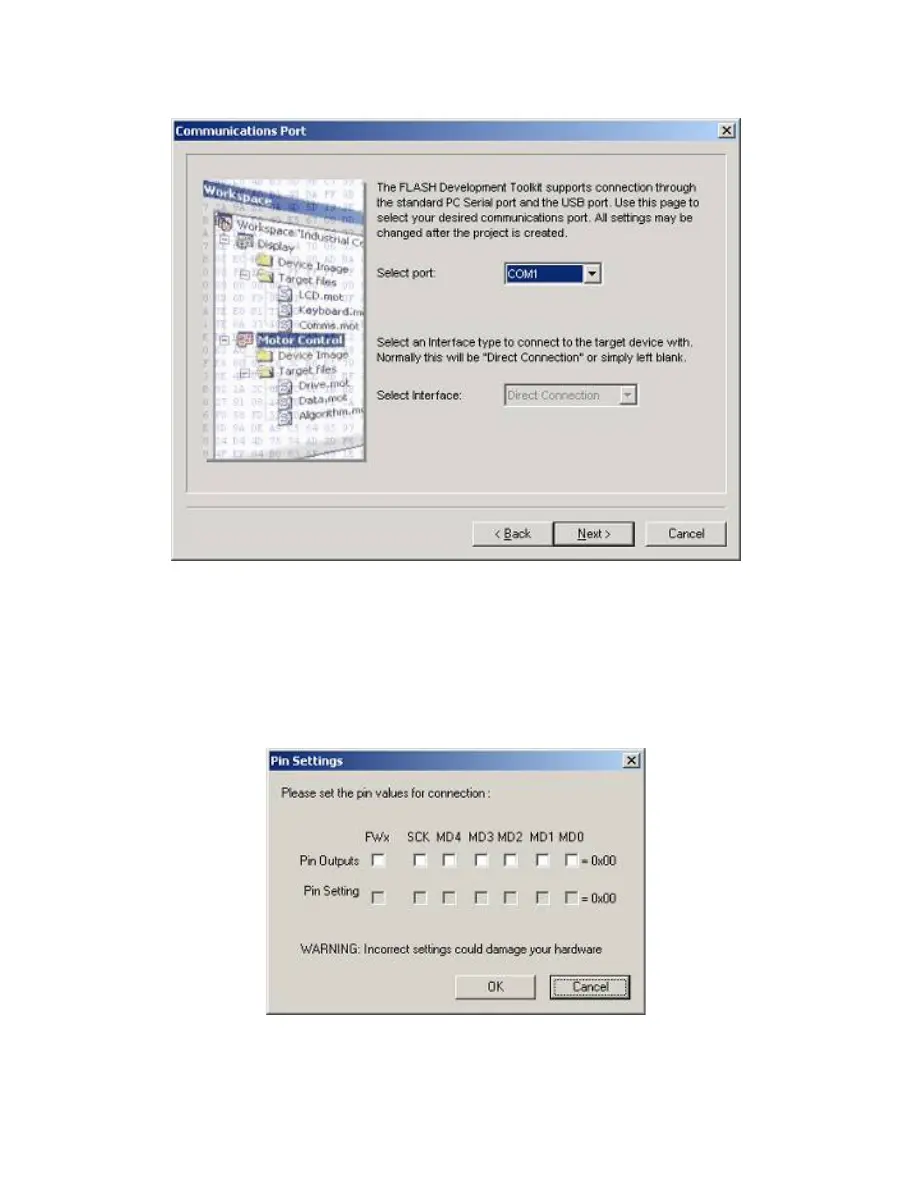31
3.5.3
Generic Boot - Communications Port
Select the port (and interface if available) from the drop-down list, then click the ‘Next’ button.
Figure 3-15 Communications Port
3.5.4
Generic Boot - FDM Pin Settings [FDM connection only]
If the FDM is selected the following screen will be shown. Set the mode pin settings required to place the
device into Boot Mode.Click ‘OK’ to continue.
Figure 3-16 FDM Generic Device Pin Settings
