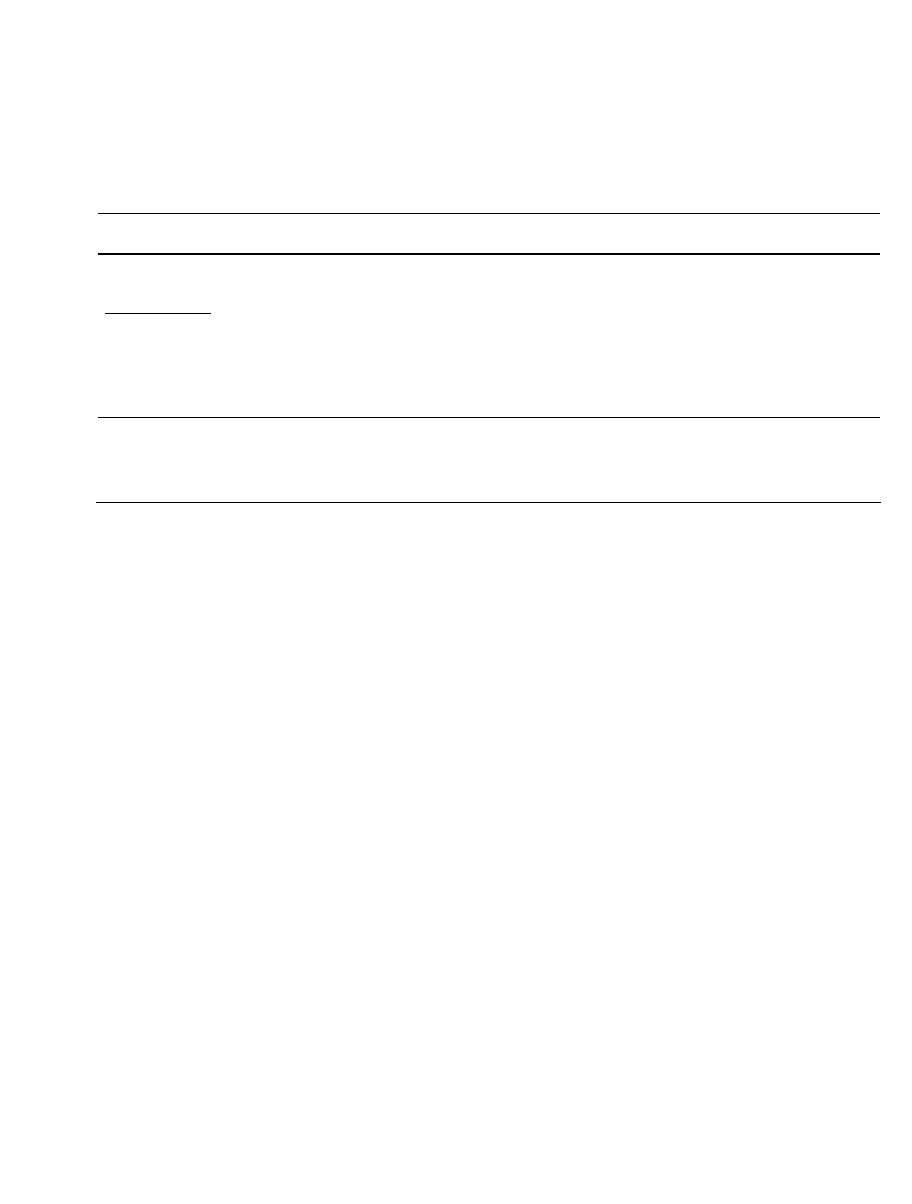iv
iv. Document Conventions
This manual uses the following typographic conventions:
CONVENTION MEANING
[Menu->Menu Option]
Bold text with ‘->’ is used to indicate menu options (for example,
[File->Save As...]).
‘dialog name’ The ‘’ is used to indicate the name of a dialog box or menu.
‘Filename.ext’ Bold Courier Font is used to indicate filenames.
“enter this string” Used to indicate text that must be entered (excluding the “” quotes).
Key+Key
Used to indicate required key presses. For example. Ctrl+N means
press the Ctrl key and then, whilst holding the Ctrl key down, press
the N key.
Â
(The “how to” symbol)
When this symbol is used, it is always located in the left-hand
margin. It indicates that the text to its immediate right is describing
“how to” do something.
Table 1: Typographic Conventions
Windows
®
is a registered trademark of Microsoft Corporation.
F-ZTAT is a trademark of Renesas, Ltd.