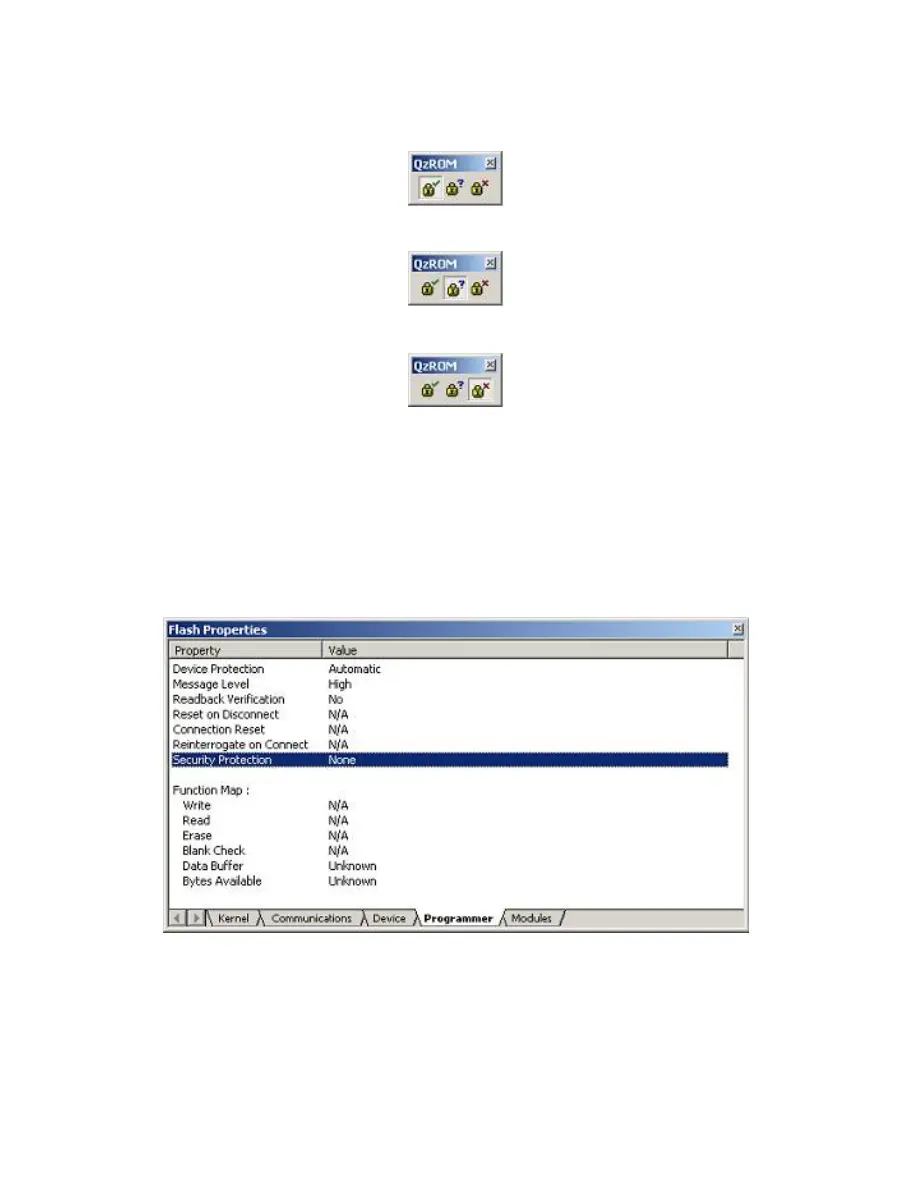119
14.2.1
Toolbar
In full FDT mode and with a QzROM based project the QzROM toolbar will be enabled. This shows the
currently chosen option, which can be changed by simply clicking on an adjoining icon.
Figure 14-4 Automatic
Figure 14-5 Prompt
Figure 14-6 None
Note – clicking on the icons will not immediately protect the device. This is still merely the current
disconnect setting.
14.2.2
Project
It is also possible to change this option from the project properties dialog, as well as viewing the current
setting. This is done from the Programmer tab:
Figure 14-7 Security Protect property
Double clicking on the “Security Protection” field will bring up a new dialog allowing the entry to be
changed.