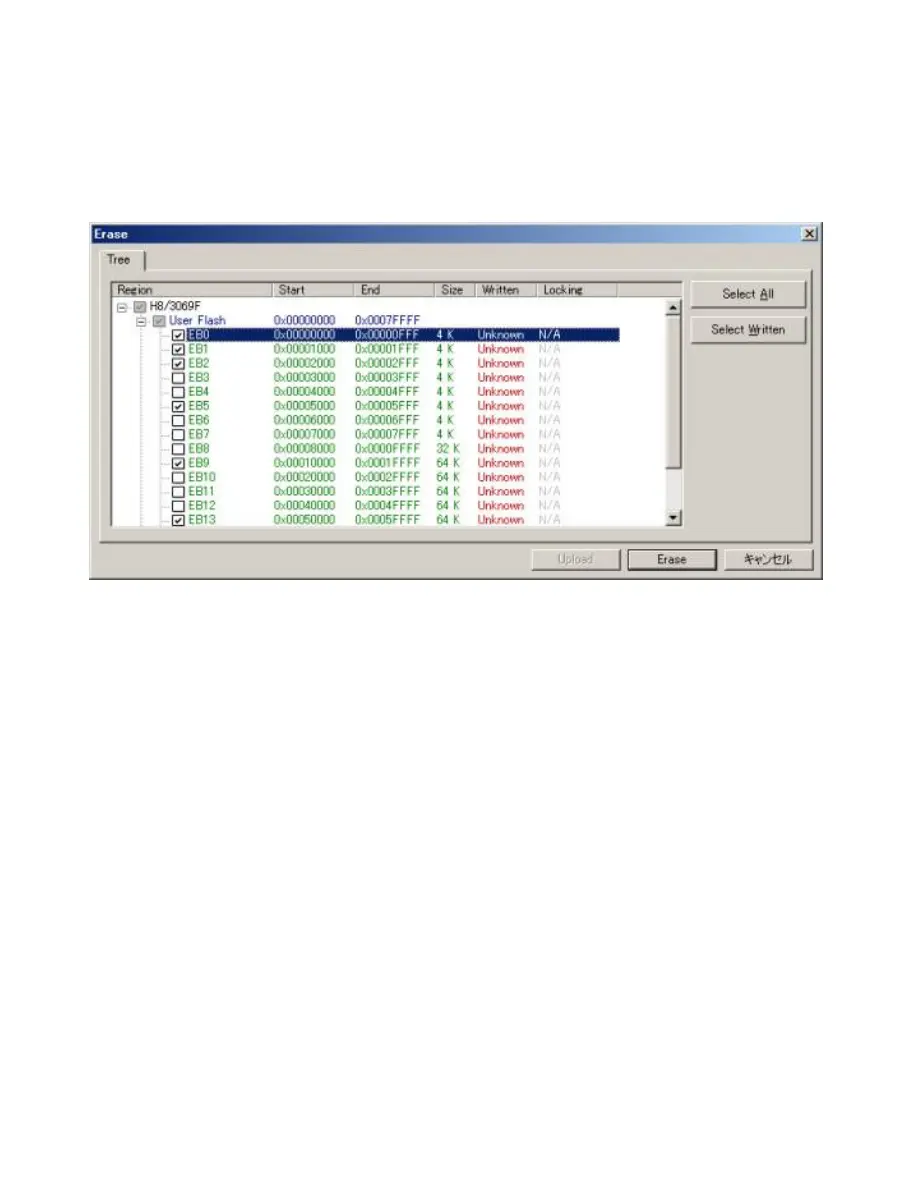40
3.8 Erasing Data from the FLASH ROM
1. Select [Device -> Erase FLASH blocks...] to display the ‘Erase Blocks’ dialog box.
2.
Select the block(s) to be erased. (When the checkbox is ticked, the block is selected.)*
3.
Click the ‘Erase’ button to start erasure.
4.
When ‘Erase complete’ is displayed in the output window, erasure is completed.
Figure 3-28 Erase Blocks
*Note To erase all blocks, clicking the ‘Select All’ button will tick every available check box. To erase all
non-blank blocks, clicking the ‘Select Written’ button will tick every associated check box. Ticking
the box of a parent item will toggle the state of all child items. A greyed check-box indicates that
only some of the child items are ticked.