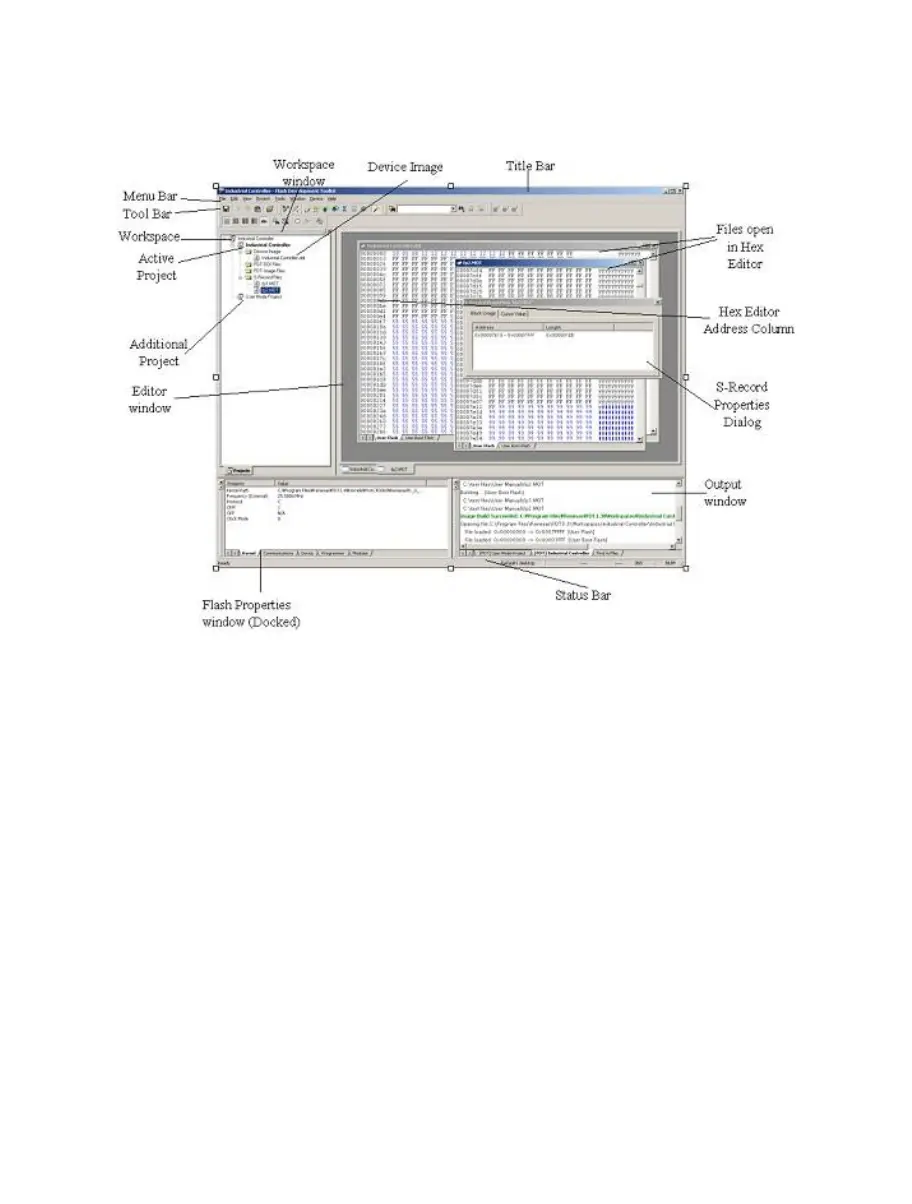4
2.1 User Interface
The FDT Graphical User Interface is a Windows
®
application that presents a work environment, which
allows the user to program FLASH memory.
Figure 2-1 FDT Graphical User Interface
2.1.1 Menu bar
Commands are grouped into related areas on the Menu bar as indicated by the menu titles. Using the mouse
the user can select a command operation, invoke a dialog box or a window to interact with the system.
Clicking the left mouse button on a menu title will pull down that menu, from which a selection can be
made.
If a menu item does not perform an action directly, but instead displays a dialog box or window for further
user interaction, then its name is appended with an ellipsis (three dots, ...).