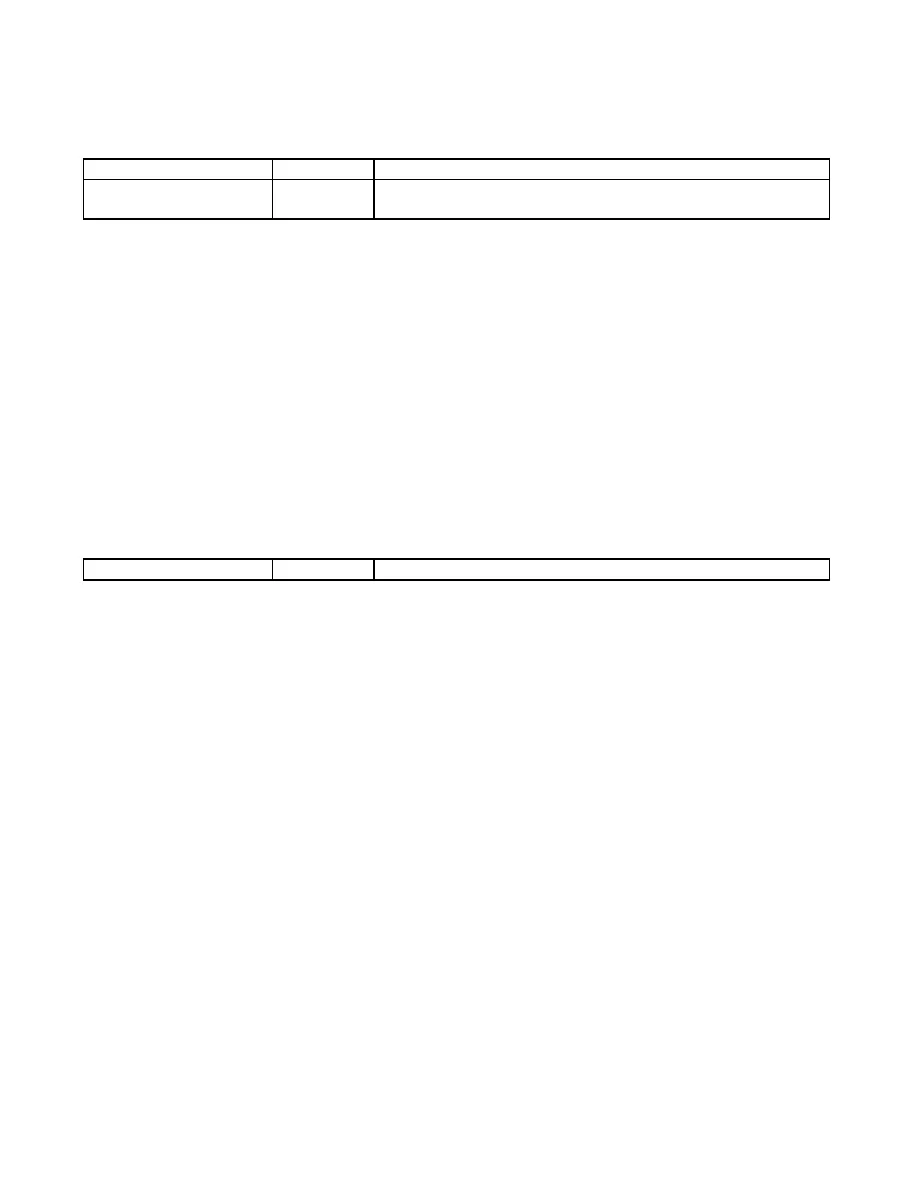54
4.5.14
Move \ Copy
Description = move or copy the script file. NB: FDT will process the script no further than this line
Arguments:
“$script” Required Copy\move\rename this script file
<filename>
<directory>
Required The file\directory the source file is to be copied\moved\renamed
to
Example:
Move $script |\\server\networkfiles\done.txt
Copy $script|C:\backups\
4.5.15
Abort
Description = stop processing the script and return failure. NB: This command is primarily designed to be
used in an error processing script
Arguments:
NONE
- -
Example:
Abort