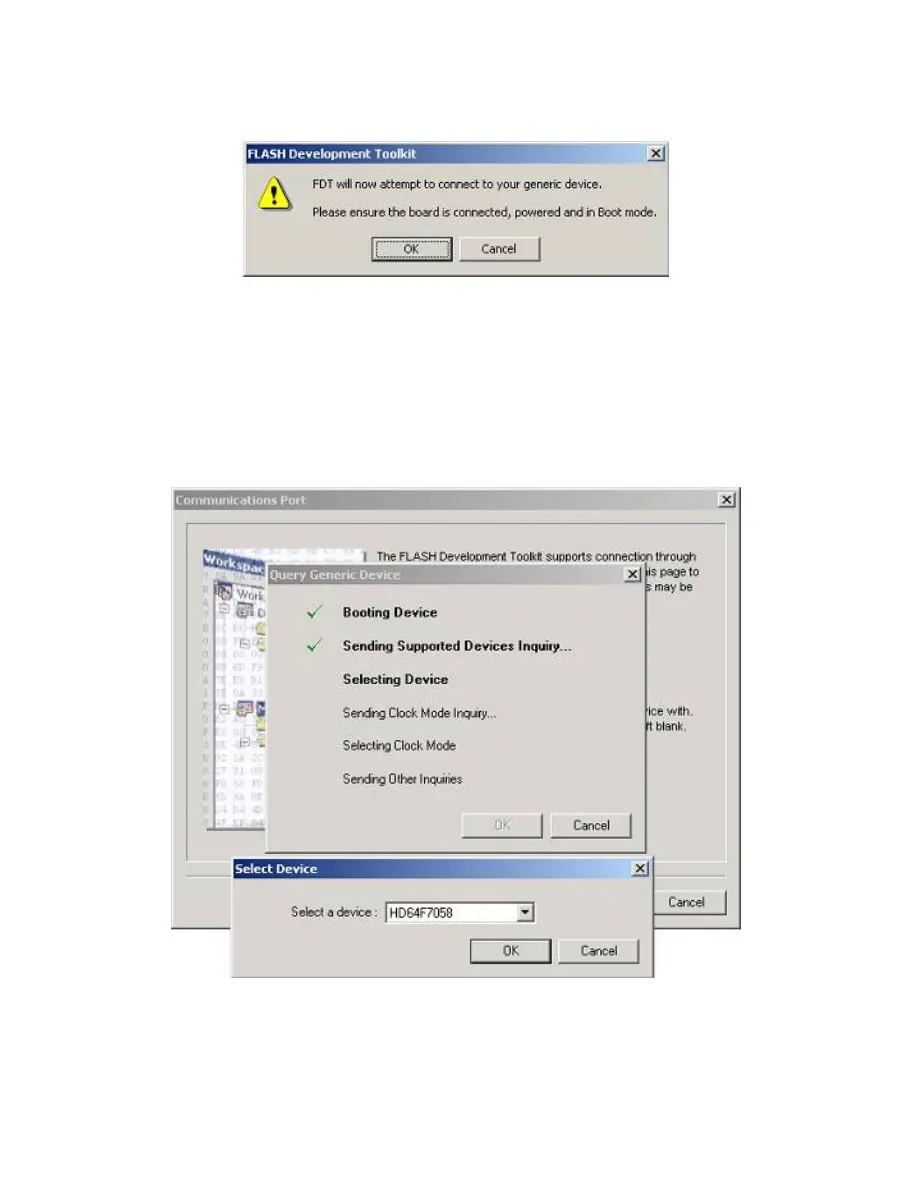34
3.5.6
Generic Boot - Confirmation
FDT then waits for you to confirm that the device is connected and powered, and if not using the FDM or
E8Direct, in Boot mode. FDT will try to connect to the device when you click ‘OK’.
Figure 3-21 Generic Boot Confirmation
After this, FDT displays a dialog that displays the boot progress. At various points during the Generic Boot
process, the user is required to select or confirm details of the device; see below for details.
3.5.7
Generic Boot – Select Device
Because some devices share a boot program, a list is provided of all those supported. The user should select
the correct device from the list then click ‘OK’.
Figure 3-22 Generic Boot – Device
