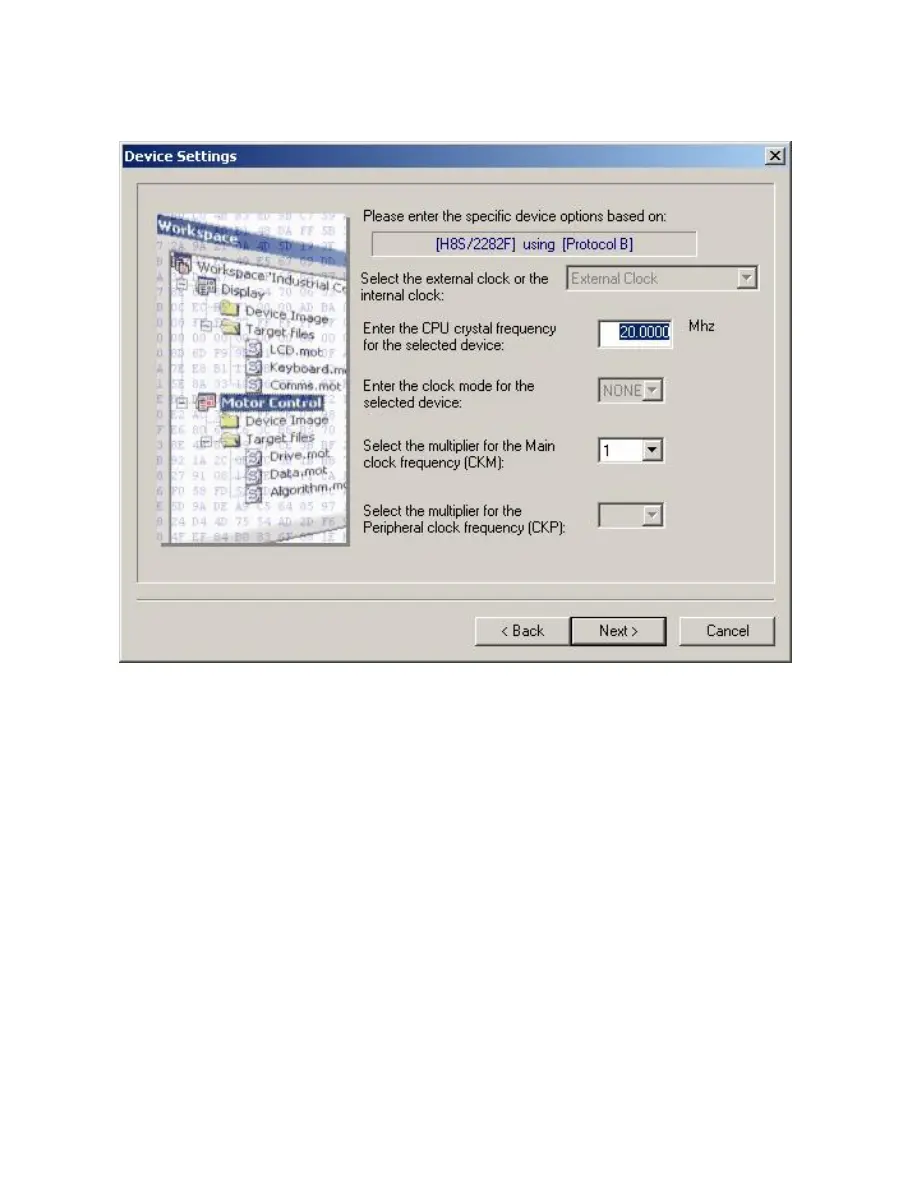23
3.4.4
Device Settings
Enter values for the device settings; enter the input clock, then select the main and peripheral clock
multipliers from the drop-down lists, and click the ‘Next’ button.
Figure 3-5 Device Settings
Supplementary:
1. Clock Setting
Allow selection of the device external clock (default) or one or more of the device internal clock speeds.
2. CPU Crystal Frequency
Enter the frequency of the CPU clock or the crystal generator. This can be specified up to 4 decimal
places. The target device, the kernel and the Clock Mode determine the valid range.
3. Clock Mode
If enabled, select the required value from the drop-down list.
4. Multiplier for CKM
If enabled, select the input clock multiplier for the master (system) clock. The available options depend
upon the target device, the kernel and the Clock Mode.
5. Multiplier for CKP
If enabled, select the input clock multiplier for the peripheral clock. The available options depend upon
the target device, the kernel and the Clock Mode.
Note To enter the clock mode, input clock, and multipliers, refer to the device hardware manual and/or
the target board manual to confirm the values required.