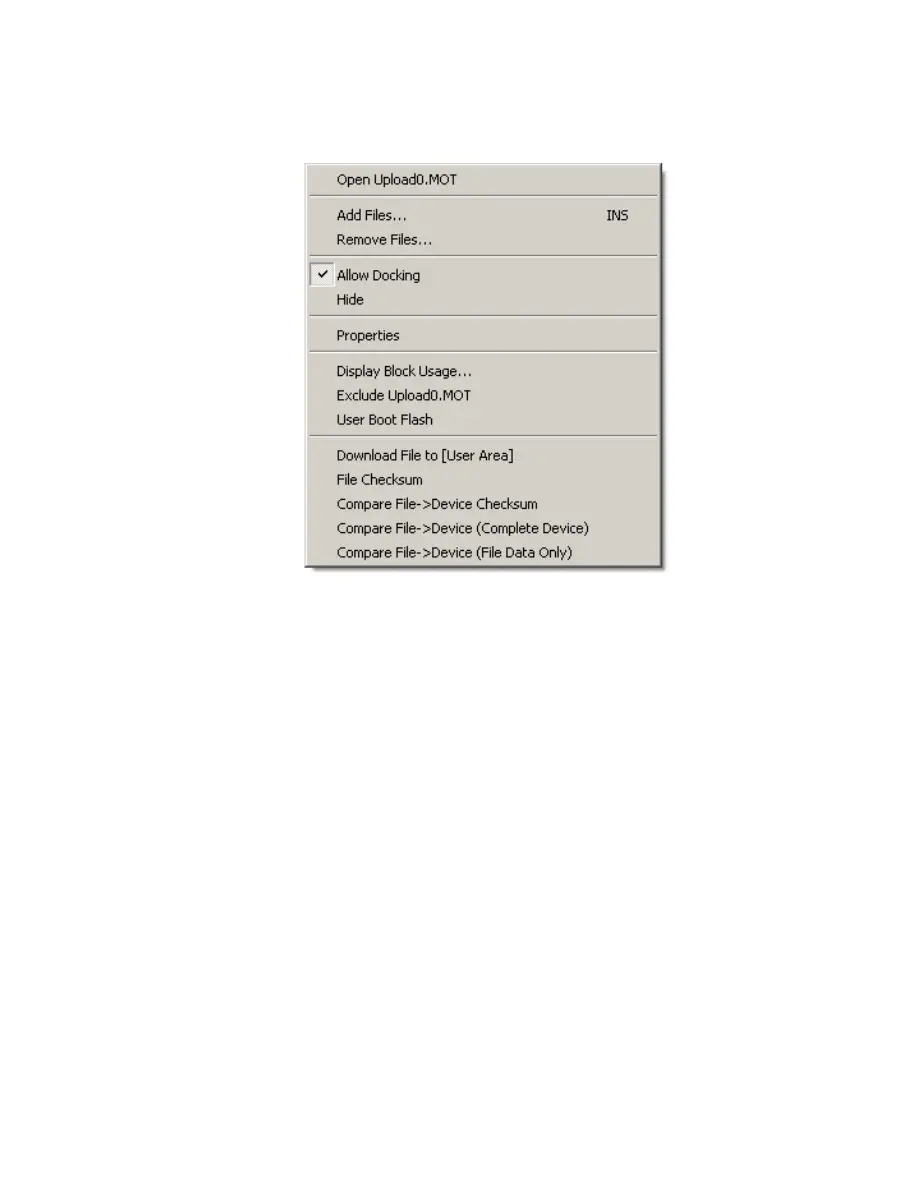10
2.1.4 Pop-up menus
Many windows have local pop-up menus in order to make commonly used features easier to access. These
menus are invoked by clicking the right mouse button in the window (or pressing SHIFT+F10) and then
selecting the required menu option. An example pop-up menu is:
Figure 2-11 Pop-up Menu
The contents and operation of specific pop-up menus are explained in detail in the description of each FDT
window, see the Chapter 8 ,Windows.
2.2 Help
FDT has a standard Windows
®
help system. This provides on-line information for using the system.
Help can be invoked by pressing the F1 key or via the Help menu.