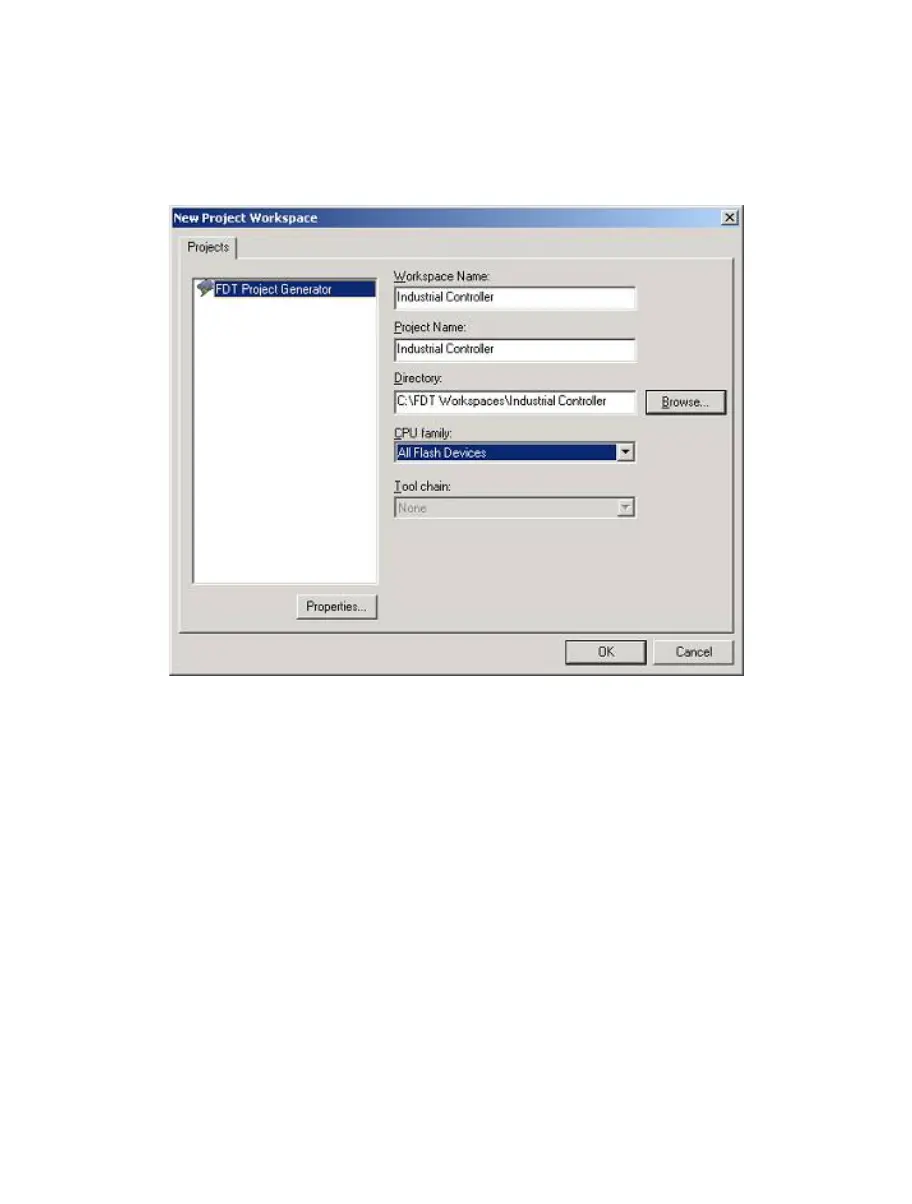20
3.4 Creating a New Workspace and Project
When FDT is started in full mode (not FDT Basic Simple Interface Mode), a workspace and project must
be opened or created. See Chapter 10 Basic Simple Interface Mode for details on programming without
setting up a workspace and project.
3.4.1
New Project Workspace
Figure 3-2 New Workspace
Enter the workspace name (the project name is the same by default), then click the ‘OK’ button. If you
wish to change or create a directory, input a directory name or use ‘Browse...’ button.
