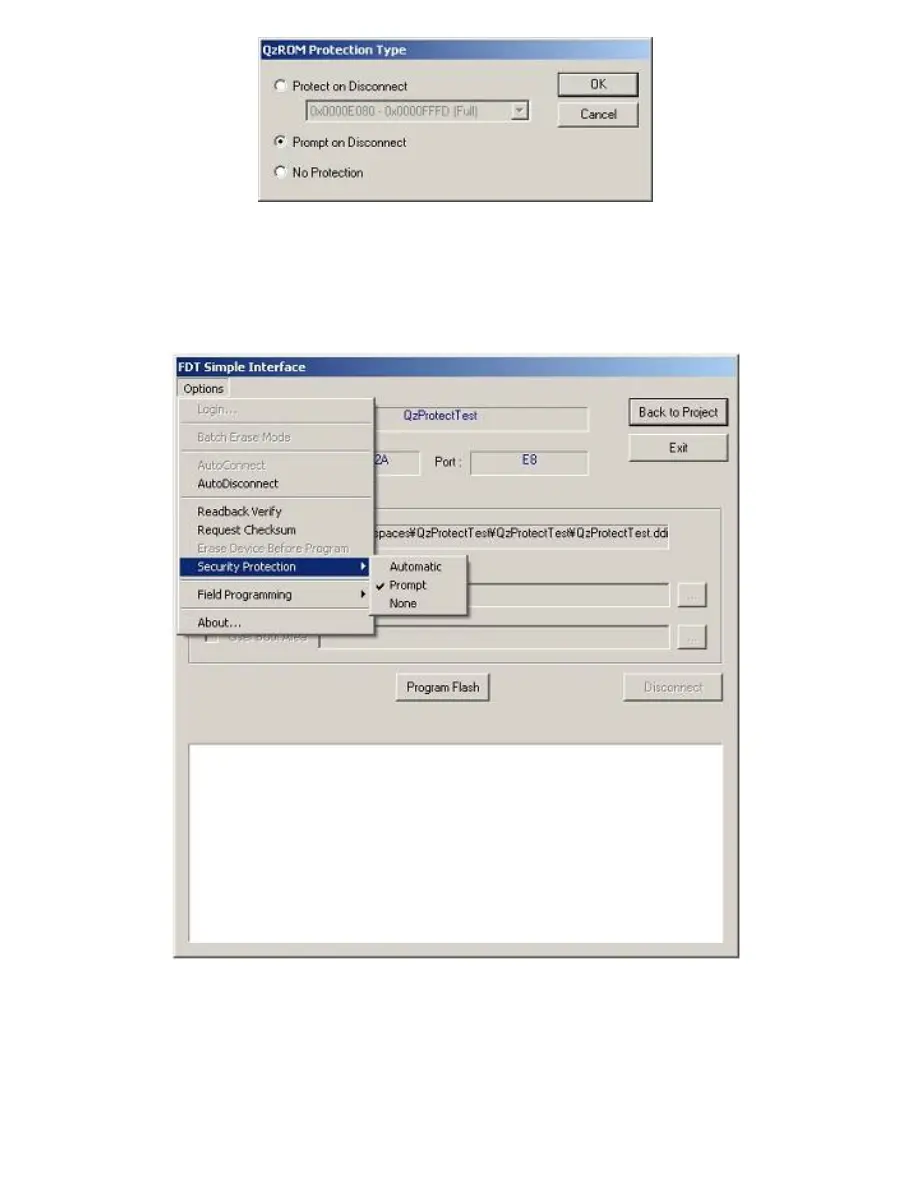120
Figure 14-8 Security Protect dialog change
14.2.3
Simple Interface \ Basic Mode
Should the user be in a mode where only the Simple Interface dialog is accessible, this setting can instead
be changed via a menu option.
Figure 14-9 Security Protect Simple Interface
The check mark shows the currently selected option. Note – these menu options will be disabled if the
project is not QzROM based.