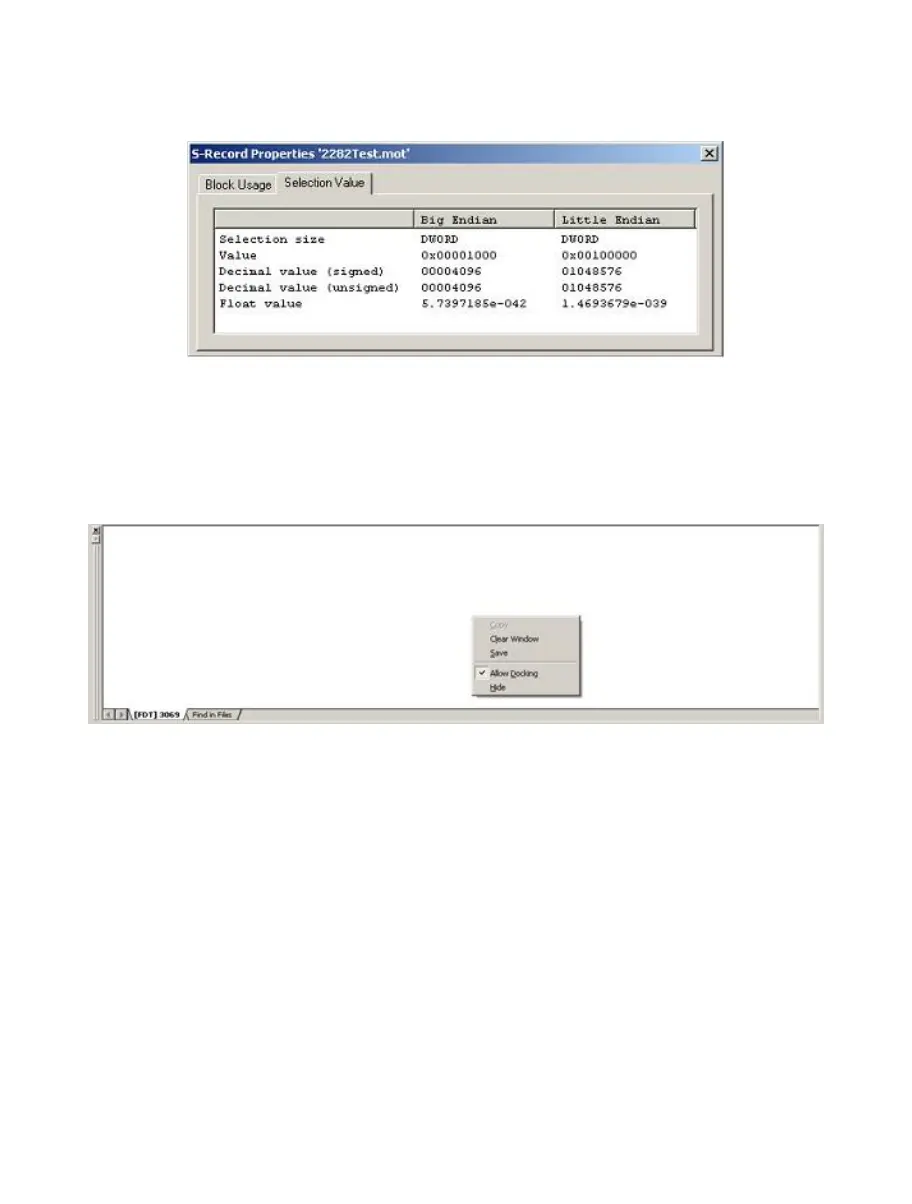90
8.6.3
Selection Value
This tab shows various representations of the data that is currently selected. The display depends upon
whether the selection is a Byte, Word or DWord.
Figure 8-15 S Record Properties – Selection Value
8.7 Output Window
The Output window is one of the main windows contained in the FDT GUI.
Figure 8-16 Output Window
The window has available pop-up menu that contains the following items:
8.7.1
Copy
Copies any selected text to the clipboard
8.7.2
Clear Window
This will clear the Output window.
8.7.3
Save
Allows the contents of the window to be saved to a text file. A Save Dialog will appear to specify the
intended file location.