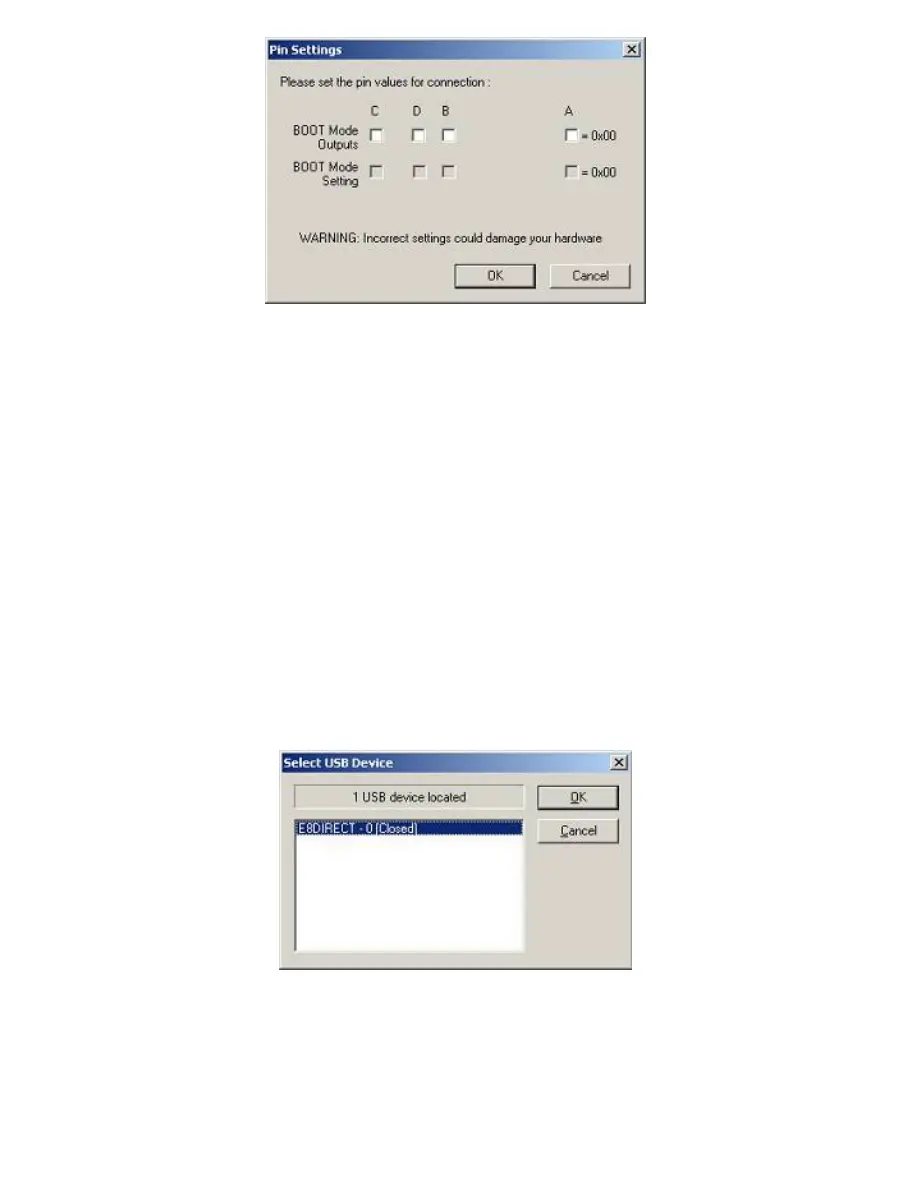33
Figure 3-19 E8DirectGeneric Device Pin Settings
Note Setting the mode pins using the E8Direct requires caution. Please confirm the pin settings with the
hardware manual even if a default setting is available. Note that in some devices, changing the
mode pin setting changes the maximum supply voltage.
If the E8 has not yet been restarted as an E8Direct device then the following messages will appear
in the FDT output window:
Preparing for re-enumeration of E8 to E8Direct...
Sending re-enumeration command...
Request sent successfully, closing E8 Comms...
At the same time Windows
®
will re-enumerate the device (see also Chapter 13 - E8Direct).
When the ‘Select USB Device’ Dialog is displayed you must select which E8Directunit is to be
used to set up the connection.
Figure 3-20 Select USB Device