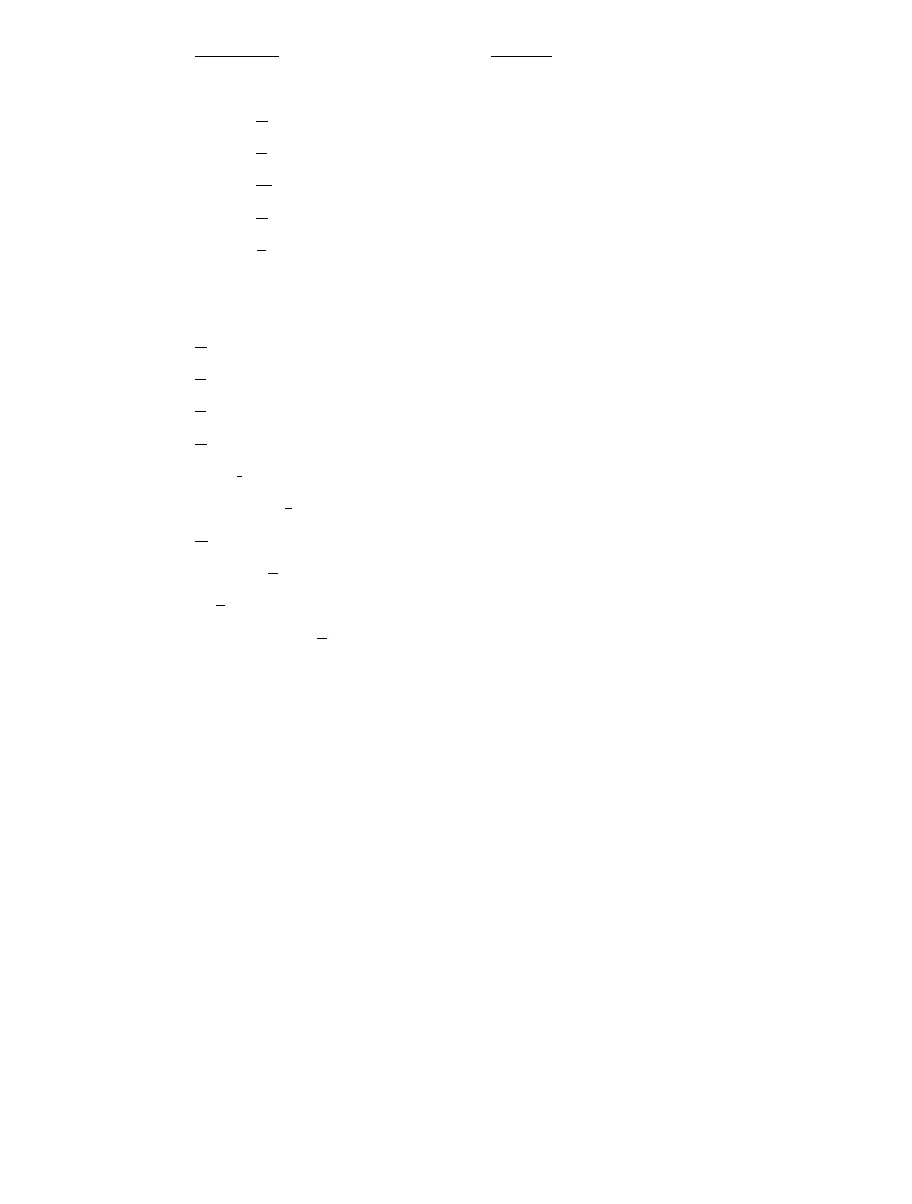12
Description
Hot Key
Window
View as A
SCII Alt+A
View as B
ytes Alt+1
View as W
ord Alt+2
View as D
word Alt+4
Align to 8
Bytes Alt+8
Device
C
onnect Ctrl+Alt+C
E
rase Flash Blocks Ctrl+Alt+E
B
lank Check Ctrl+Alt+B
U
pload Image Ctrl+Alt+U
Downl
oad Active File Ctrl+Alt+P
Flash Checks
um Ctrl+Alt+S
G
o From Address Ctrl+Alt+G
Block Lock
ing... Ctrl+Alt+L
Can
cel Operation Ctrl+Break
Configure Flash P
roject Alt+Shift+R
Data File
Suppress request to save changes to a
data file when closing it (do not save
changes)
Hold Shift key when closing data file