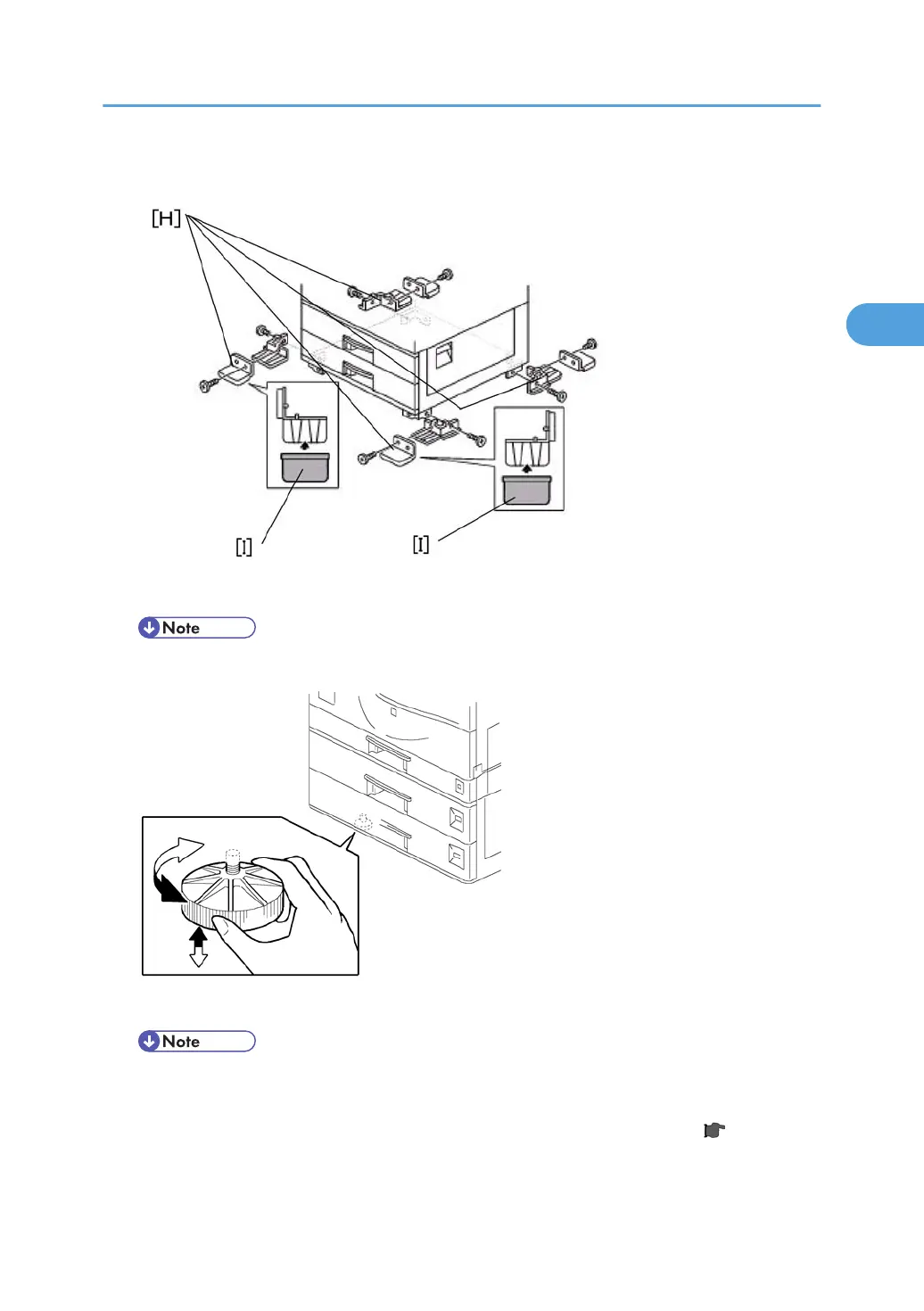10. Reinstall the cover removed in step 3 (1 rivet).
11. Install the four brackets with long supports [H] and covers [I] (2 screws each).
• These long supports prevent the unit from tipping over.
12. Rotate the adjuster (installed at step 2) to fix the machine in place.
• If a cabinet is installed, this step is unnecessary.
13. Load
the
paper
in the paper trays and make full size copies from each tray. Check if the side-to-side
and leading edge registrations are correct. If they are not, adjust the registrations (
p.141 "Copy
Adjustments Printing/Scanning")
Two-tray Paper Tray Unit Installation
41
