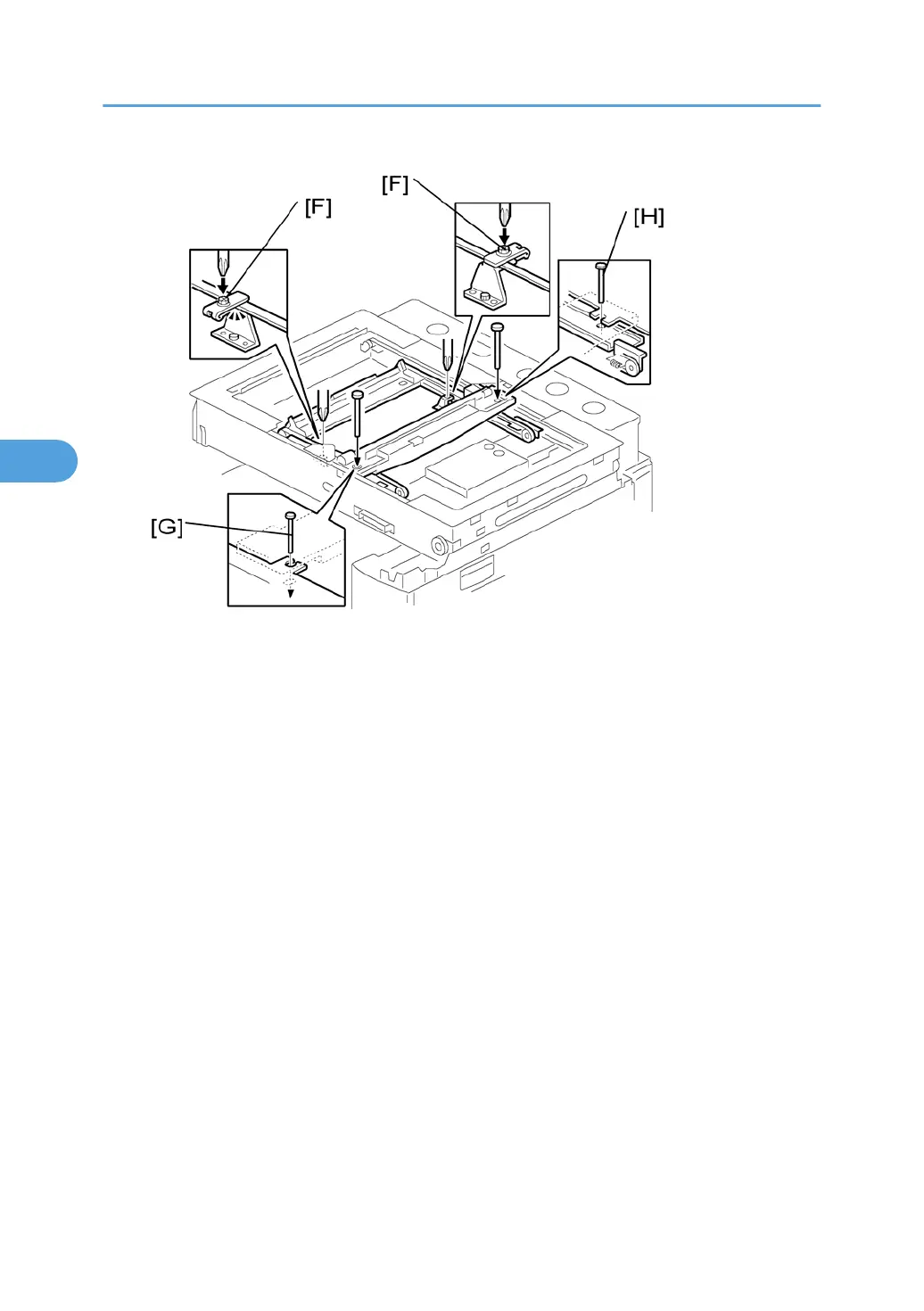9. Loosen the 2 screws [F].
10.
Slide the 2nd scanner to align the following holes and marks
11.
The adjustment holes in the first scanner
12.
The adjustment holes in the second scanner
13. The alignment marks on the frames
14. Insert the positioning tools [G] [H] through the holes and marks.
15. Check that the scanner belts are properly set in the brackets.
16. Remove the positioning tools.
17. Reassemble the machine and check the operation.
4. Replacement and Adjustment
94
