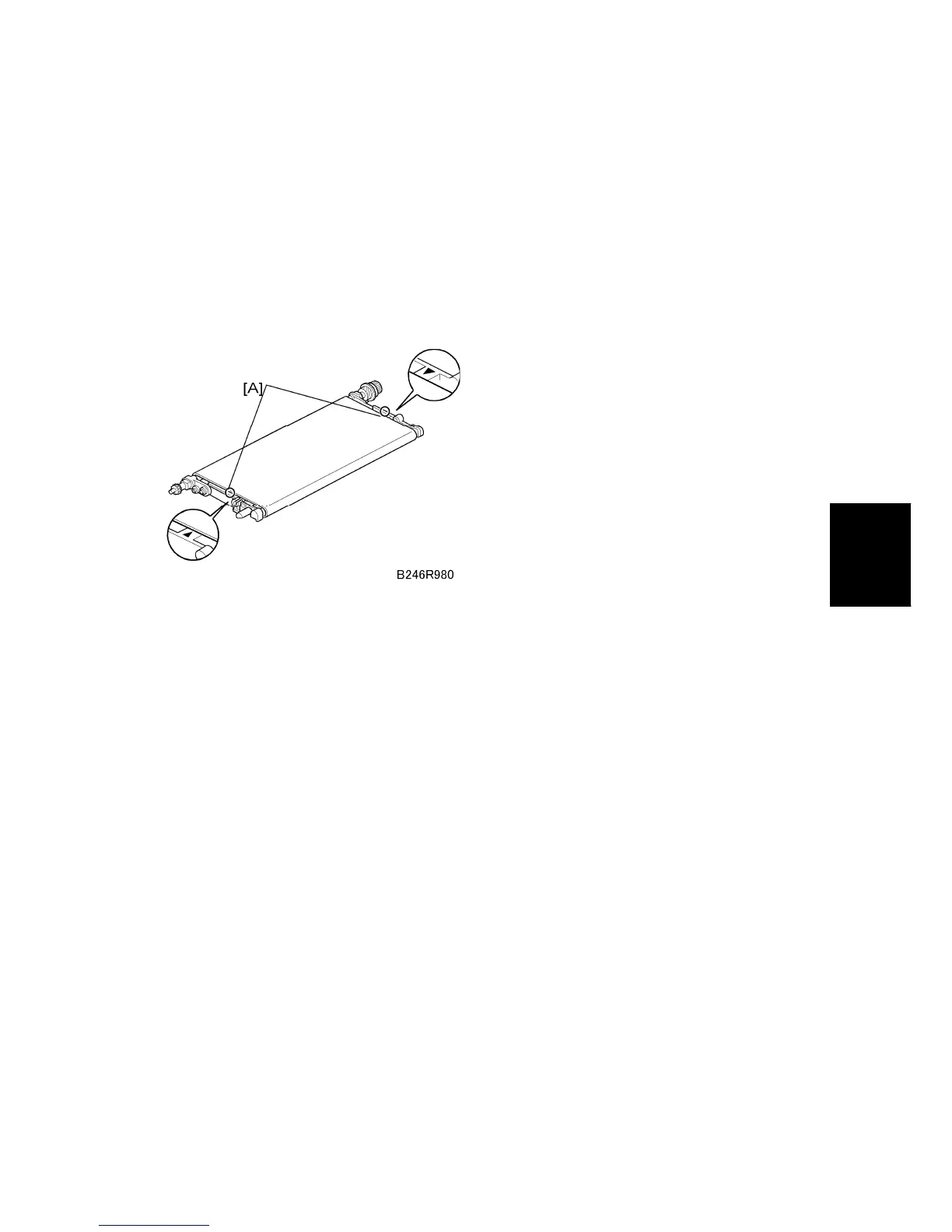Transfer Belt Unit
SM 4-53 D062/D063/D065/D066
Replacement
and
Adjustment
Re-installation
Before re-assembling the transfer belt unit, use a clean cloth and alcohol to clean the
contact points of the drive roller, idle roller, and transfer roller. Make sure these areas
are clean and free from toner, paper dust, etc.
Never touch the surface of the belt with bare hands and never apply alcohol to the
surface of the belt. Clean it with a blower brush. Check the underside of the transfer
belt and clean with the blower brush.
When re-assembling the transfer belt unit, make sure that the transfer belt is centered
between the triangular marks [A] on either side of the unit.
After re-assembly, make sure that the transfer belt is inside the transfer current
terminal. The belt could be cut if it is not positioned correctly.
Confirm that both the ground and transfer current terminal are connected and that the
harnesses are not touching the release lever.
After re-installing the transfer belt unit, turn the belt and confirm that the toner
collection coil turns.
The transfer belt and transfer roller cleaning blade must always be replaced together.
