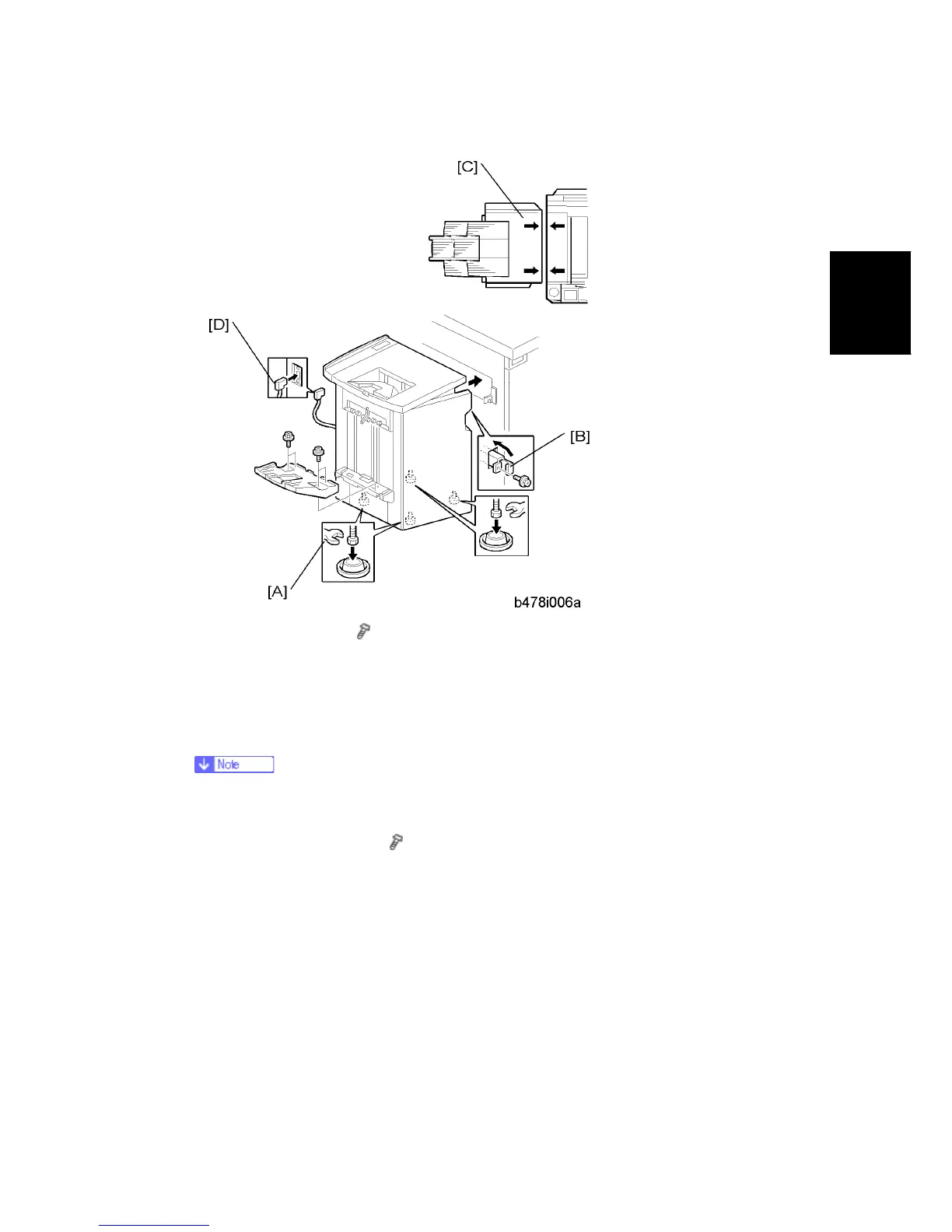3000-Sheet Finisher (D460)
SM 2-47 D062/D063/D065/D066
Installation
9. Attach the shift tray [A] (
x 4) (M3 x 8).
10. Open the front door of the finisher, and remove the screw from the locking lever, then
pull out the locking lever [B].
11. Align the finisher on the joint brackets, and lock it in place by pushing in the locking
lever [B].
Before securing the locking lever, make sure that the top edges of the finisher
and the copier are parallel from front to rear as shown [C].
12. Secure the locking lever [B] (
x 1) and close the front door.
13. Connect the finisher cable [D] to the copier.
14. Set the leveling shoes (x 4) under the feet and level the machine.
