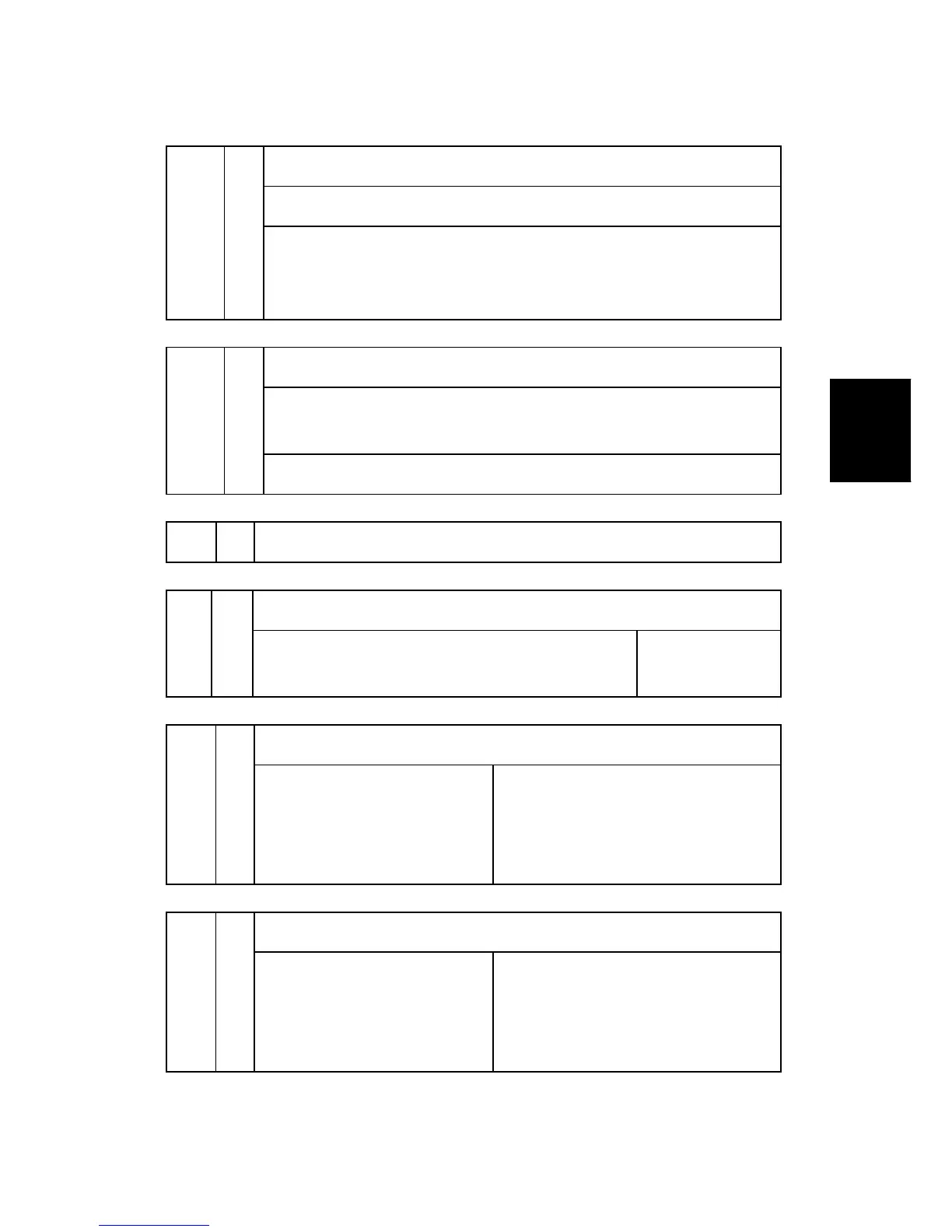Service Call Conditions
SM Appendix 3-69 D062/D063/D065/D066
Appendix:
Service Call
Conditions
Printer Error 1
An internal application error was detected and operation cannot continue.
920 D
Software defective, switch off/on, or change the controller firmware if
the problem is not solved.
Insufficient memory
Printer Error 2
When the printer application started, the font to use could not be found on
the SD card.
921 D
The font is not on the SD card
925 D Net File Function Error
Scanner image setting error
953 D
The settings required for image processing using the
scanner are not sent from the IPU.
Software
defective
Printer image setting error
954 D
The settings required for image
processing using the printer
controller are not sent from the
IPU.
Software defective
Memory setting error
955 D
The settings that are required for
image processing using the
memory are not sent from the
IPU.
Software defective
