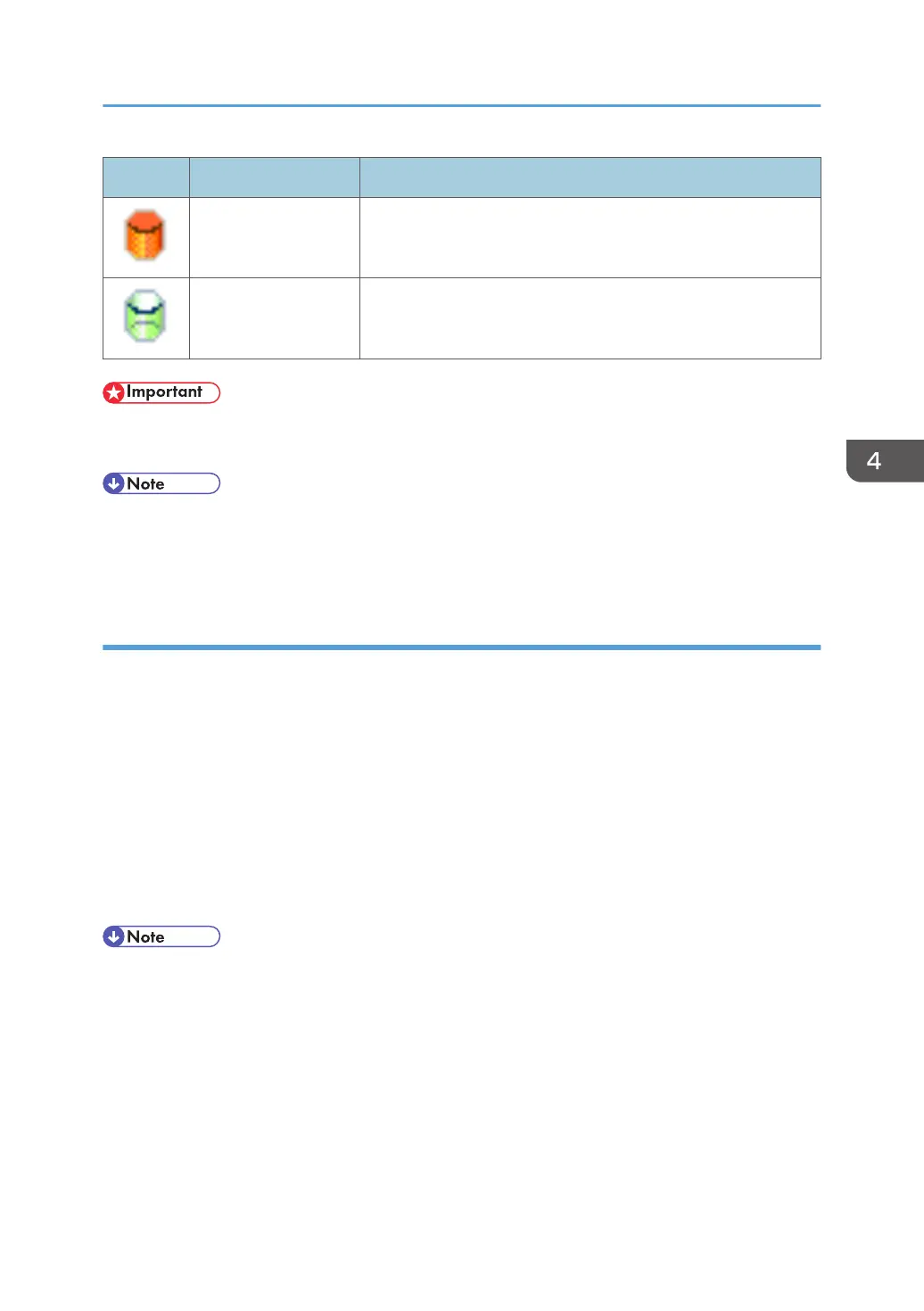Icon Icon name Explanation
Dirty
This icon is lit when there is temporary data to be overwritten,
and blinks during overwriting.
Clear This icon is lit when there is no temporary data to be overwritten.
• The Data Overwrite icon will indicate "Clear" when there is a Sample Print/Locked Print/Hold
Print/Stored Print job.
• If the Data Overwrite icon is not displayed, first check if Auto Erase Memory has been set to [Off].
If the icon is not displayed even though Auto Erase Memory is [On], contact your service
representative.
Methods of overwriting
You can select a method of overwriting from the following:
• NSA
Temporary data is overwritten twice with random numbers and once with zeros.
•
DoD
Temporary data is overwritten with a fixed value, the fixed value's complement, and random
numbers. When completed, the overwriting is then verified.
• Random Numbers
Temporary data is overwritten multiple times with random numbers. The number of overwrites can
be selected from 1 to 9.
• The default method for overwriting is "Random Numbers", and the default number of overwrites is
3.
• NSA stands for "National Security Agency", U.S.A.
•
DoD stands for "Department of Defense", U.S.A.
Deleting Data on the Hard Disk
107
