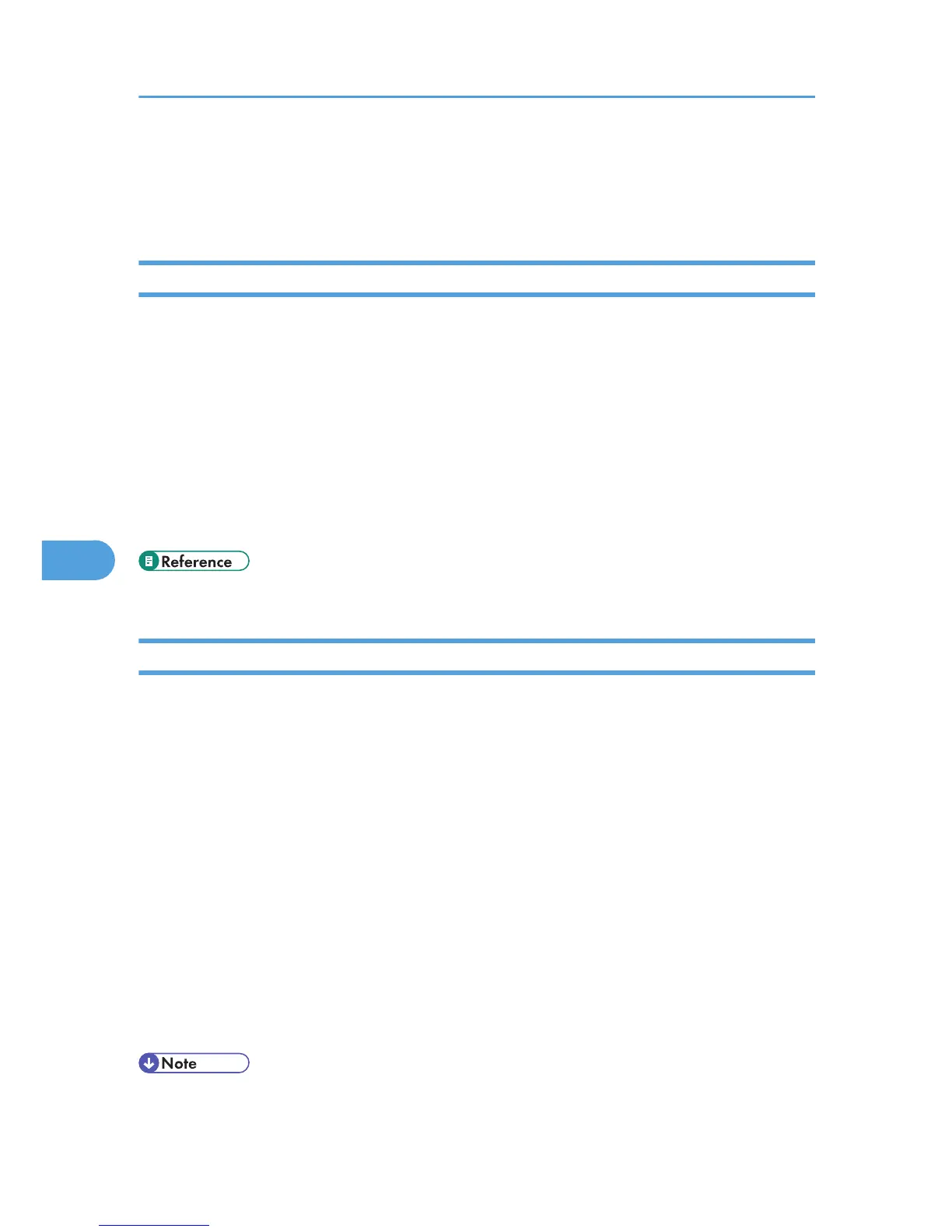Address Book Backup and Restore
Using Web Image Monitor, you can save or restore the printer's address book data.
Backing Up Address Book Data
Follow the procedure below to save a copy of the printer's address book data.
1. Log in to Web Image Monitor as an administrator.
For details about logging in, see "Access in the Administrator Mode".
2. Click [Address Book].
3. Click [Maintenance].
4. Enter the encryption key and click [Backup].
Enter the encryption key that was set when the address book was encrypted. For details, contact your
administrator.
• p.155 "Access in the Administrator Mode"
Restoring Address Book Data
Follow the procedure below to restore previously saved address book data to the printer.
1. Log in to Web Image Monitor as an administrator.
For details about logging in, see "Access in the Administrator Mode".
2. Click [Address Book].
3. Click [Maintenance].
4. Click [Restore].
5. Select the file to be restored by following the on-screen instructions.
6. Click [OK].
Restoration of the address data begins.
7. Confirm the message, and then click [OK].
8. Click [Back].
9. Click [Logout].
• The restore will overwrite any address data currently on the printer. The restore will also reset all user
counters.
6. Monitoring and Configuring the Printer
160
