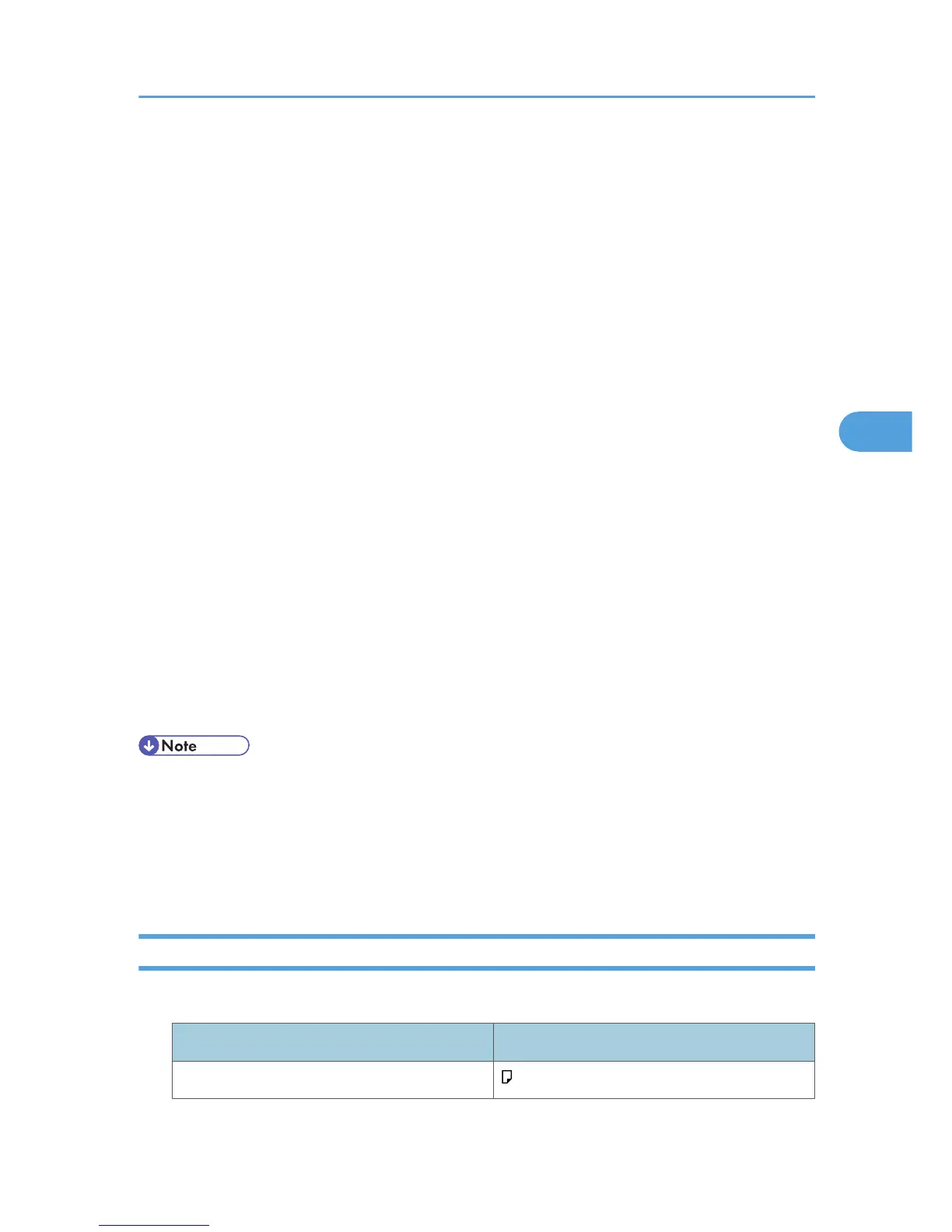What Can be Done on This Printer
This printer can perform the following functions using its PictBridge feature.
The settings available for these functions are as follows:
• Single image printing
• Selected image printing
• All image printing
• Index printing
• Trimming
• Date and file name printing
• Paper size
• Image print size
• Multi-Image-Layout
• Duplex printing
• Printing quality
• Color matching
• Paper type specification
• Form printing
• Toner saving
• Camera memo printing
• This printer does not support the following settings:
• DPOF printing
• Margin-less printing
• The setting parameters and their names may vary depending on the digital camera. For details, see
your digital camera's manual.
Index Printing
A4 (210 × 297 mm)
Horizontal images × Vertical images (in) Paper orientation
8 × 12
What Can be Done on This Printer
89
