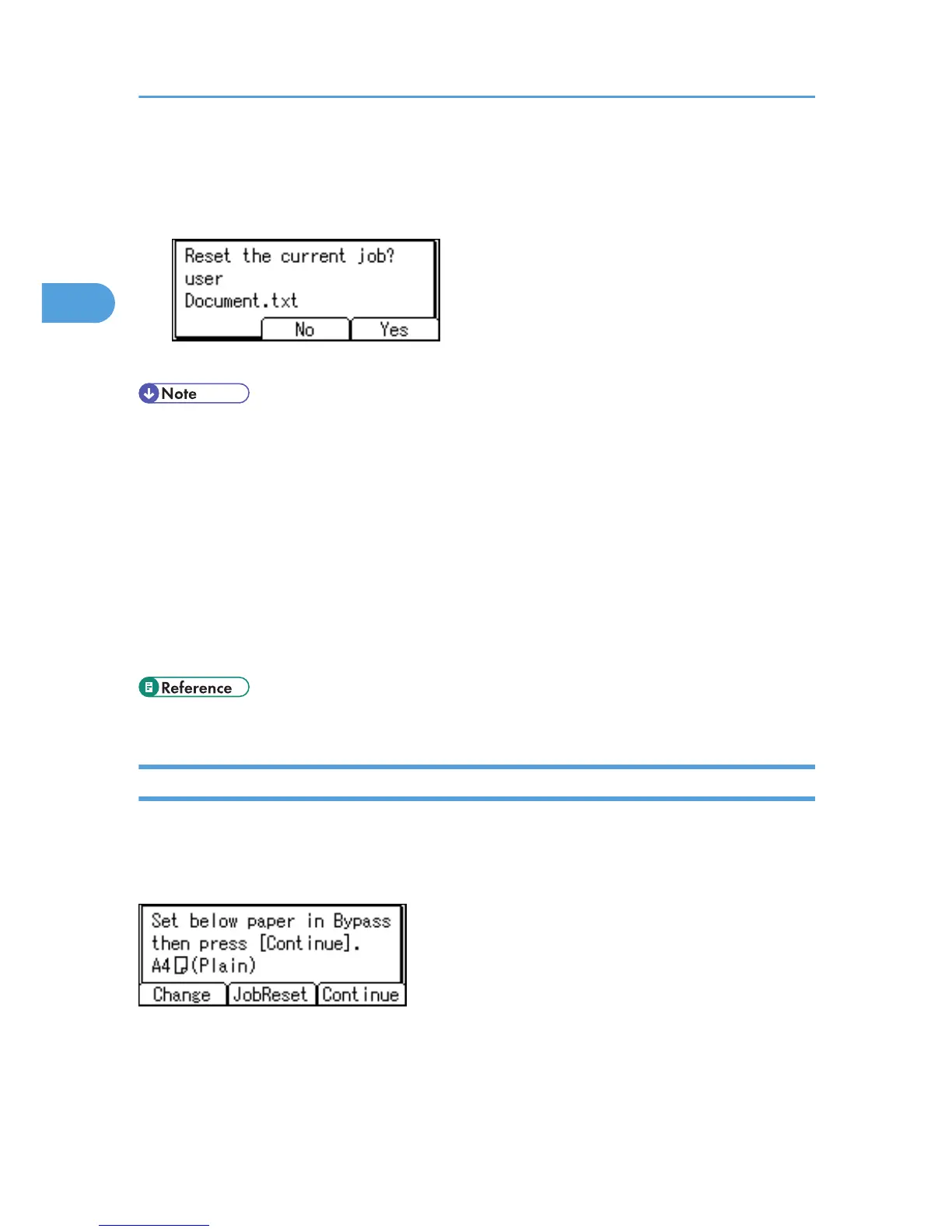The confirmation message appears.
To resume printing jobs, press [Resume].
3. Press [Yes] to cancel the print job.
4. Press [No] to return to the previous display.
• If the printer is shared by multiple computers, be careful not to accidentally cancel someone else's
print job.
• Under Windows, If the printer is connected to the computer using a parallel cable, sent print jobs may
be canceled if the [Job Reset] key is pressed while "Please wait..." is displayed on the control panel.
After the interval set in [I/O Timeout] in [Host Interface] has passed, the next print job can be sent. A
print job sent from a different client computer will not be canceled in this case.
• You cannot stop printing data that has already been processed. For this reason, printing may continue
for a few pages after you press the [Job Reset] key.
• A print job containing a large volume of data may take considerable time to stop.
• To stop data printing, see "Canceling a Print Job".
• p.84 "Canceling a Print Job"
Proceeding with Printing Using the Bypass Tray
If you select [Any Size/Type] or [Any Custom Size/Type] for the bypass tray, a warning message will
appear whenever the paper fed from the source tray does not match the size specified in the print job.
When this warning message appears, check the size of the loaded paper and do the following.
1. Load paper of the size/type indicated in the message onto the bypass tray.
2. Press [Continue].
Printing resumes from the page in which the error occurred.
2. Printing Documents
60
