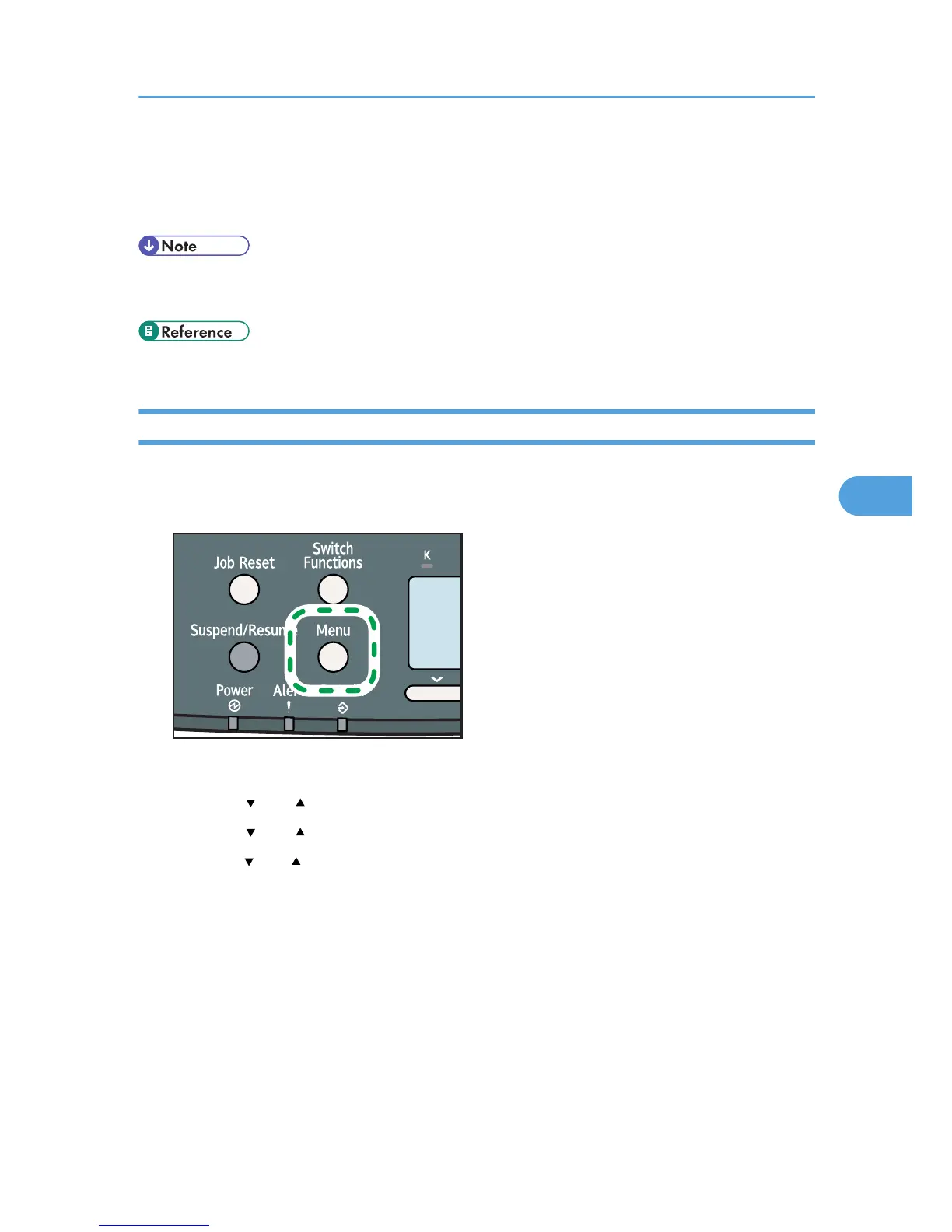• Level 1
• Level 2
• Off
• For details about how to configure the settings using Web Image Monitor, see “Using Web Image
Monitor” and Web Image Monitor Help.
• p.151 "Using Web Image Monitor"
Changing the Host Interface Menu
Follow the procedure below to change the I/O Timeout setting.
1. Press the [Menu] key.
The menu screen appears.
2. Press the [ ] or [ ] key to select [Host Interface], and then press the [OK] key.
3. Press the [ ] or [ ] key to select [I/O Timeout], and then press the [OK] key.
4. Press the [ ] or [ ] key to select the lead time needed to end a printing operation, and then
press the [OK] key.
Wait for one second. The [Host Interface] menu appears.
5. Press the [Menu] key.
The initial screen appears.
Host Interface Menu
147
