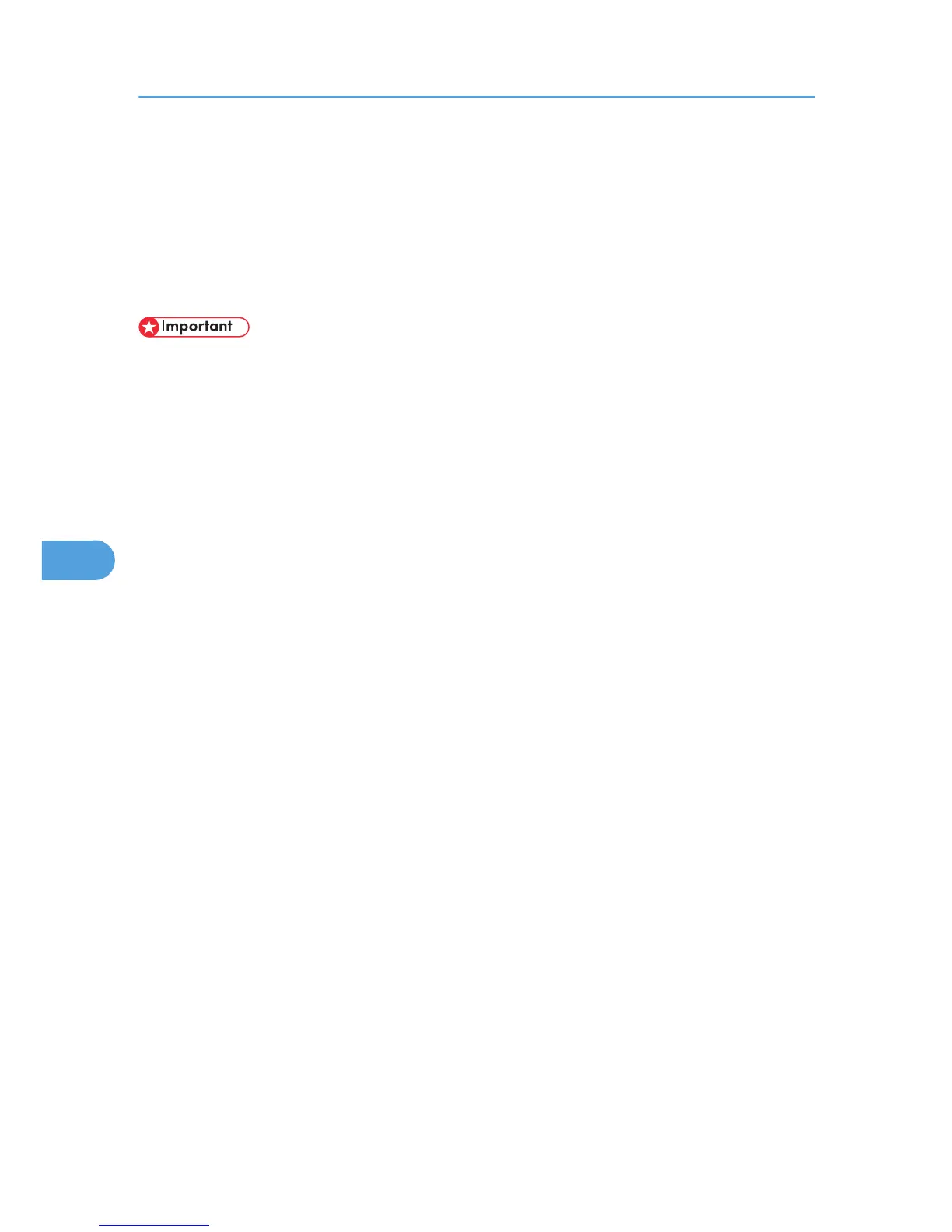Printer Status Notification by E-Mail
Whenever a paper tray becomes empty or paper is jammed, an e-mail alert is issued to the registered
addresses to notify the printer status.
For this notification, you can make the e-mail notification settings.
Notification timing and e-mail content can be set.
• Depending on your e-mail application, a phishing warning might appear after you receive an e-mail
message. To prevent phishing warnings appearing after you receive e-mail from a specified sender,
you must add the sender to your e-mail application's exclusion list. For details about how to do this,
see your e-mail application's Help.
The e-mail notification functions you can set are as follows:
• Auto e-mail notification
Information including the printer status is automatically sent by e-mail. Before you use this function,
register the e-mail address to be used.
• On-demand e-mail notification
Information including the printer status is sent by e-mail when a request e-mail from the administrator
is received.
The information that can be notified by auto e-mail notification is as follows:
• Call Service
• Out of Toner
• Toner Almost Empty
• Paper Misfeed
• Cover Open
• Out of Paper
• Paper Tray Error
• Output Tray Full
• Unit Connection Error
• Waste Toner Bottle is Full
• Waste Toner Bottle is Almost Full
• File Storage Memory Full Soon
• Device Access Violation
• Replacement Required: Unit
• Replacement Required Soon: Unit
6. Monitoring and Configuring the Printer
164
