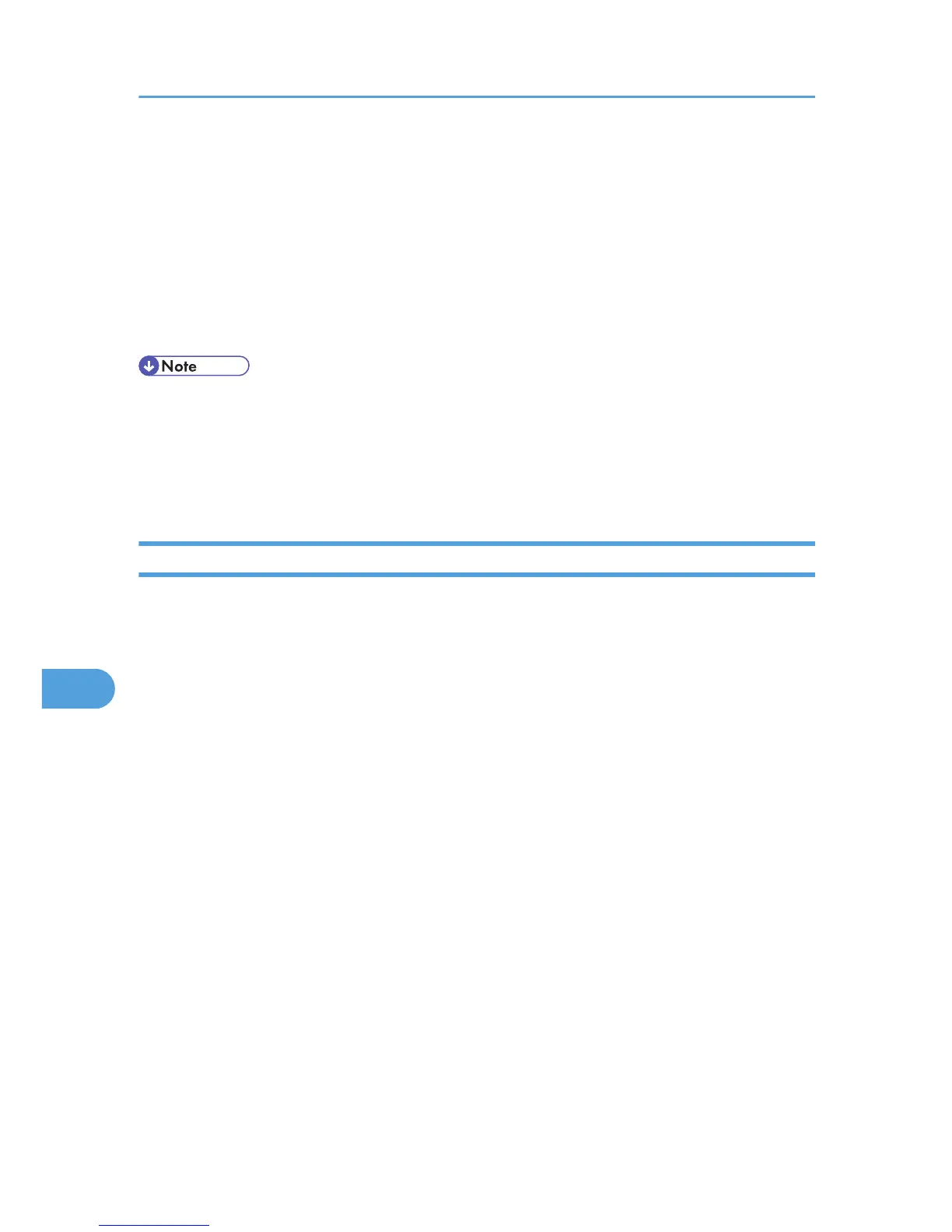Fine
Select this setting to perform color matching based on one of the printer's built- in color rendering
dictionaries and perform CMYK conversion. This setting performs the printing which output target is
Monitor Gamma= 1.8.
Super Fine
Select this setting to use the same color rendering dictionary as in the [Fine] setting but produce output
that is more vivid. Use this setting to emphasize light colors. This setting performs the printing which
output target is Monitor Gamma= 2.2.
• The color rendering dictionary that is selected in the Color Profile setting is used.
• Use this to select a color rendering dictionary (CRD). The CRD is referred to color matching, so you
should select the appropriate CRD for the document you are printing. The selected CRD is also referred
to when [Fine] or [Super Fine] is selected for Color Setting. The following items are available: [Auto],
[Photographic], [Presentation], and [Solid Color].
Color Profile
Use this to select the color profile pattern.
The following shows where you can select this function.
[Color Profile] is displayed under [General 2] in the [Feature Sets:] list on [Printer Features] in the print
dialog box.
You can select from the following items:
Auto
Use this setting to configure the best color profile pattern automatically depending on the appearance
of the document to be printed.
Photographic
Use this setting to enhance the reproduction of photos and graphics that include midtones.
Presentation
Use this setting to enhance the reproduction of documents that contain text and graphics. This CRD is
best for printing colored charts, graphs, presentation materials and so on. If you use this CRD for
printing photographs, the color or gradations might not be reproduced well.
Solid Color
Use this setting to print specific colors, logos and so on.
User Setting
Use this setting to print images with the CRD downloaded from your application.
8. Mac OS X Configuration
192
