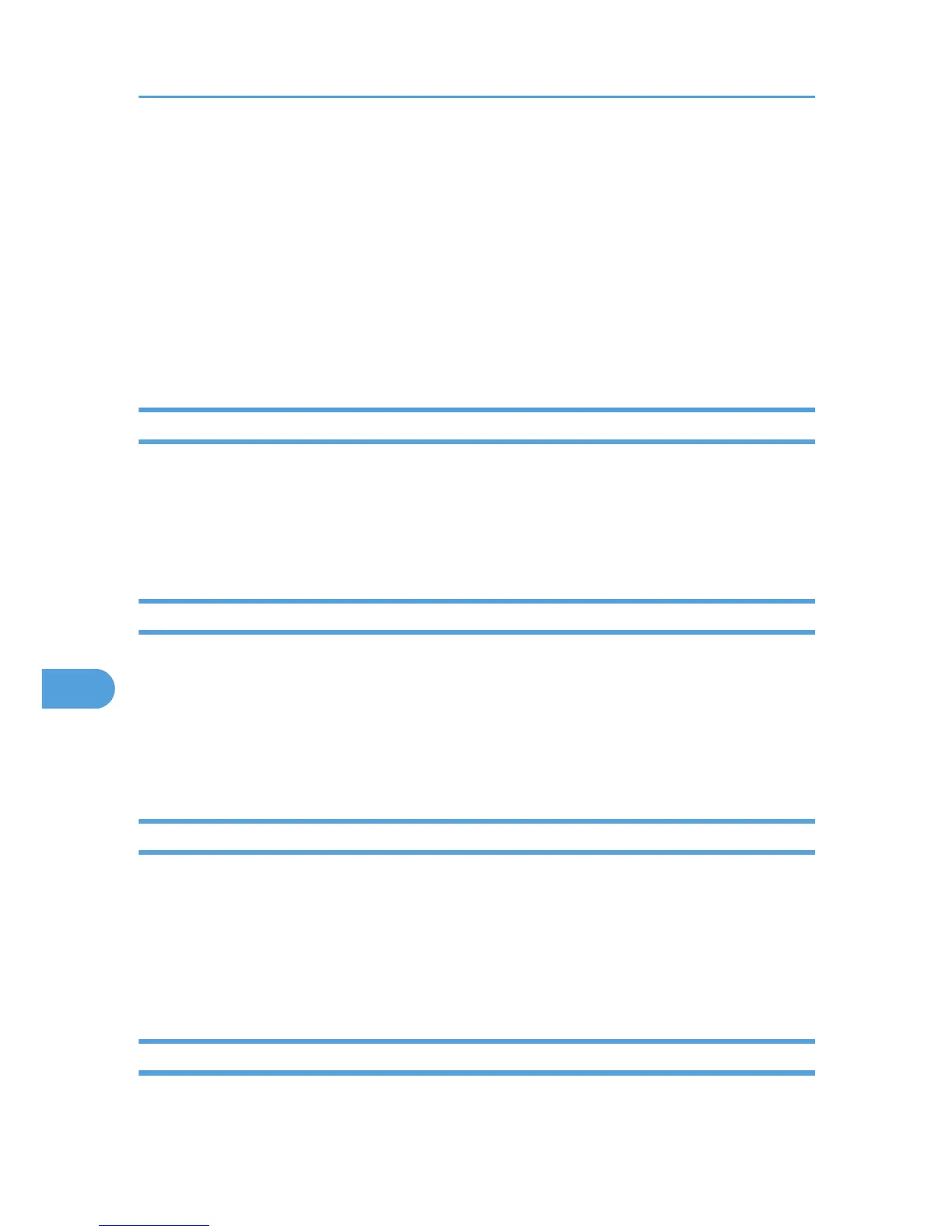Black by K
Prints using black toner.
CMY+K
Prints using all toner colors.
Black/Gray by K (Text only)
Prints black text in gray.
Black by K (Text only)
Prints text using black toner.
Black Over Print
Select whether or not to apply a black color over any other colors when printing.
The following shows where you can select this function.
[Black Over Print] is displayed under [General 2] in the [Feature Sets:] list on [Printer Features] in the print
dialog box.
Separate into CMYK
Use this to select the print separation type.
You can separate the printing data into CMYK to specify a specific color combination.
The following shows where you can select this function.
[Separate into CMYK] is displayed under [General 2] in the [Feature Sets:] list on [Printer Features] in the
print dialog box.
CMYK Simulation Profile
You can simulate the color tone of the printing ink.
You can select the printing ink from US OffsetPrint, Euroscale, JapanColor, and PaletteColor.
The following shows where you can select this function.
[CMYK Simulation Profile] is displayed under [General 3] in the [Feature Sets:] list on [Printer Features] in
the print dialog box.
Paper Type
Use this to select the paper type.
8. Mac OS X Configuration
194
