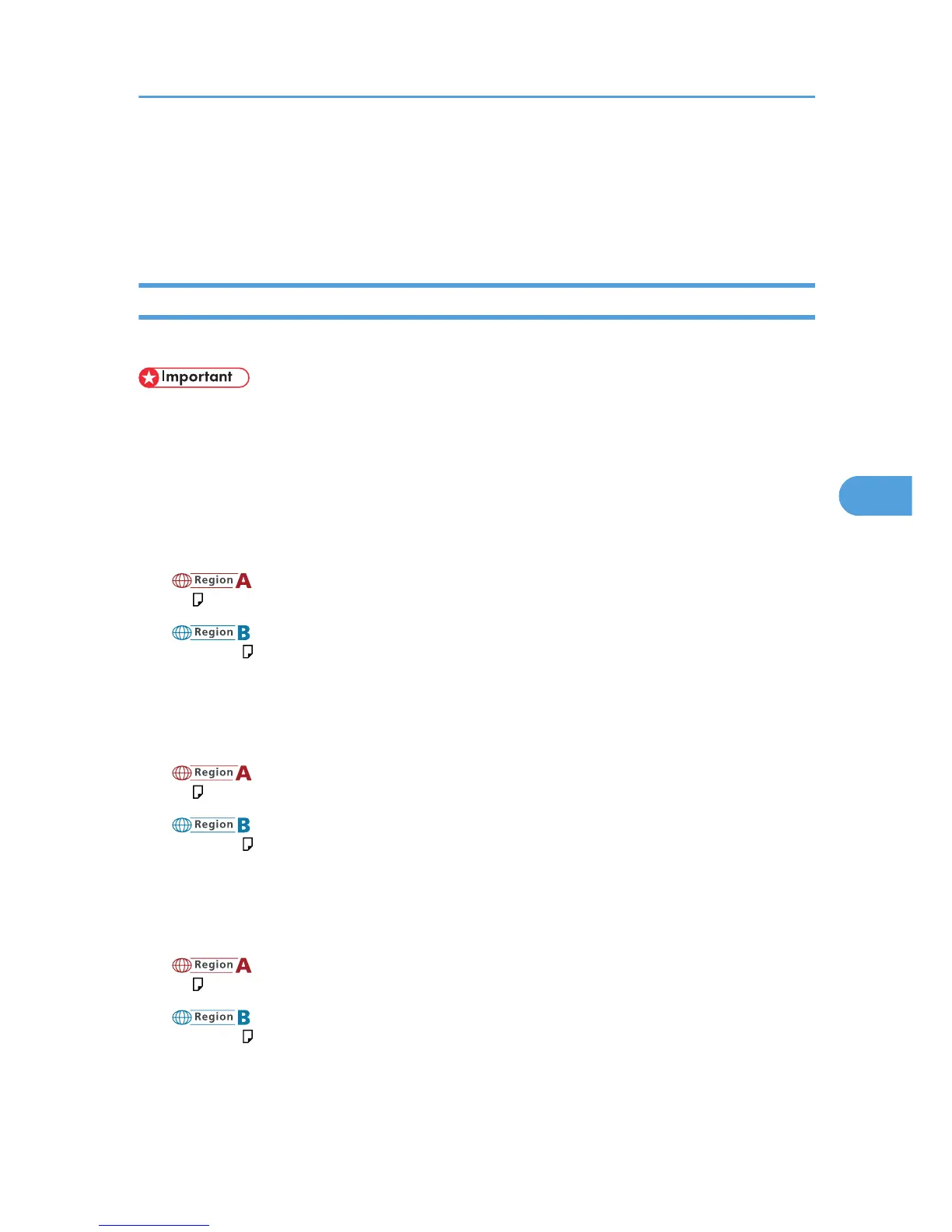Paper Input Menu
This section explains about paper settings on the paper input menu such as paper sizes and types on each
tray.
Paper Input Menu Parameters
This section explains about parameters that can be set on the paper input menu.
• Only installed trays appear on the display panel.
• Be sure to set a paper type using the control panel. If you do not set it, the printing result might not be
proper.
Paper Size: Bypass Tray
You can specify the paper size for Bypass Tray.
Default:
(mainly Europe and Asia)
A4
(mainly North America)
8
1
/
2
× 11
Paper Size: Tray 1
You can specify the paper size for Tray 1.
Default:
(mainly Europe and Asia)
A4
(mainly North America)
8
1
/
2
× 11
Paper Size: Tray 2
You can specify the paper size for Tray 2.
Default:
(mainly Europe and Asia)
A4
(mainly North America)
8
1
/
2
× 11
Paper Type: Bypass Tray
You can specify the paper type for Bypass Tray.
Paper Input Menu
105
