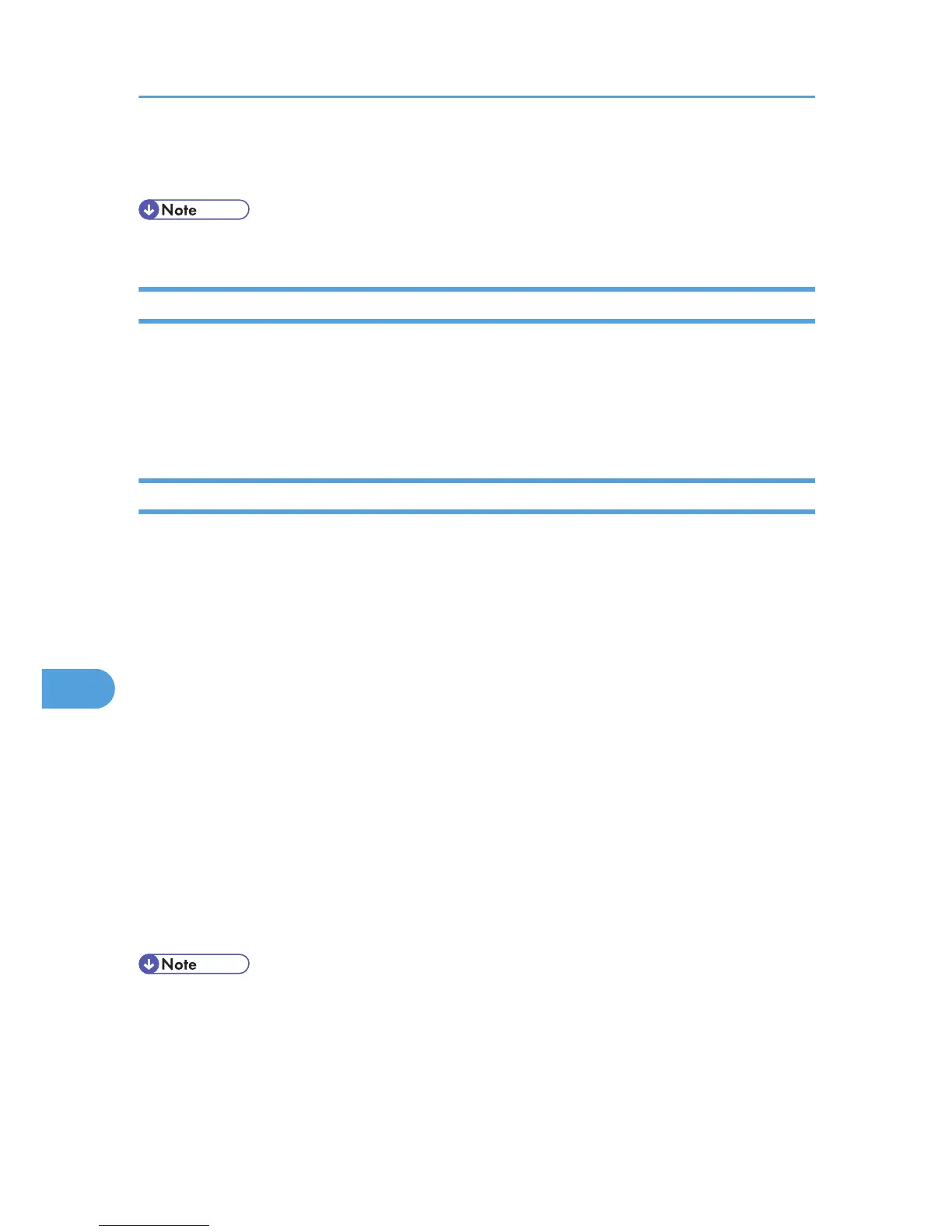[Resolution] is displayed under [General 1] in the [Feature Sets:] list on [Printer Features] in the print dialog
box.
• For more information about the resolution types, see the printer driver Help.
Economy Color
Use this function to reduce the amount of toner used when printing.
The following shows where you can select this function.
[Economy Color] is displayed under [General 1] in the [Feature Sets:] list on [Printer Features] in the print
dialog box.
Image Smoothing
Use this to select the image smoothing type.
The following shows where you can select this function.
[Image Smoothing] is displayed under [General 1] in the [Feature Sets:] list on [Printer Features] in the print
dialog box.
You can select from the following items:
Off
Disables image smoothing.
On
Performs image smoothing unconditionally.
Auto
Performs image smoothing automatically for images that have a resolution less than 25% of supported
printer resolution.
Less than 90 ppi to Less than 300 ppi
Performs image smoothing only when the image has an image resolution (pixels per inch) less than
the respective value you have selected in the list.
• When [Auto] is selected, data processing may take a long time.
• When Image Smoothing is used for a mask image, this function may have an undesired effect on the
print result.
8. Mac OS X Configuration
190
