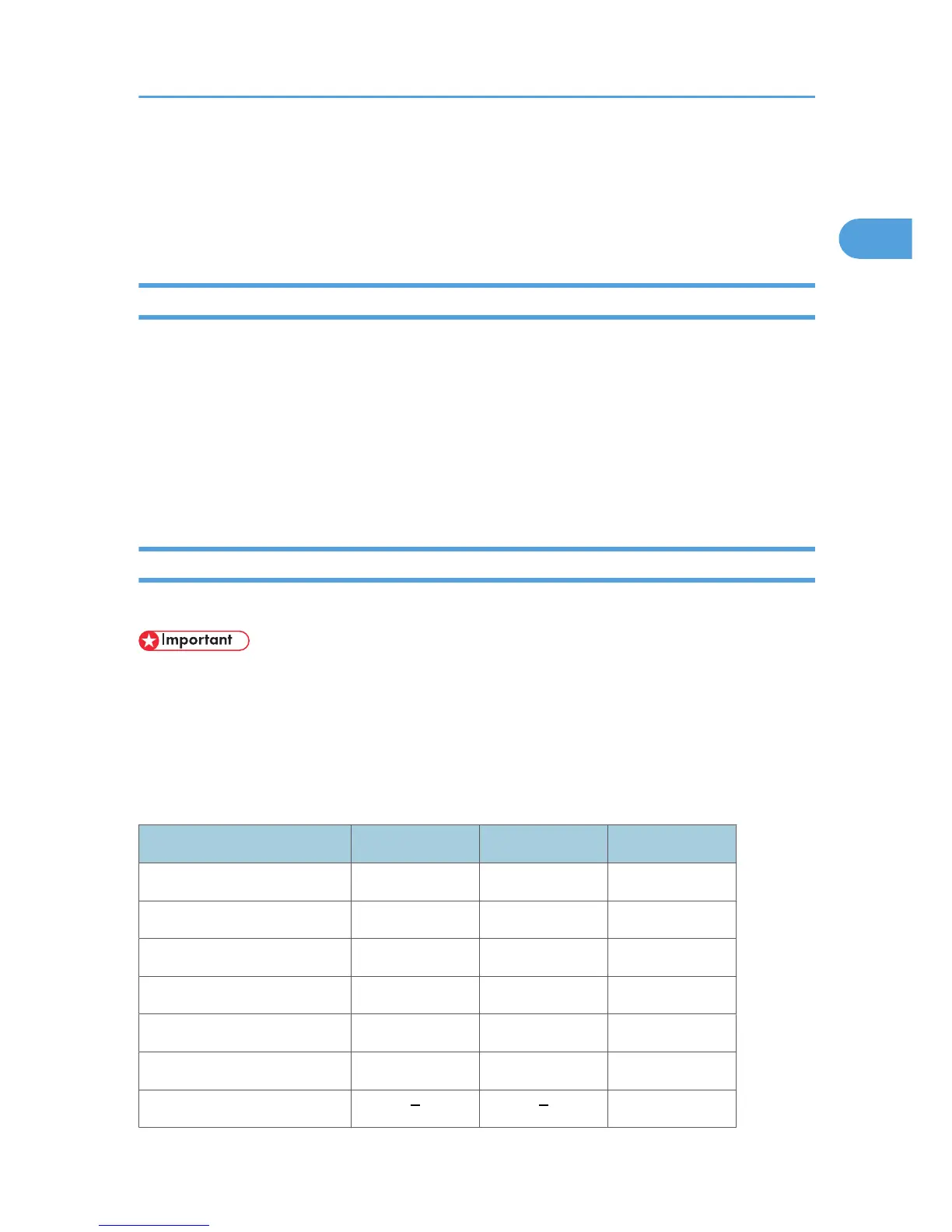Software Included on the CD-ROM
This section explains the software included on the "Printer Drivers and Utilities" CD-ROM that comes with
this printer.
Viewing the Contents of the CD-ROM
This section explains how to view the contents of the CD-ROM.
1. Insert the CD-ROM into the CD-ROM drive.
The installer starts.
2. Select a language, and then click [OK].
3. Click [Browse This CD-ROM].
Explorer starts and displays the contents of the CD-ROM.
Printer Drivers for This Printer
This section explains printer drivers for this printer.
• You can install the PCL printer drivers (PCL 5c and PCL 6), and the PostScript3 printer driver from the
CD-ROM provided with this printer or download them from the manufacturer's Web site.
• The provided CD-ROM contains printer drivers for Windows XP x64/Vista x64/7 x64 and Windows
Server 2003 x64/2003 R2 x64/2008 x64/2008 R2.
Printing requires installation of the printer driver that is correct for your operating system. The following
drivers are included on the CD-ROM labeled "Printer Drivers and Utilities".
Operating System PCL 5c PCL 6 PostScript 3
Windows 2000
*1
OK OK OK
Windows XP
*2
OK OK OK
Windows Vista
*3
OK OK OK
Windows 7
*4
OK OK OK
Windows Server 2003
*5
OK OK OK
Windows Server 2008
*6
OK OK OK
Mac OS X
*7
OK
Software Included on the CD-ROM
15
