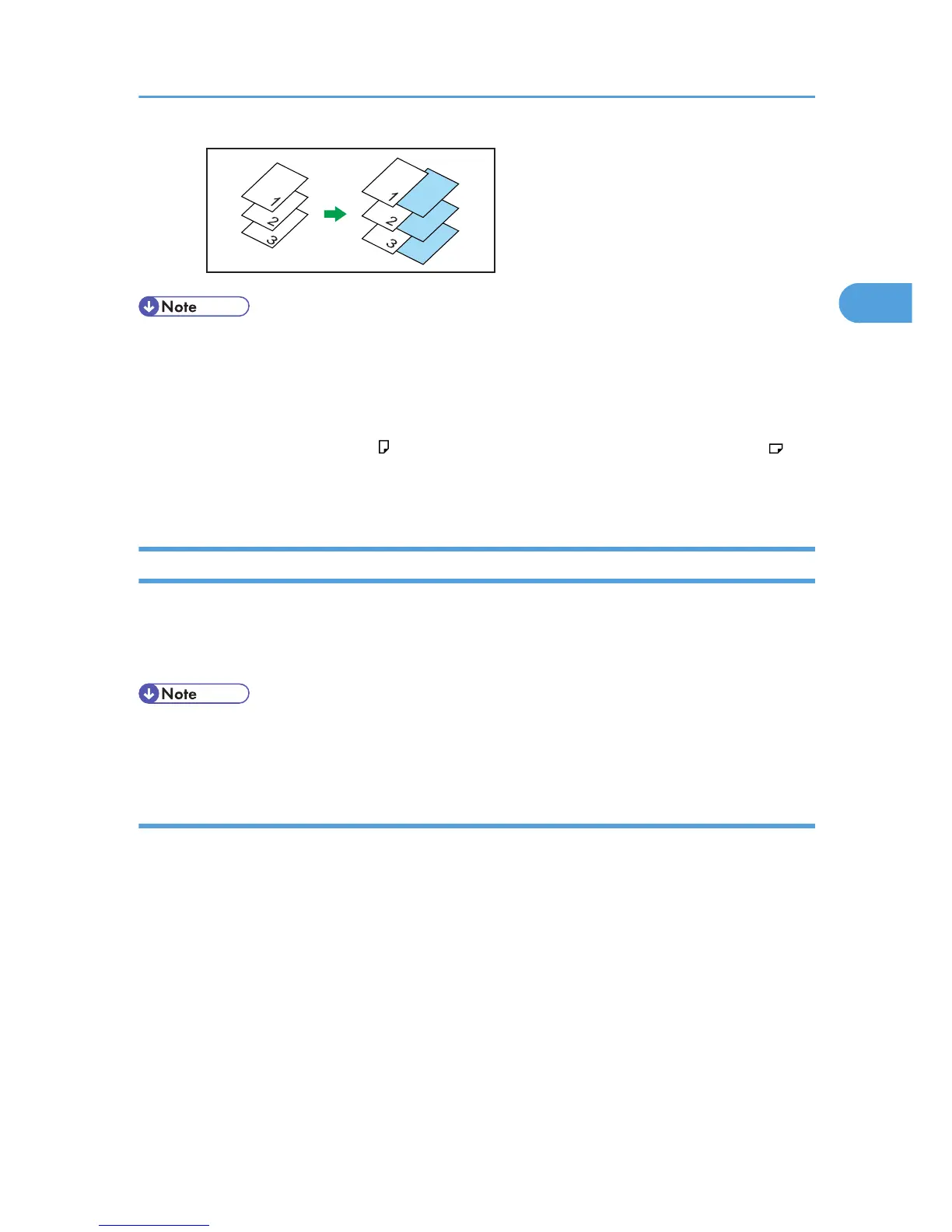• Collate cannot be set when using slip sheets.
• When the duplex printing or cover printing is set, you cannot insert slip sheets.
• The slip sheet should be the same size and orientation as the body paper.
• If "Auto Tray Select" has been set as the paper feed tray for the body paper, the paper will be delivered
from a tray containing paper in orientation. Therefore, when the slip sheet has been set to
orientation, the orientation of the output slip sheet and body paper will be different.
• The same paper feed tray cannot be set for the body of the document and slip sheets.
Printing with Watermarks
Using this function, you can print documents with text watermarks.
This function increases a document's security and identifiability by embedding a specified text (watermark)
on every page. You can specify only one type of watermark at a time.
• You can create and apply custom watermarks. For details about creating original watermarks, see
the printer driver Help.
Types of watermarks
This section explains the types of watermarks available.
Following are the pre-registered text watermarks that are available:
• COPY
Advanced Printing
41
