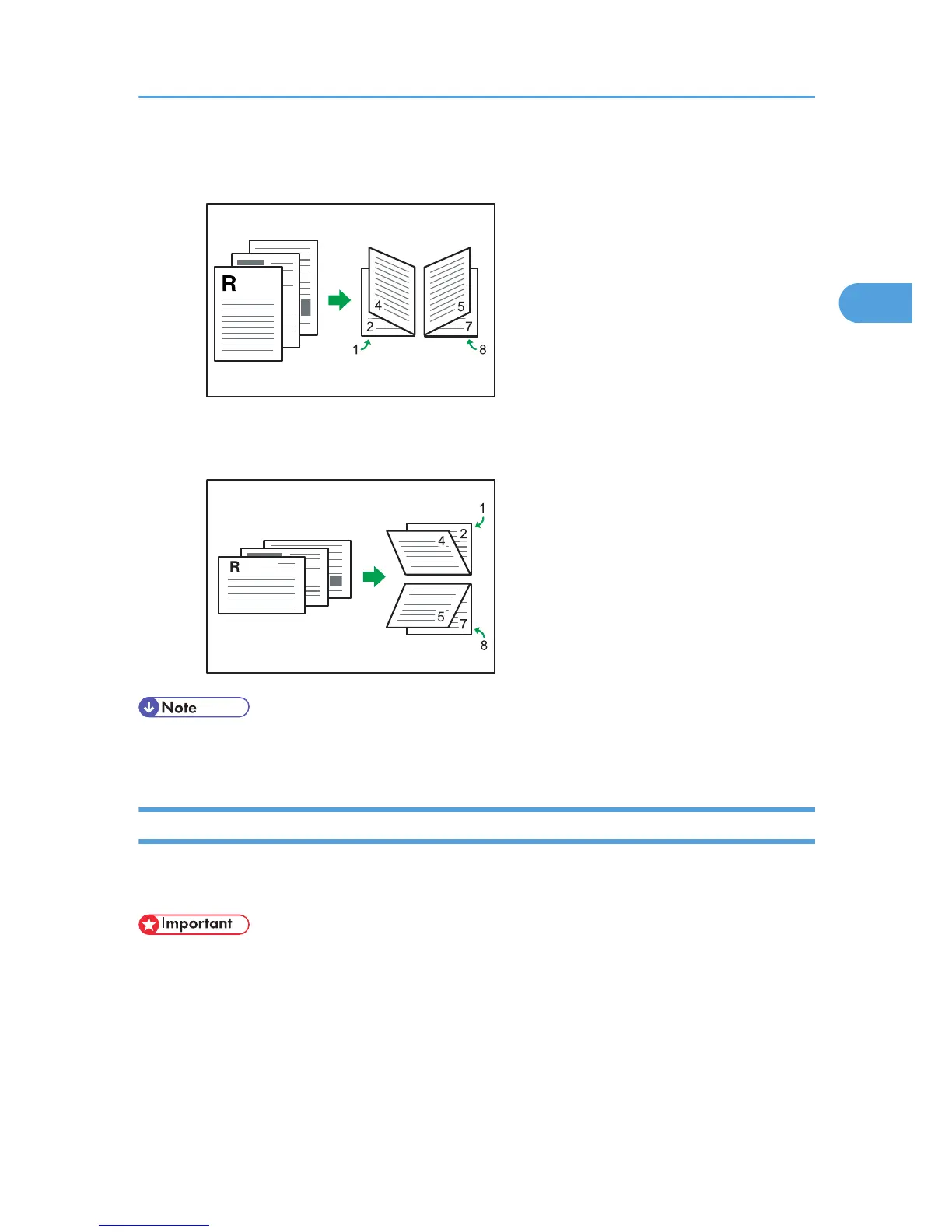When [Portrait] is selected in the [Orientation:] list in the printer properties dialog box. For details,
see the printer driver Help.
When [Landscape] is selected in the [Orientation:] list in the printer properties dialog box. For
details, see the printer driver Help.
• To specify booklet printing in the PCL 5c printer driver, select [Booklet] in the [Duplex:] list in the printer
properties dialog box.
Combining Multiple Pages into Single Page
This section explains how to print multiple pages onto a single sheet. The combine printing function allows
you to economize on paper by printing multiple sheets at reduced size onto a single sheet.
• The combine printing function is not available on a custom size paper. To use the combine printing
function, specify a standard size paper.
For the PCL 6 printer driver:
1. In the application, on the [File] menu, click [Print].
The [Print] dialog box appears.
Frequently Used Print Methods
31
