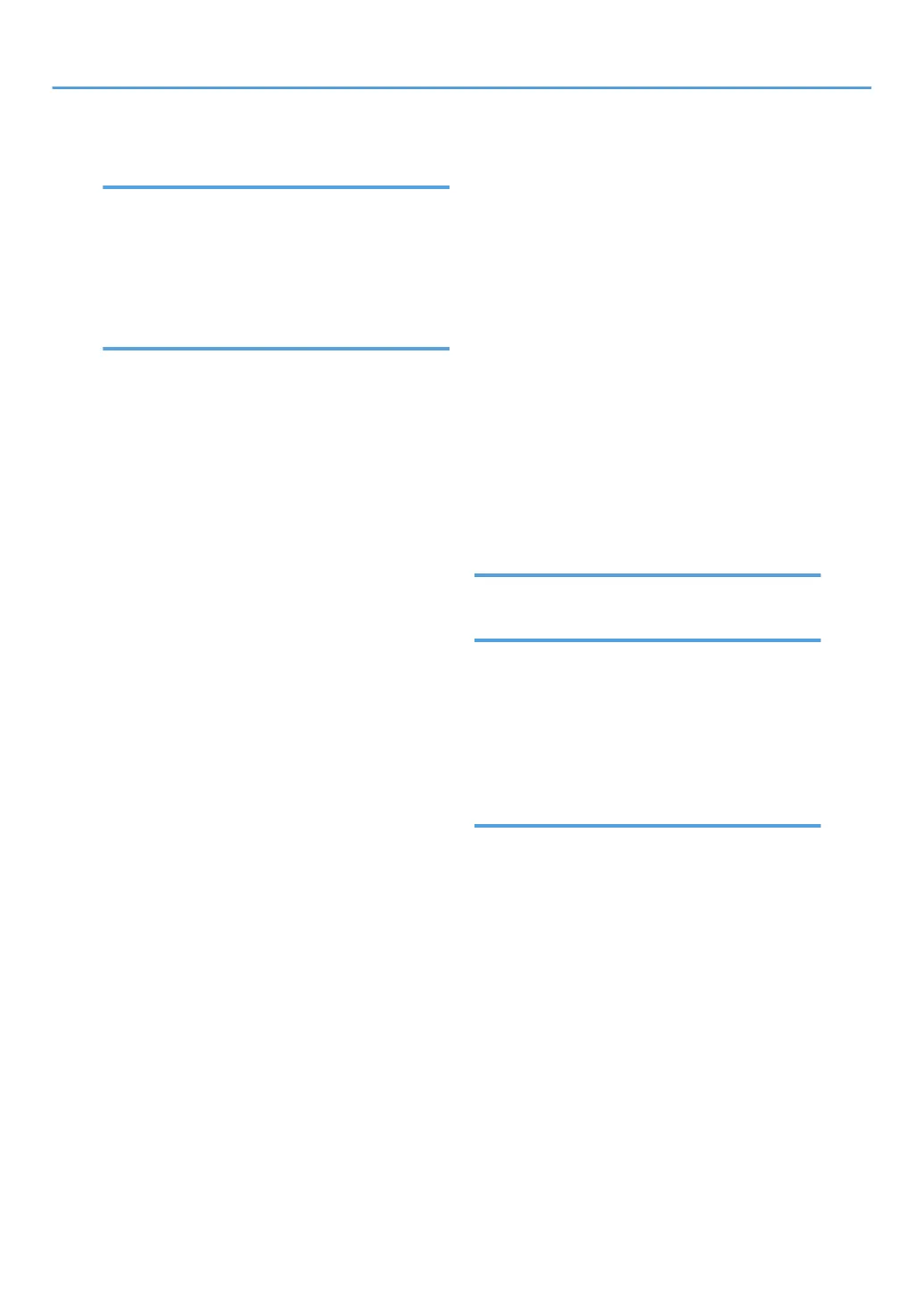O
On-demand E-mail............................................222
On-demand E-mail Notification........................221
Option Settings......................................................66
Orientation Override..........................................330
Other Reference Information.............................150
P
Page Setup..........................................................342
PageMaker.........................................................365
Paper Size..................................................143, 328
Paper Type..................................................334, 335
Paper Type Specification...................................147
Parallel Connection..................................58, 59, 60
Password.............................................................240
PCL................................................69, 70, 71, 72, 73
PDF Direct Print......................................................91
PictBridge.......139, 140, 141, 142, 143, 144, 145,
146, 147, 148, 149, 150
PictBridge Printing..............................................140
PostScript 3......................................83, 86, 87, 319
PostScript 3 Printer Driver..................................309
PostScript 3 Printer Driver (NetWare).................51
PPD.......................................................................309
print job...............................................................270
Print Job Function................................................100
Print Job screen...................................................100
print log...............................................................270
Print Multiple Images..........................................145
Print Settings........................................................179
Printer configuration............................................268
printer driver........................................................353
Printer Fonts.........................................................341
Printer Information......................................260, 270
Printer Properties.....69, 70, 72, 73, 76, 77, 79, 81,
83, 86, 87
printer properties, RPCS.......................................81
Printer Server.......................................................291
Printer Settings from an Application.....................71
Printer Status......................................214, 217, 219
Printer Utility for Mac ..... 339, 340, 341, 342, 343,
344, 345
Printing a Hold Print File.....................................110
Printing a Sample Print File................................104
Printing a Stored Print File..................................113
Printing after Resetting the Printer.........................52
Printing All Print Jobs..........................................118
Printing Commands............................................305
Printing Files Directly from Windows.................303
Printing Font Catalog..........................................342
Printing Font Sample..........................................343
Printing Method....................................................91
Printing Quality....................................................146
Printing the Selected Print Job............................117
Printing with Bluetooth Connection......................62
Printng a Locked Print File..................................107
prnlog..................................................................241
Punch...................................................................134
Punching Precautions..........................................135
Pure IP..................................................................296
Q
Quick Install...........................................................17
R
Renaming the Printer..........................................343
Rendezvous.........................................................316
Resolution............................................................329
Restarting the Printer............................................344
route.....................................................................241
RPCS...................................................76, 77, 79, 81
S
Samba.................................................................372
Sample Print................................................104, 105
Screen fonts.........................................................312
Security Options..................................................187
Selecting the Zone..............................................344
Separate into CMYK..........................................336
set.........................................................................242
Setting a Password..............................................213
Setting Up as a Remote Printer.................................
...........................................294, 295, 296, 298, 300
Setting Up for Printing....................................83, 89
Setting Up Options............................310, 311, 315
Setting Up PPD Files............................................310
Setting Up the PPD File, Mac OS X...................314
Shift Collate.........................................................127
377
