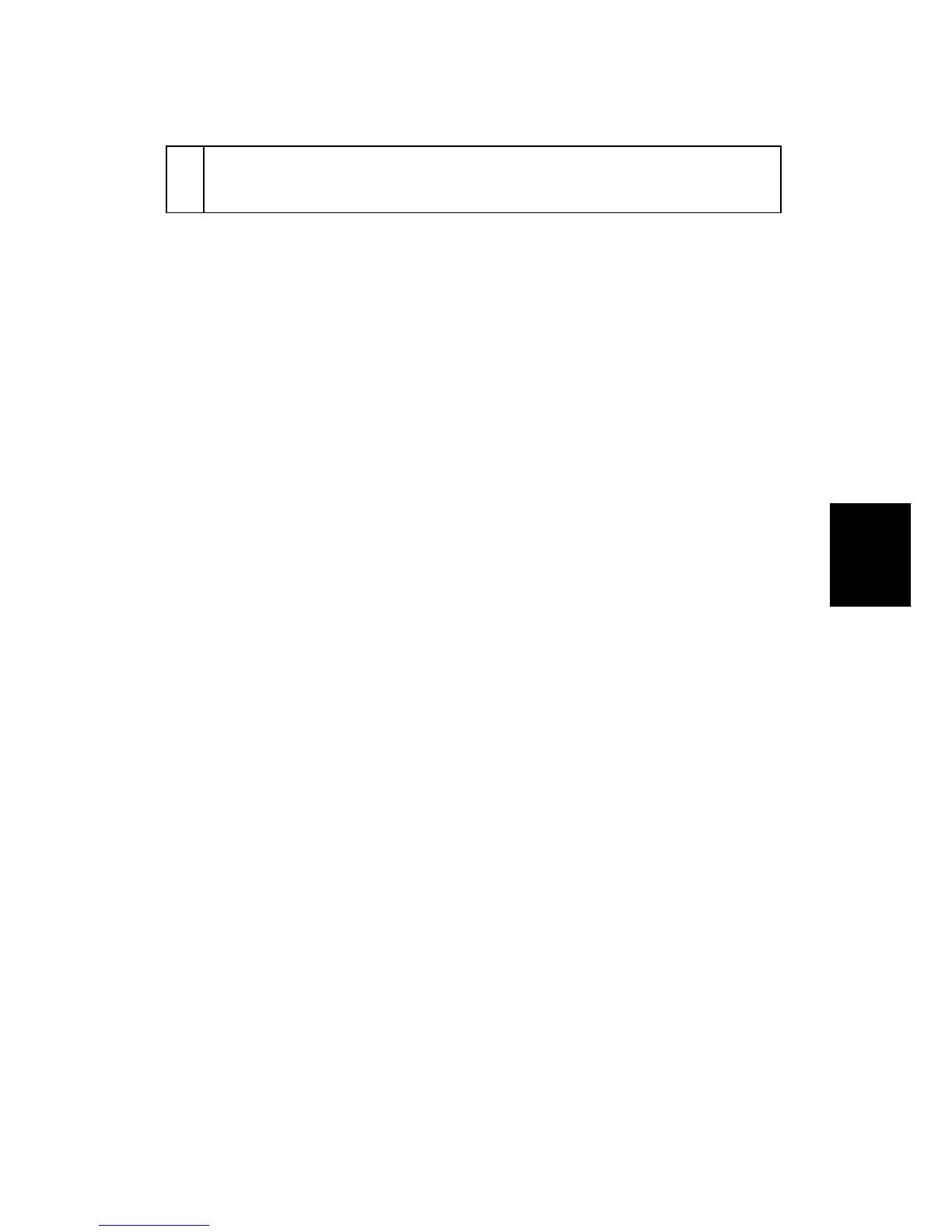Paper Output
SM 41 D372
500-Sheet
Finisher
D372
The actuator on the mobile fence cam activates the feed-out belt pawl HP sensor.
This switches the motor off and the pawls stop at the home position.
2.5.3 FEED-OUT BELT INITIALIZATION
Initialization of the positions of the feed-out belt pawls at power on is determined by the
state of the feed-out belt HP sensor. This operation does not affect the mobile fence
because it is held in its home position by a spring.
One of the following sequences occurs at power on, depending on the state of the feed-out
belt HP sensor.
Feed-out belt HP sensor ON
The feed-out belt motor switches on and rotates clockwise until the HP sensor goes
OFF. The motor reverses for 50 ms until the HP sensor goes ON again and stops. This
is the home position.
Feed-out belt HP sensor OFF
The feed-out belt motor rotates counter-clockwise until the HP goes ON and then stops.
This is the home position.
2.5.4 FEED-OUT BELT ERRORS
A feed-out belt error can occur in two cases:
The feed-out belt HP sensor does not go OFF even after the motor has started.
The feed-out belt does not go ON after the feed-out belt motor has started at power on
and the finisher is ready to operate.
Stapler out of staples
When an error occurs, the feed-out belt motor is switched off.
Either of the errors caused by the states of the feed-out belt HP sensor is counted as the
same error.
The first occurrence of an error issues a paper jam alert.
The second occurrence of an error issues an SC723 (Feed-out Belt Motor Error).
To recover from an error:
At the first occurrence of the error after a paper jam error, opening and closing either
the top cover or the stapler door triggers the initial check and restores normal
operation if no problems are detected.
At the second occurrence after SC723 is issued, cycling the main machine power
off/on may restore full operation if no problems are detected.