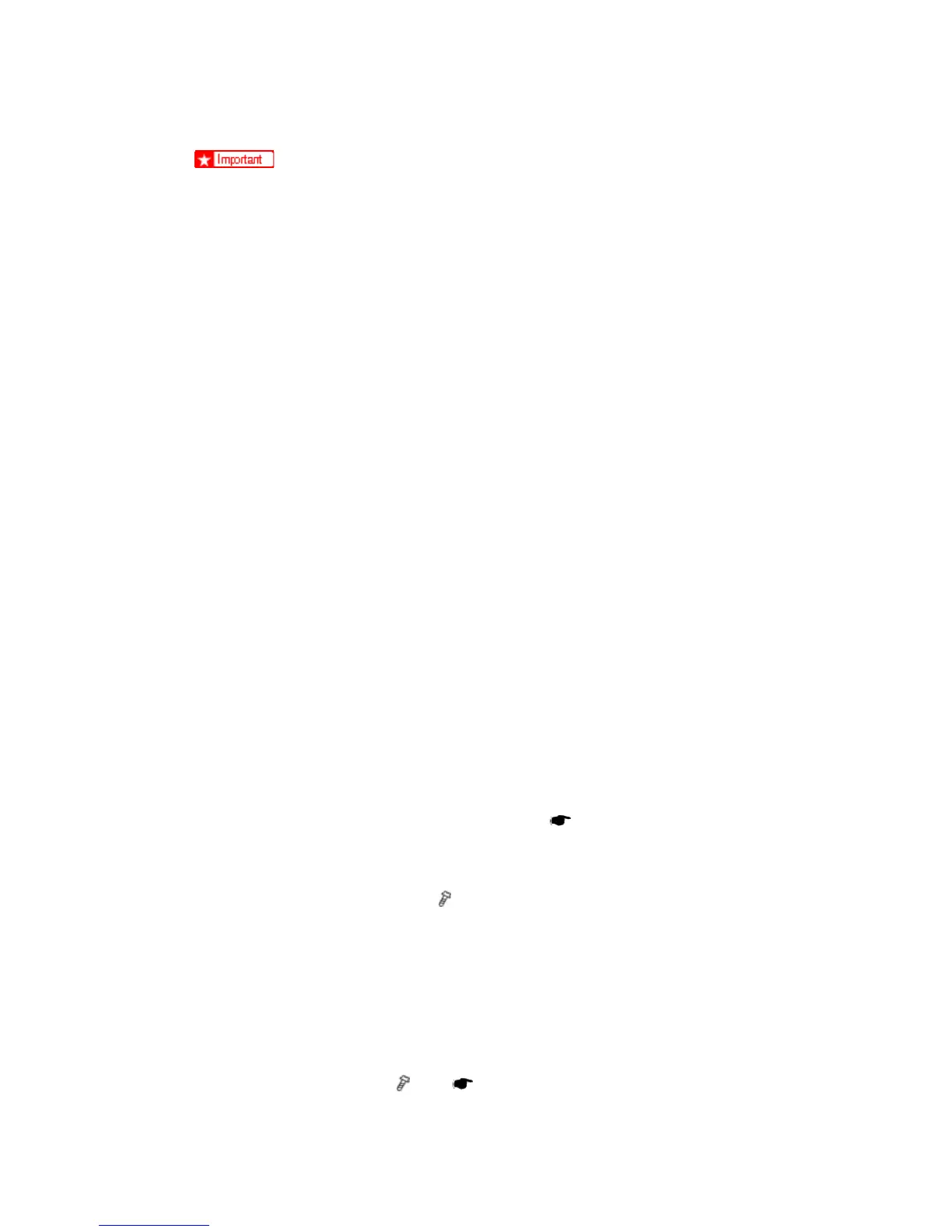PCBs and Other Items
SM 4-60 D017/D018/D019/D020/D084/D085
The NVRAM chips must always be replaced as a pair.
5. If you have replaced the controller board, set the DIP switches on the new controller
board to the same settings as the old board.
After installing the controller board
1. For a model without a HDD, do SP5846-052 to copy back the address book to the flash
ROM on the controller board from the SD card to which you have already copied the
address book data if possible.
2. For a model in which the HDD encryption unit has been installed, restoring the
encryption key is required. Refer to "Recovery from a Device Problem" in the installation
procedure for HDD Encryption Unit.
3. Turn the main power switch off/on.
4.9.2 NVRAM
The following data stored in the NVRAM will not be saved to the SD card when you perform
an NVRAM data upload (SP5824).
Total counter value
C/O, P/O counter values
Duplex, A3/DLT/Over 420mm, Stapler, and Scanner counter values
Engine SP data
Therefore, whenever you perform an NVRAM upload/download, make sure to print out the
SP Data List before you perform SP5801-001 (Memory Clear: All Clear) or SP5801-002
(Memory Clear: Engine).
1. Do SP5990 001 to print the SMC report.
2. Stop all SDK applications if the VM card is installed (
p.2-102 "HDD Encryption
Unit").
3. Turn off the main switch.
4. Remove the controller board cover (
x1).
5. Remove the VM card from SD card slot C2 if it is installed.
6. Put the SD card in SD card slot C2.
7. Turn on the main switch.
8. Do SP5824.
9. Touch "Execute" to start to upload the NVRAM data.
10. Turn off the main switch and remove the SD card.
11. Remove the controller board (
x1). ( p.4-58)