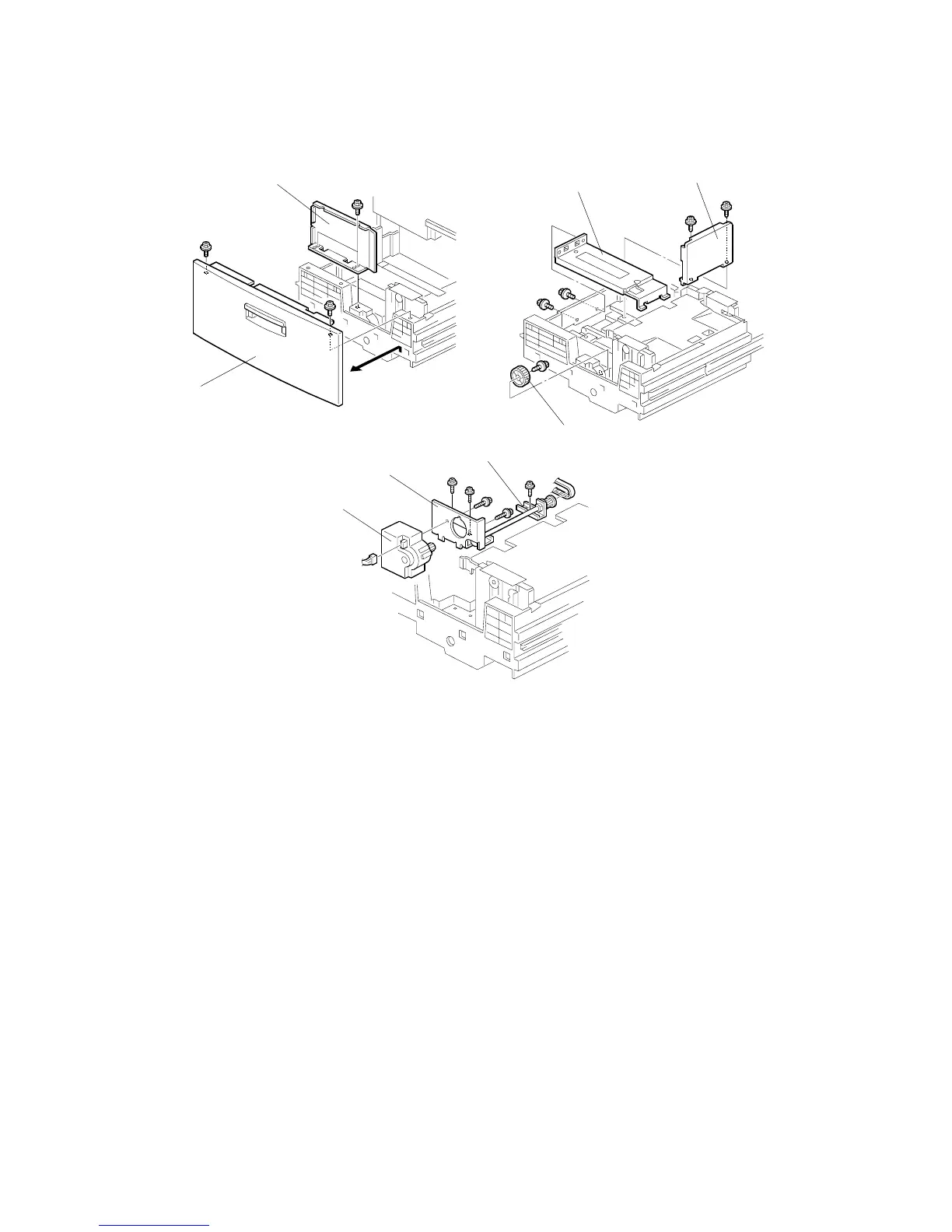REAR FENCE MOTOR
B391 18 SM
3.10 REAR FENCE MOTOR
1. Pull out the paper feed tray unit.
2. Remove the paper feed tray front cover [A] (2 screws).
3. Remove the left side fence [B].
4. Remove the rear fence drive gear [C] (1 screw). This is in order to free the end
fence [D].
5. Move the end fence to the right (toward the center).
6. Remove the end fence (1 screw).
7. Remove the end fence bracket [E] (2 screws).
8. Remove the bracket [F] (1 screw).
9. Remove the bracket [G] of the rear fence motor assembly (2 screws).
10. Remove the rear fence motor assembly (2 screws).
11. Replace the motor [H] (1 connector).
B391R113.WMF
B391R112.WMF
B391R114.WMF
[B]
[A]
[E]
[D]
[C]
[F]
[H]
[G]