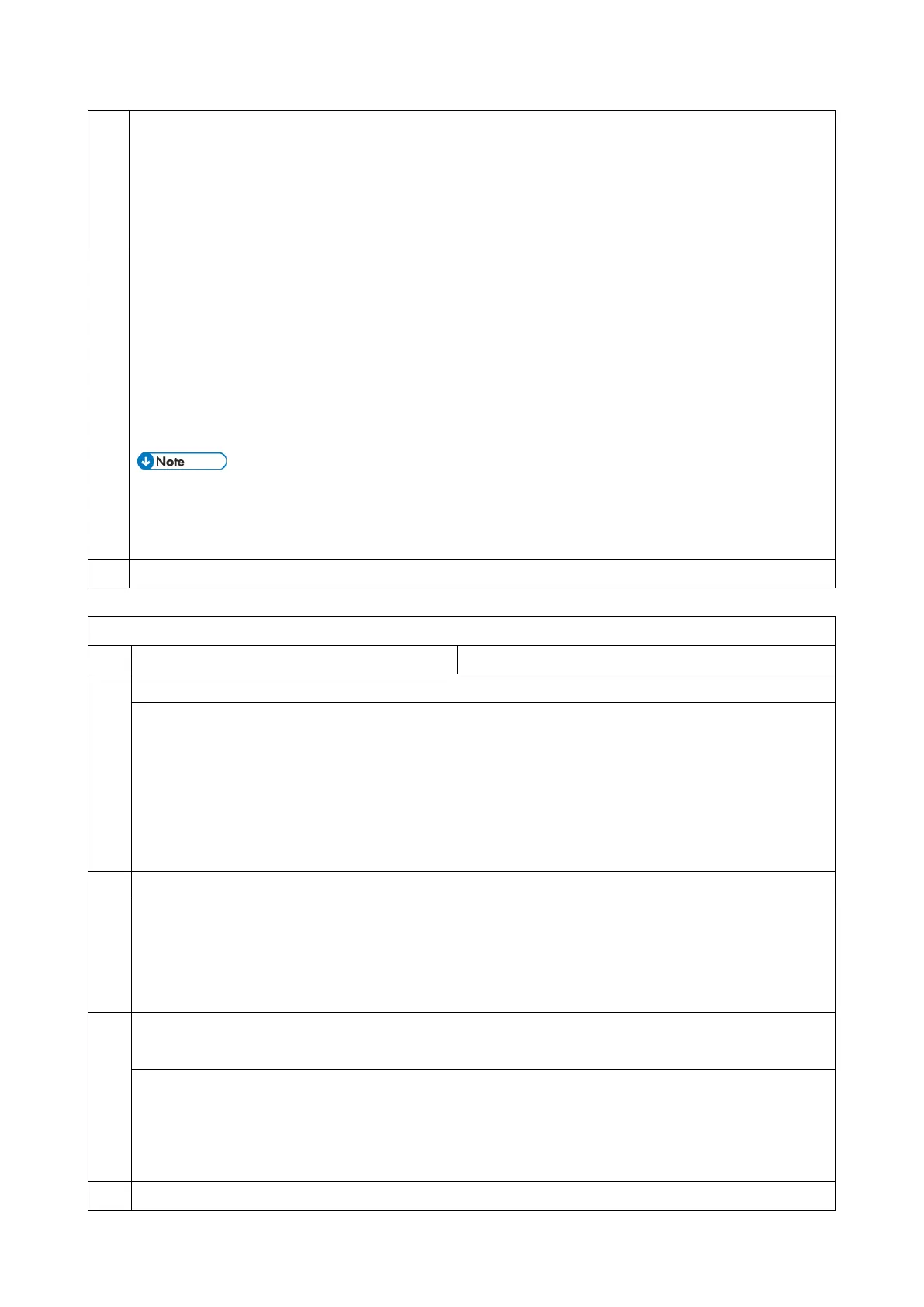4.Service Tables
68
Only one of these can be received for use in the subject line.
1: Puts the RTI/CSI registered on this machine in the Subject line.
When this switch is used to transfer and deliver mail to a PC, the information in the Subject line that
indicates where the transmission originated can be used to determine automatically the destination folder
for each e-mail.
1 Subject corresponding to mail post database
0: Standard subject
1: Mail post database subject
The standard subject is replaced by the mail post database subject in the following three cases:
1) When the service technician sets the service (software) switch.
2) When memory sending or delivery specified by F code is applied by the SMTP server
3) With relay broadcasting (1st stage without the Schmidt 4 function).
• This switch does not apply for condition 3) when the RX system is set up for memory sending,
delivery by F-code, sending with SMTP RX and when operators are using FOL (to prevent
problems when receiving transmissions).
2-7 Not Used (do not change these settings)
I-fax Switch 05 (SP No. 1-102-006)
No Function Comments
0 Mail Addresses of SMTP Broadcast Recipients
Determines whether the e-mail addresses of the destinations that receive transmissions broadcasted using
SMTP protocol are recorded in the Journal.
For example:
"1st destination + Total number of destinations: 9" in the Journal indicates a broadcast to 9 destinations.
0: Not recorded
1: Recorded
1
IFAXTX Retries
Determines whether the machine retries sending IFAX when connection and transmission fails due to
errors.
0: Disabled
1: Enabled
2 When sending Tiff files to the mail/folder destinations, selects the resizing function in the main scan
direction.
Controls ON/OFF of the function, that fit the Tiff files sent from the fax application, within the standard
size.
0: Disabled (not resizing)
1: Enabled (resizing)
3-7 Not Used (do not change these settings)
