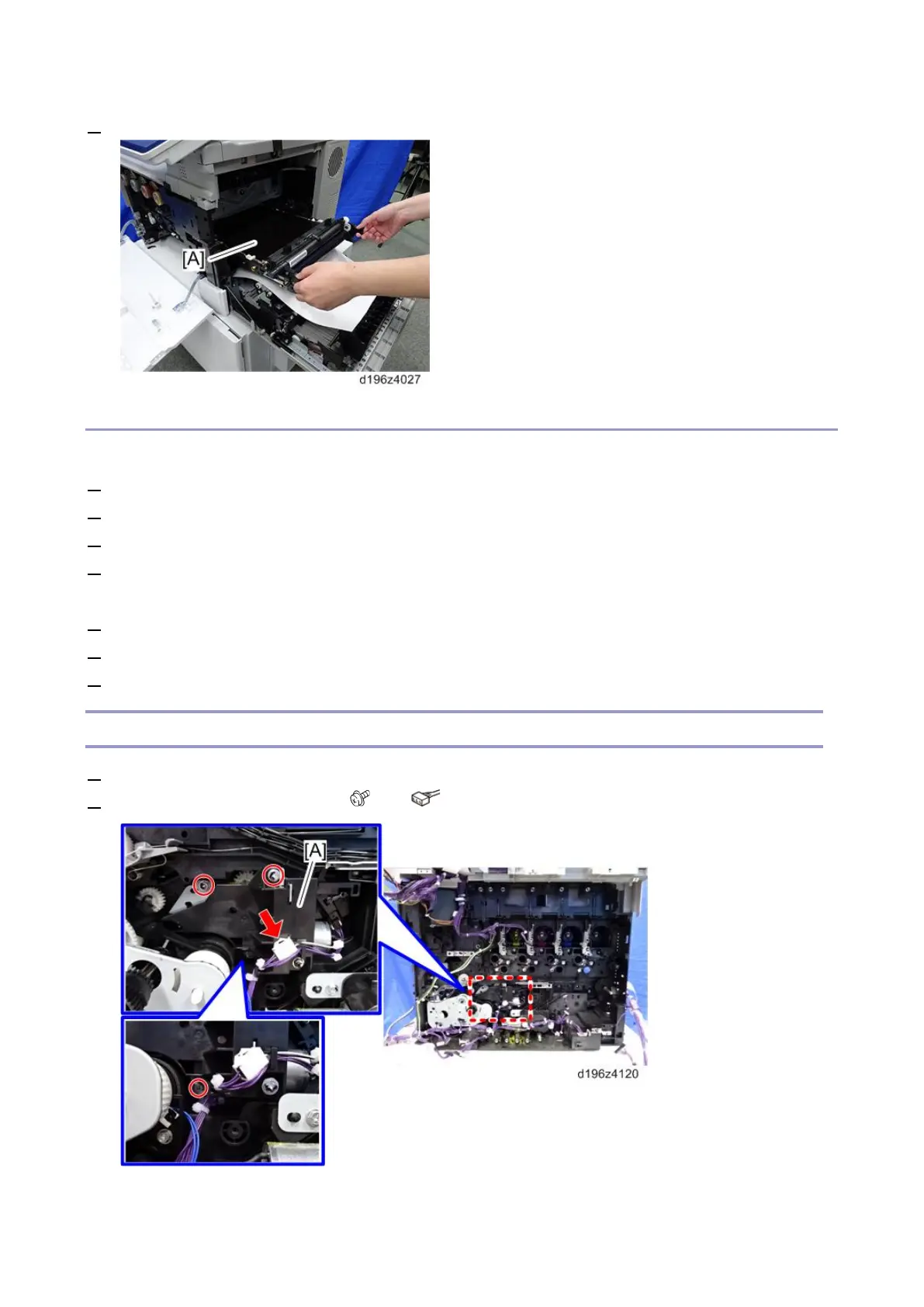Image/Paper Transfer
260
8. Pull out the ITB unit [A].
After Replacing the Image Transfer Belt Unit
Do the following after replacing the ITB unit.
1. Enter the SP mode.
2. Set SP1-001-031 (Leading Edge Registration Std. Measure: On/Off) to “1”.
3. Execute SP2-111-004 (Forced Line Position Adj. Mode d).
4. SP values from SP1-001-033 to 040 (Leading Edge Registration Offset Standard: 1 to 8) are updated by the
above steps.
5. Reset SP1-001-031 to “0”.
6. Exit from the SP mode.
7. Turn the main power off and on.
ITB Contact Motor
1. Remove the drive unit. (Drive Unit)
2. Remove the ITB contact unit [A]. ( × 3, × 1)