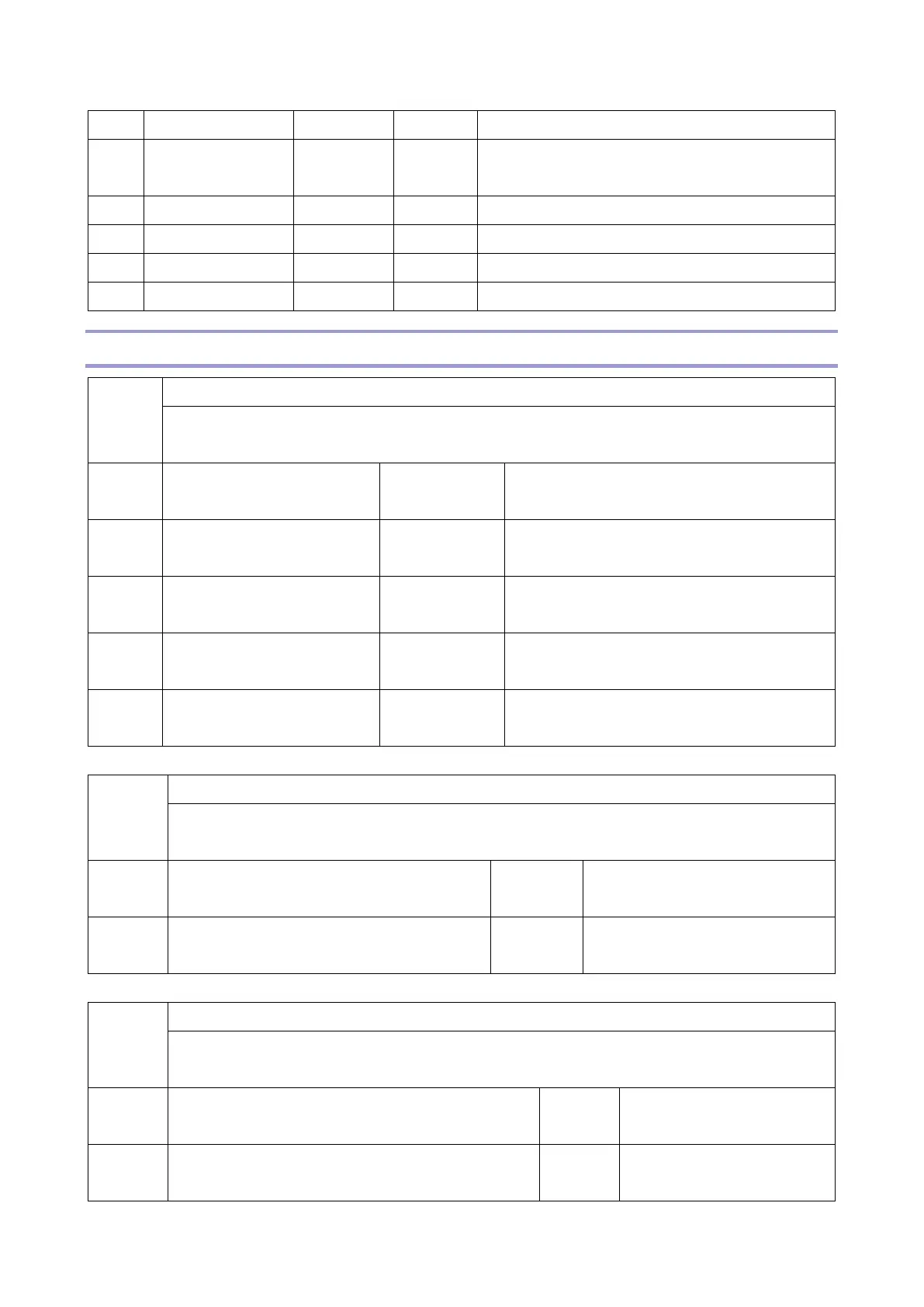3.SP Mode Tables
367
Panel if IPv4 address is enabled.
bit 3 Remote UI
Function
Not Used
Use Sets use of Remote UI for scanner function.
bit 4 Reserved - - -
bit 5 Reserved - - -
bit 6 Reserved - - -
bit 7 Reserved - - -
SP2-XXX (Scanning-image Quality)
2021 [Compression Level(Grayscale)]
Selects the compression ratio for grayscale processing mode (JPEG) for the five settings that can be
selected at the operation panel.
2-021-
001
Comp1:5-95 *CTL
[5 to 95 / 20 / 1 /step ]
2-021-
002
Comp2:5-95 *CTL
[5 to 95 / 40 / 1 /step ]
2-021-
003
Comp3:5-95 *CTL
[5 to 95 / 65 / 1 /step ]
2-021-
004
Comp4:5-95 *CTL
[5 to 95 / 80 / 1 /step ]
2-021-
005
Comp5:5-95 *CTL
[5 to 95 / 95 / 1 /step ]
2024 [Compression ratio of ClearLightPDF]
Selects the compression ratio for clearlight PDF for the two settings that can be selected at the
operation panel.
2-024-
001
Compression Ratio(Normal) *CTL
[5 to 95 / 25 / 1 /step ]
2-024-
002
Compression Ratio(High) *CTL
[5 to 95 / 20 / 1 /step ]
2025 [Compression ratio of ClearLightPDF JPEG2000]
Selects the compression ratio for clearlight PDF for the two settings that can be selected at the
operation panel.
2-025-
001
Compression Ratio(Normal) JPEG2000 *CTL
[5 to 95 / 25 / 1 /step ]
2-025-
002
Compression Ratio(High) JPEG2000 *CTL
[5 to 95 / 20 / 1 /step ]