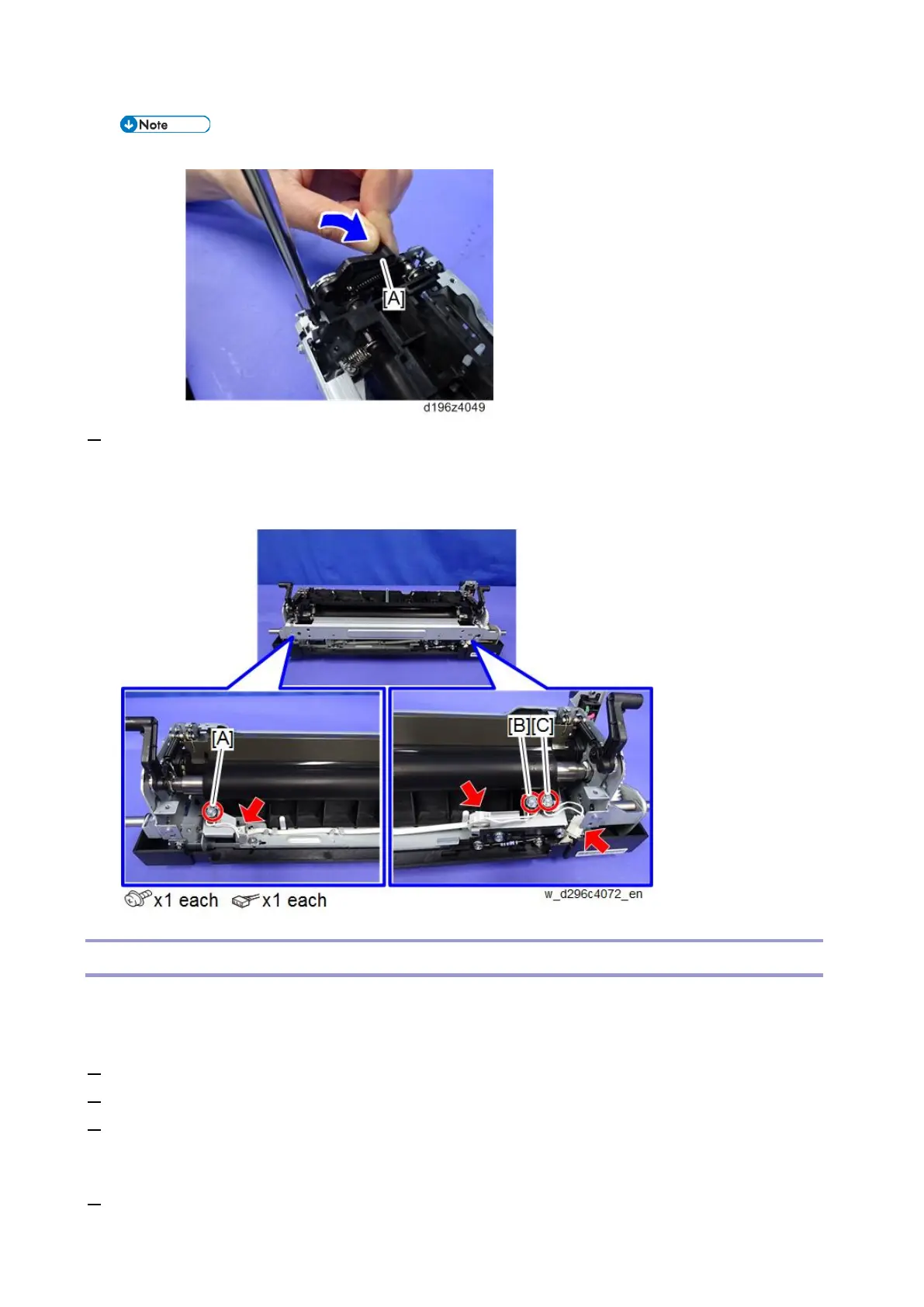Fusing
279
• Lift the fusing lever while removing the upper screws.
4. Remove the pressure roller thermistors [A], [B] or [C].
A: Pressure roller thermistor (Front)
B: Pressure roller thermistor (Center)
C: Pressure roller thermistor (Rear)
Pressure Roller
Before Replacing the Pressure Roller
Before replacing the pressure roller, reset the PM counter.
1. Turn the power ON.
2. Reset the PM counter. (Refer to Replacement Procedure of the PM/Yield Parts)
3. Turn the power OFF.
Replacing the Pressure Roller
1. Remove the fusing sleeve belt assembly. (Fusing Sleeve Belt Assembly)