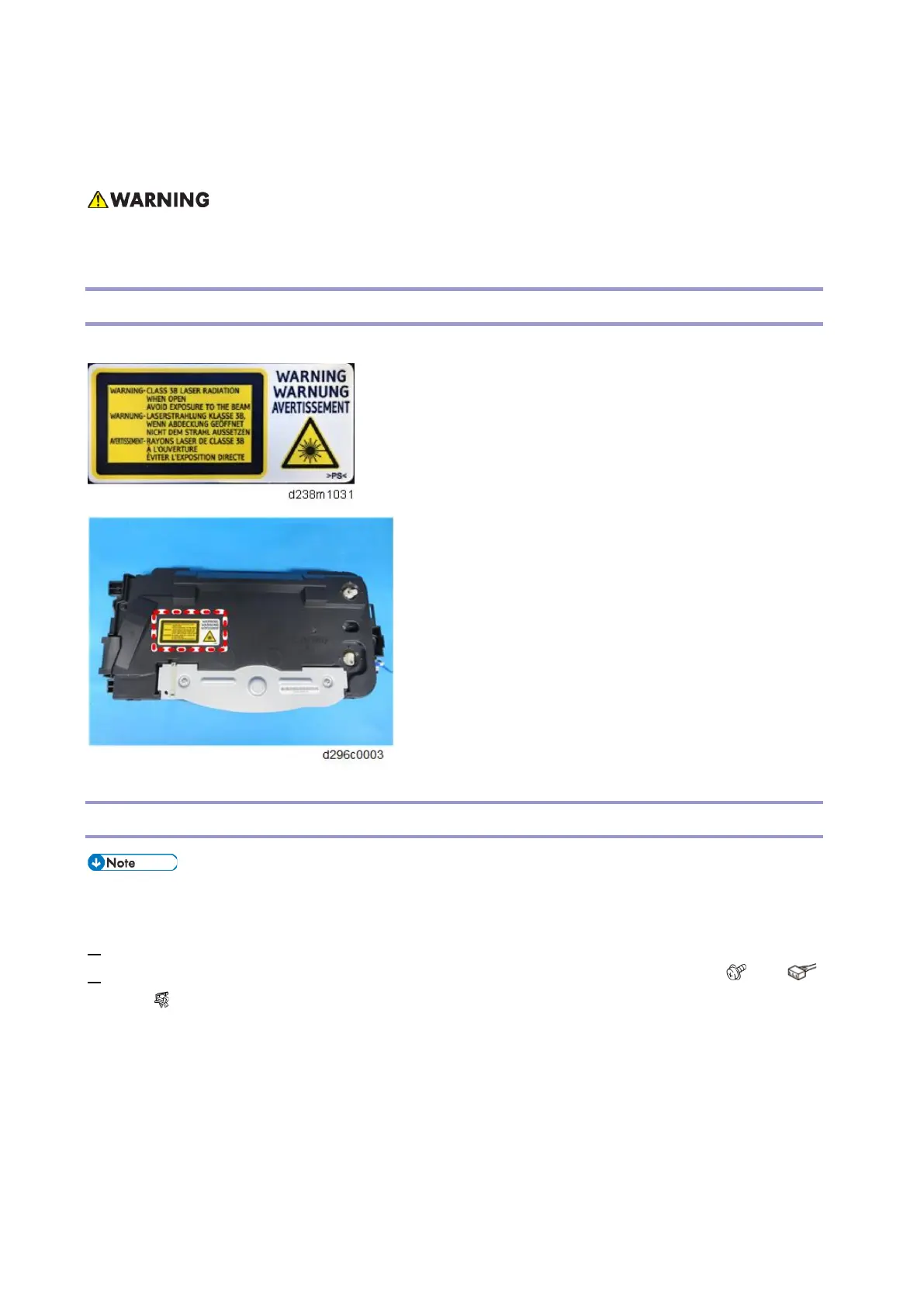Laser Optics
245
Laser Optics
• Turn off the main power switch and unplug the machine before beginning any of the procedures in
this section. Laser beams can cause serious eye injury.
Caution Decal Location
The caution decal is attached as shown below.
Laser Units
• The machine has two laser units. This procedure describes replacement of laser unit 1. Replacement
of laser unit 2 can be done in the same way.
1.
Remove the paper exit tray (Paper Exit Tray)
2. Remove the screw and connector. Disconnect the stopper of the FFC of the laser unit 1 [A]. ( × 1,
× 1, × 2)
Repeat this procedure with the laser unit 2 [B].