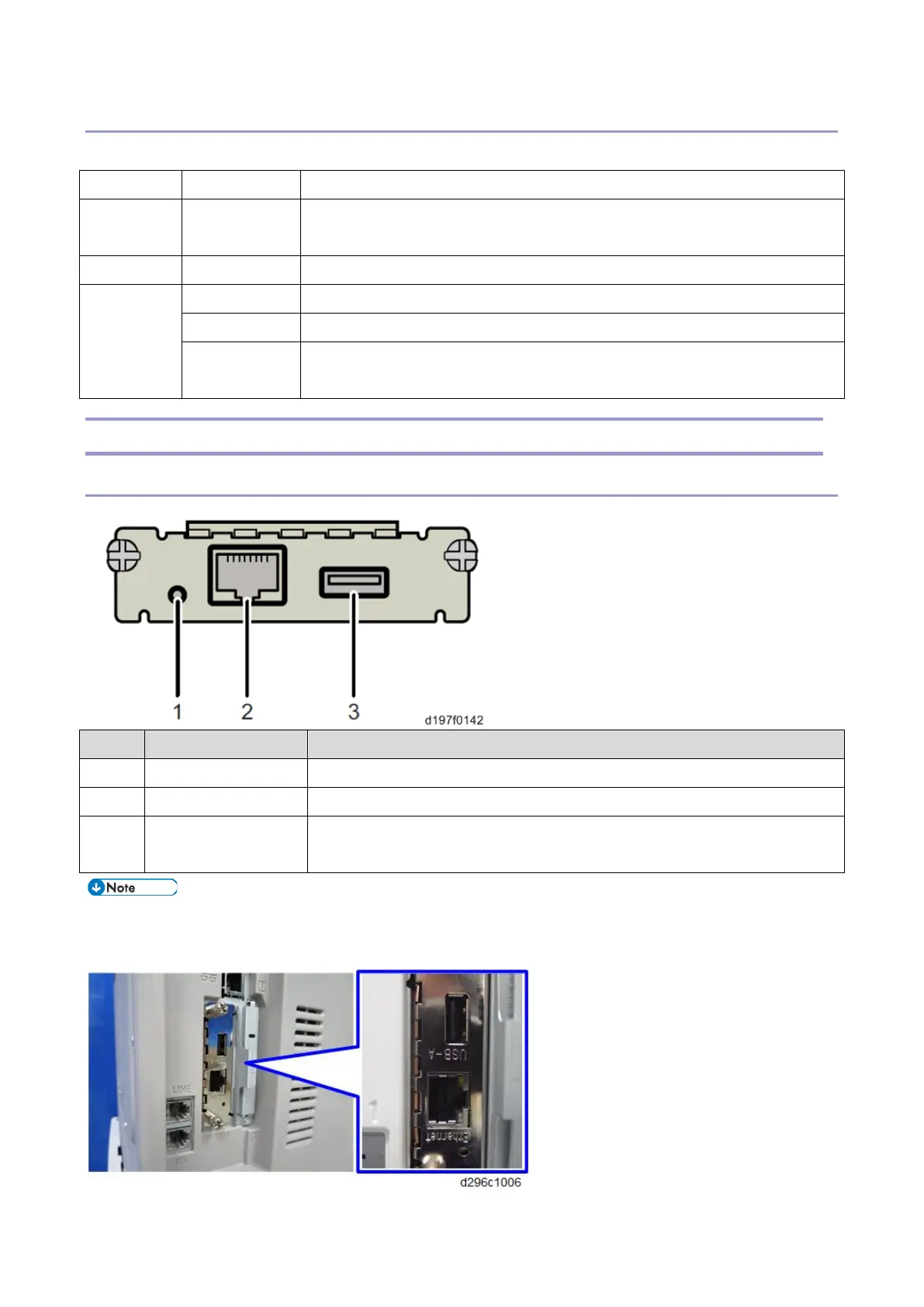Controller Options
159
SP Mode and UP Mode Settings for IEEE 802.11a/g/n
The following SP commands and UP modes can be set for IEEE 802.11a/g/n:
SP No. Name Function
SP5-840-011 WEP Key
Select
Used to select the WEP key (Default: 00).
UP mode Name Function
SSID Used to confirm the current SSID setting.
WEP Key Used to confirm the current WEP key setting.
WEP Mode Used to show the maximum length of the string that can be used for the WEP
Key entry.
USB Device Server Option Type M19 (D3BC-28, -29)
Interface Board Surface
No. Item Description
1 Switch Used to reset to the factory settings.
2 Ethernet port Used to connect the Ethernet cable.
3 USB port Used to connect this option to the main machine.
Do not use this port with other options.
When installing the USB device server option, make sure that the labels 'USB-A' and 'Ethernet' are upside
down.