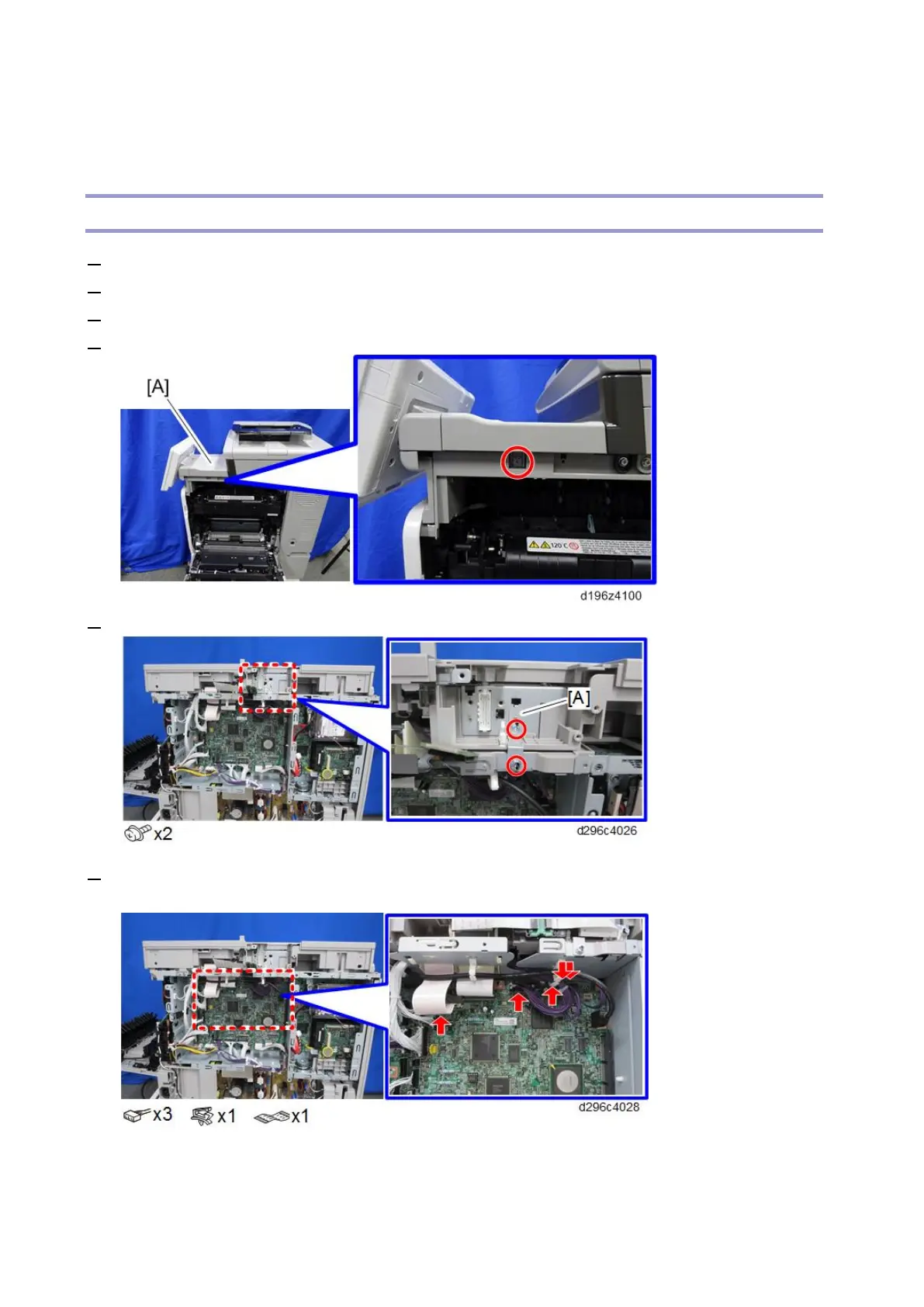Scanner
230
Scanner
Scanner Unit
1. Remove the ADF. (ADF Unit)
2. Remove the right rear cover. (Right Rear Cover)
3. Remove the upper left cover. (Upper Left Cover)
4. Remove the front right cover [A].
5. Remove the grounding plate [A].
6. Disconnect the harnesses and FFC from the scanner unit.
When lifting the scanner unit, move the harnesses out of the frame so that they do not interfere.