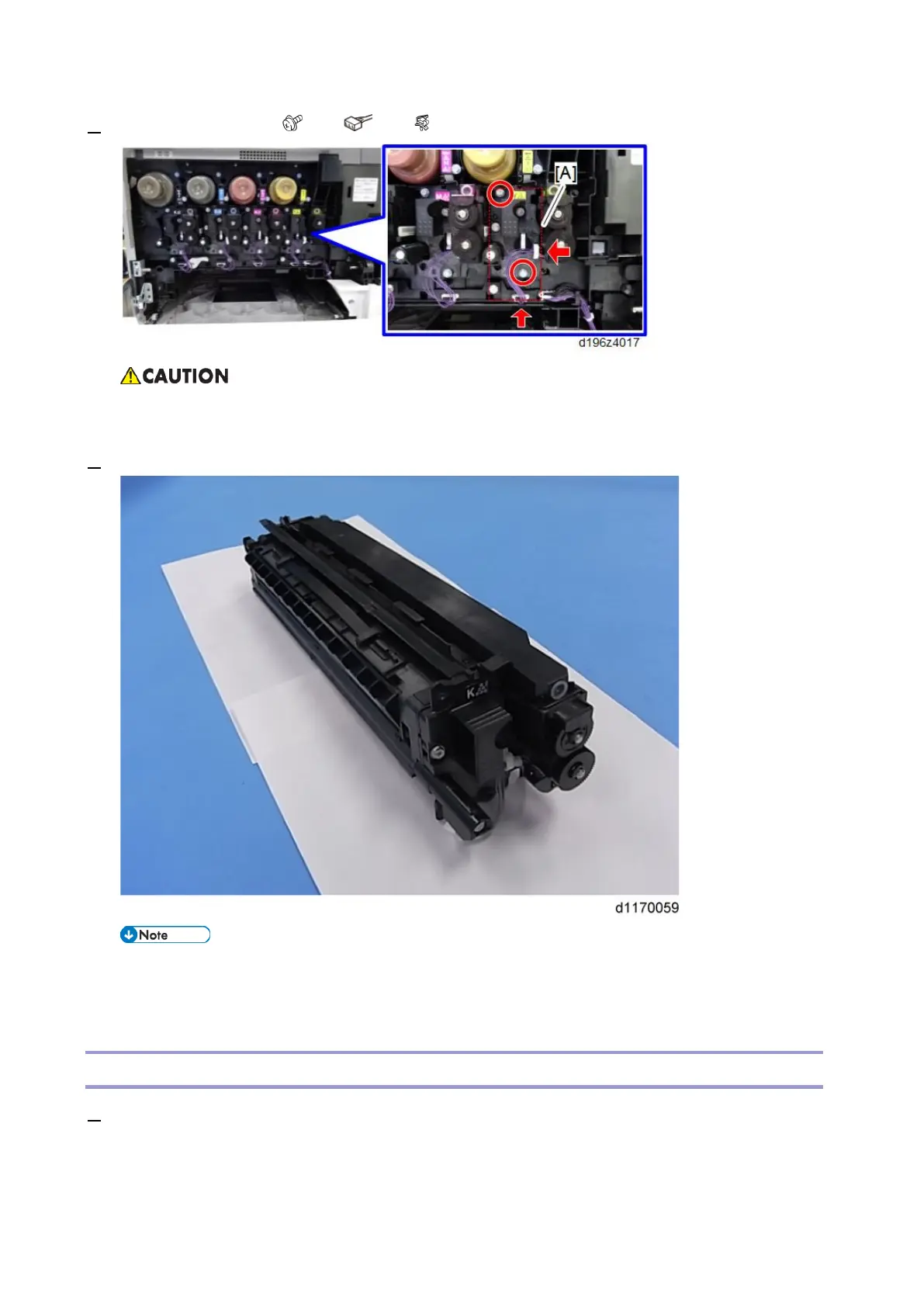PCDU, Toner Supply
250
4. Remove the PCDU [A] ( × 2, × 1, × 1)
• Before putting the PCDU back in the machine, check that the ITB has no tension. See step 3 for
how to do this.
5. Put the removed PCDU on a flat surface with a sheet of paper under it.
• After replacing the PCDU, set the ITB contact lever released in step 2.
• A new unit detection mechanism for the PCDU clears the PM counters automatically.
• After replacing the PCDU, do the skew adjustment manually. See “Color Skew Adjustment”.
Toner Bottle Detection Board
1. Remove the power pack (Development). (Power Pack (Development))