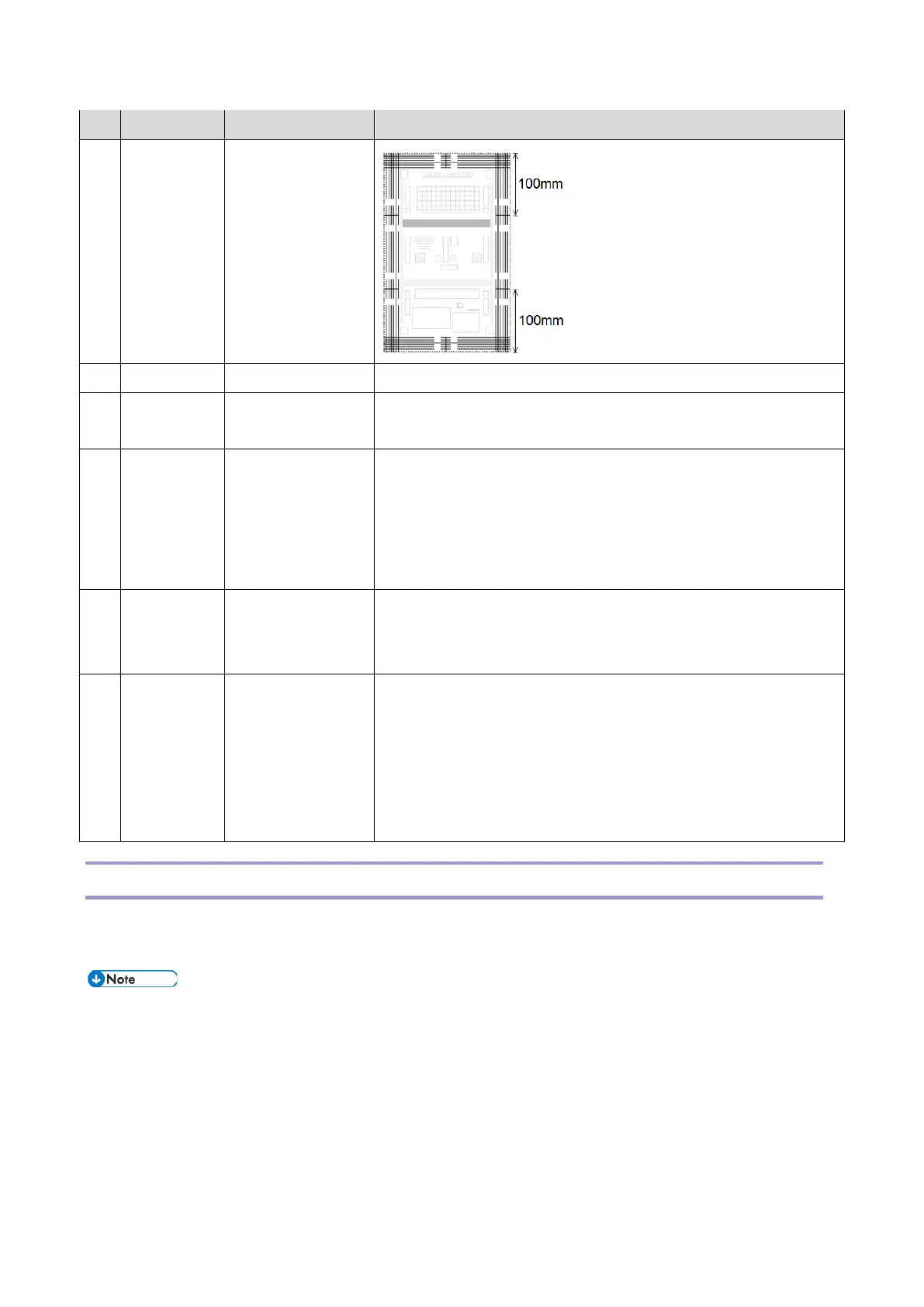Image Adjustment
186
No. Check Area Check Item Description
17 Lot number - Shows the lot number of the test chart.
18 Chart name Reproduction of
black characters
Check that the reproduced image is the same as the chart.
19 Portrait
photograph
Reproducibility of
the skin, hair, and
clothes
Make a copy after setting the document type to photo mode, and
check the reproducibility of the photo.
Check the reproducibility of the granular state, and tone of color in
the skin, hair, and clothes. Also check for overexposure and
underexposure.
20 Landscape
photograph
Reproducibility of
sky blue
Make a copy after setting the document type to photo mode, and
check the reproducibility of the photo.
Check that the color tone of the chart and the copy are the same.
21 Notes Check the
reproducibility (for
example, there
should be no breaks
in frame lines and
characters).
Check the reproducibility, such as the presence of breaks in frame
lines and characters.
There is a place for writing down the output settings when you print
the image samples and/or compare adjustments.
Scanning
Check the printing registration/side-to-side adjustment and the blank margin adjustment before you do the
following scanner adjustments.
• Use C-5Y color chart to do the following adjustments.