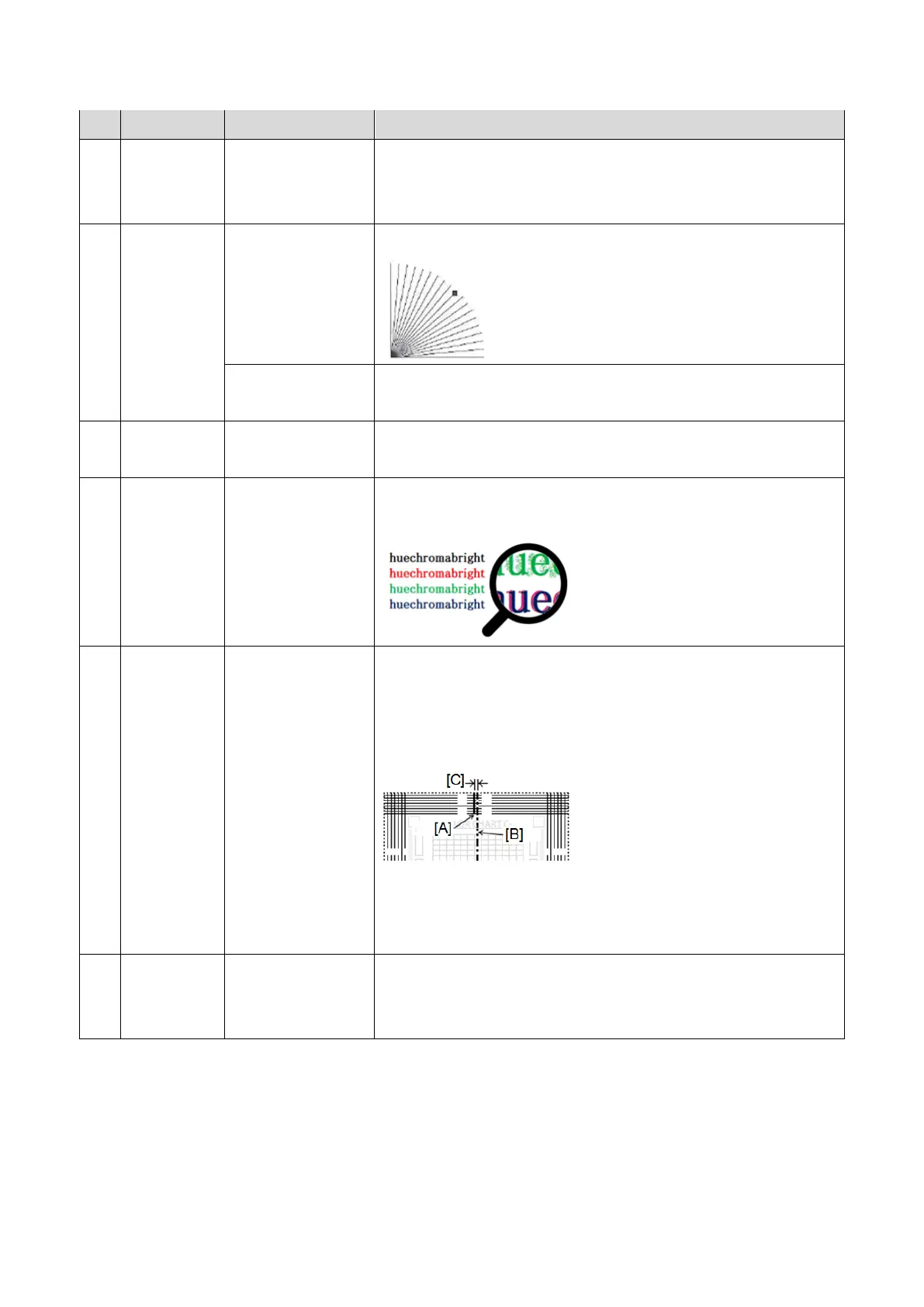Image Adjustment
185
No. Check Area Check Item Description
Color
reproducibility of
2nd generation
Check that the density in the chart and a 2nd generation copy are
the same.
12 Radial lines Jagged slanting
lines
Check that the lines in the copy are not rough or jagged.
Broken slanting
lines
Check that the lines in the copy are not broken.
13 Color bold
text
Solid color filling Check that there is no missing color and no unevenness in RGB
(YM/YC/CM) solid colors.
14 Color text Color text
reproduction
Check that the reproduced image is the same as the chart.
The following diagram shows examples of errors.
15 Horizontal
scale
Image position in
the main scan
direction
(Whether the image
is at the center of
the paper)
In the copy, check the distance between the center line made by
folding the paper and the line at the center of the chart.
Trim pattern adjustment for each paper feed tray must be completed
before checking.
A: Center line, B: Fold line, C: Distance between the center line and
the fold line
16 Vertical
scale
Equal magnification
(Sub scan direction)
Check the magnification error in the sub scan direction using the
crossed lines 100mm away from the leading and trailing edges of the
paper