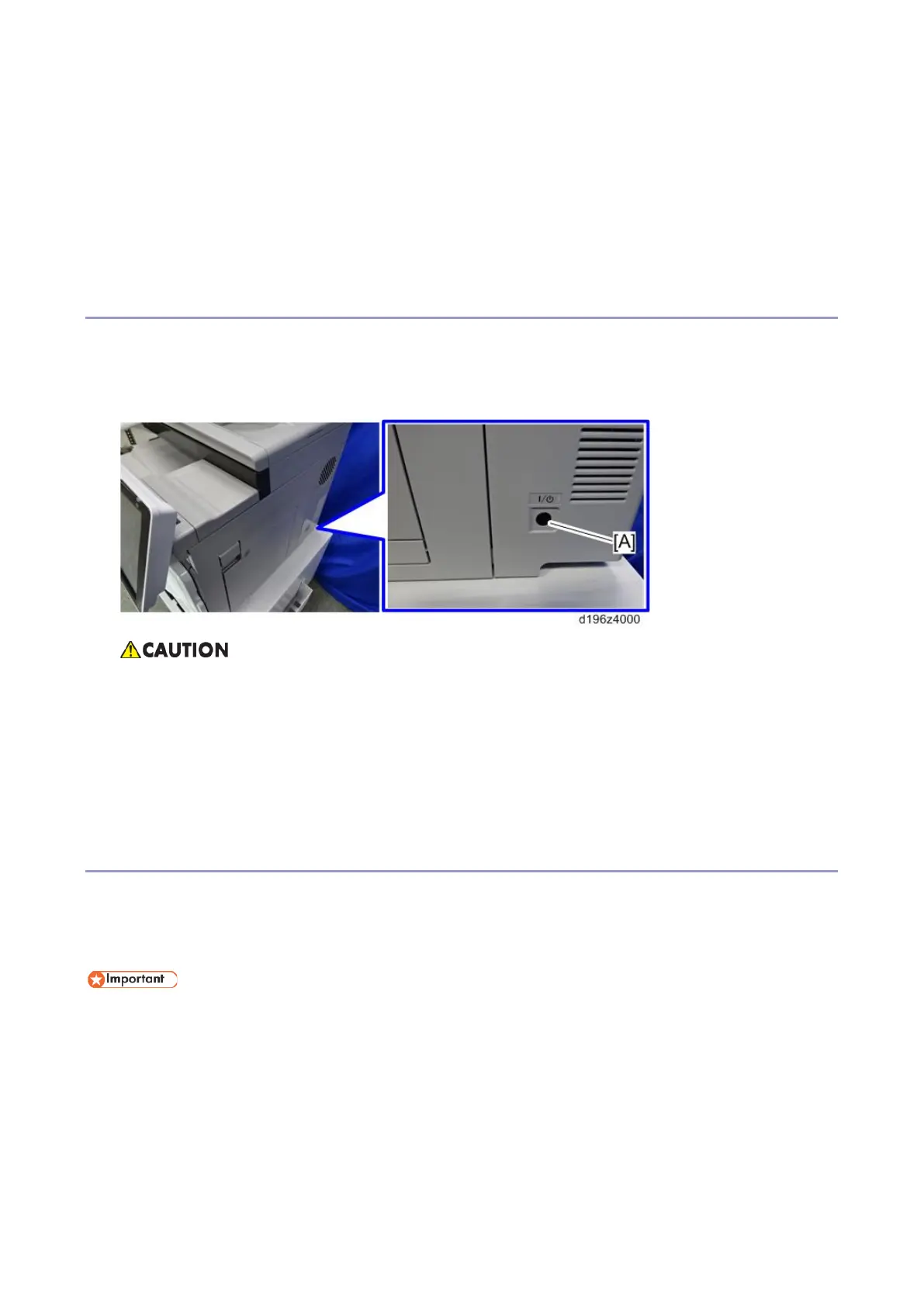Notes on the Main Power Switch
178
unexpected power outages. By keeping the power flag ON, after the resumption of power, the
machine will start up automatically.
In rare cases, when you reconnect the AC power cord to a power outlet, the machine does not start automatically.
In this case, the machine has not failed. The cause is due to the timing of releasing the residual charge. If you
press the main power switch when the residual charge was already released, the power ON flag will not be set.
At this time, start the machine manually by pressing the main power switch.
Shutdown Method
1. Press the main power switch [A] on the machine.
2. The shutdown message appears. After the shutdown process, the main power is turned off automatically.
The LED on the operation panel is turned off when the machine completes the shutdown.
Before removing and adjusting electrical boards, do the following procedure. Otherwise, the board can be
damaged by the residual charge inside the machine and must be replaced.
3. Take out the power cord after shutdown.
4. Press the power switch for a second to remove the residual charge inside the machine.
Forced Shutdown
In case normal shutdown does not complete for some reason, the machine has a forced shutdown function.
To make a forced shutdown, press and hold the main power switch for 6 seconds.
In general, do not use the forced shutdown.
• Forced shutdown may damage the hard disk and memory, and can cause damage to the machine. Use
a forced shutdown only if it is unavoidable.
