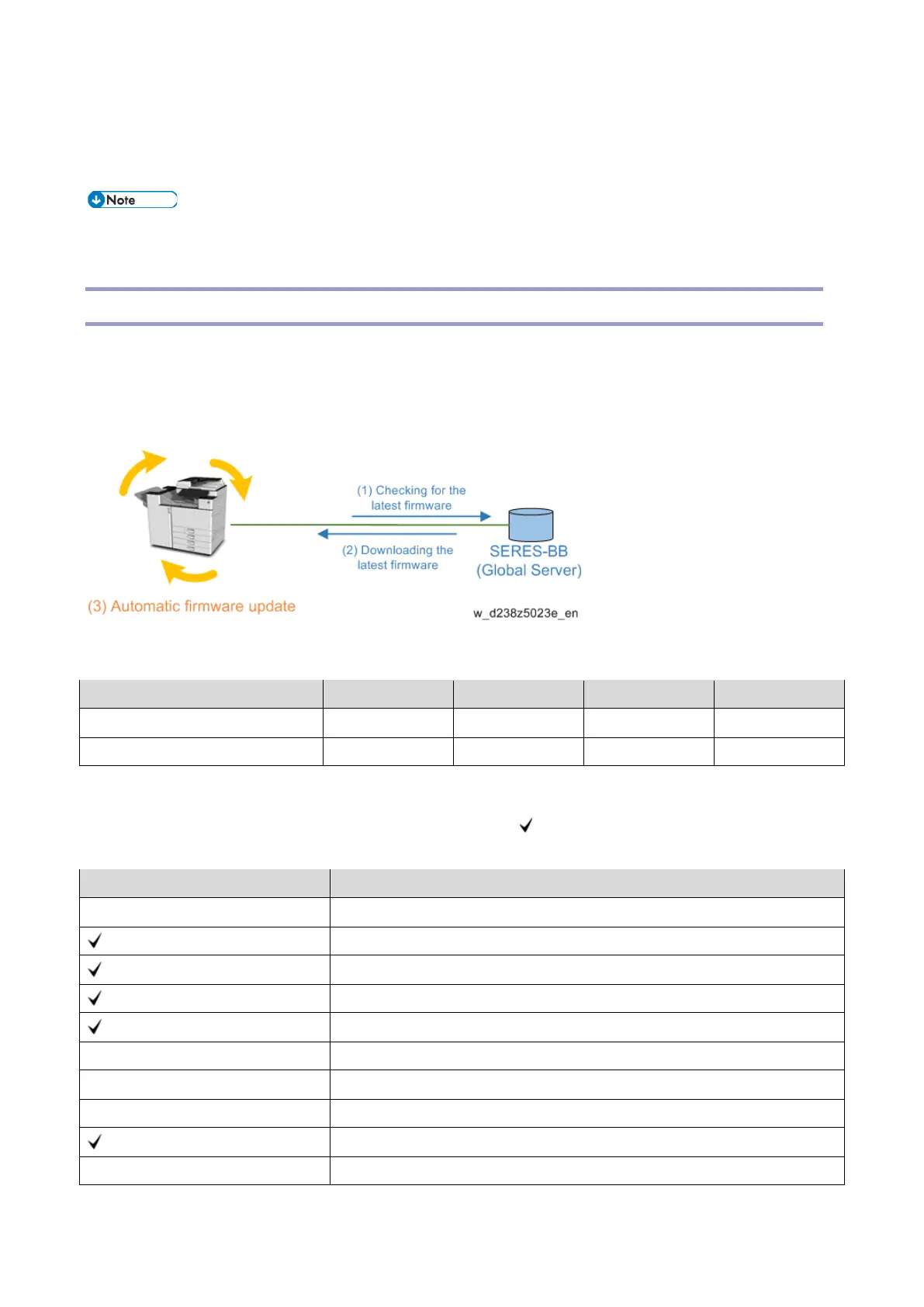Firmware Update (Auto Remote Firmware Update)
371
Firmware Update (Auto Remote Firmware Update)
• Auto remote firmware update (ARFU) requires connection to the Internet. Be sure to get permission
from the customer before setting up this feature.
Overview
By Auto Remote Firmware Update (ARFU), the firmware is updated by checking the global server every 76
hours and downloading the latest package if it is newer than the one installed on the machine.
Function Overview
Types of firmware update files, supported update methods:
SFU SD Card RFU ARFU
Individual firmware N/A Available Available N/A
Package firmware Available Available Available Available
What is Included in the Firmware Package
Modules included in the firmware package are indicated by ticks ( ) in the firmware download web site.
Firmware not included in the package require updating by SD cards, etc.
Included Firmware
- aics
animation
Application Site
BluetoothService
CheetahSystem
- CSPF
- Data Erase Onb
- EcoInfoWidget
Engine
- External Auth